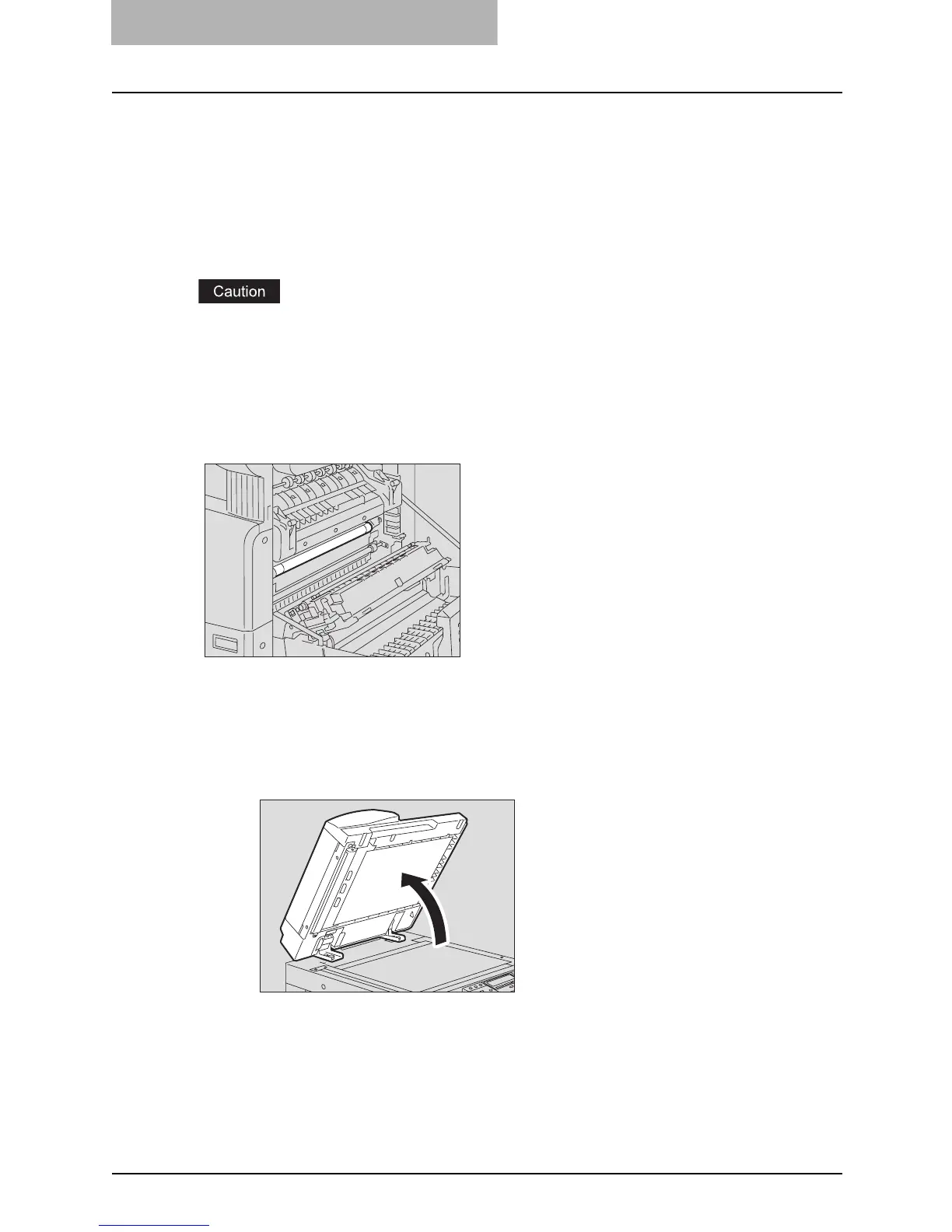5 TROUBLESHOOTING
76 Paper Jams
When releasing jammed paper
Observe the following precautions when you release jammed paper:
Do not tear jammed paper.
Pull out jammed paper carefully with both hands, trying not to tear it. If you release it forcibly, the
jammed paper will be torn and it will make the release difficult. If it is torn, be sure that the torn
part is not left inside the equipment.
Do not touch the fuser unit or the metal part around the unit.
When you release paper jammed within the fuser unit, do not touch the fuser unit or the metal
part around the unit. This could cause burns, or injury to your hands if you touch the inside of the
equipment.
Do not touch the photoconductive drum.
When you release the paper jammed within the transfer unit or the fuser unit, be careful not to
touch the photoconductive drum. This could stain the copy images.
Paper jams within Automatic Document Feeder (optional) (Lower)
1
Open the Automatic Document Feeder.
