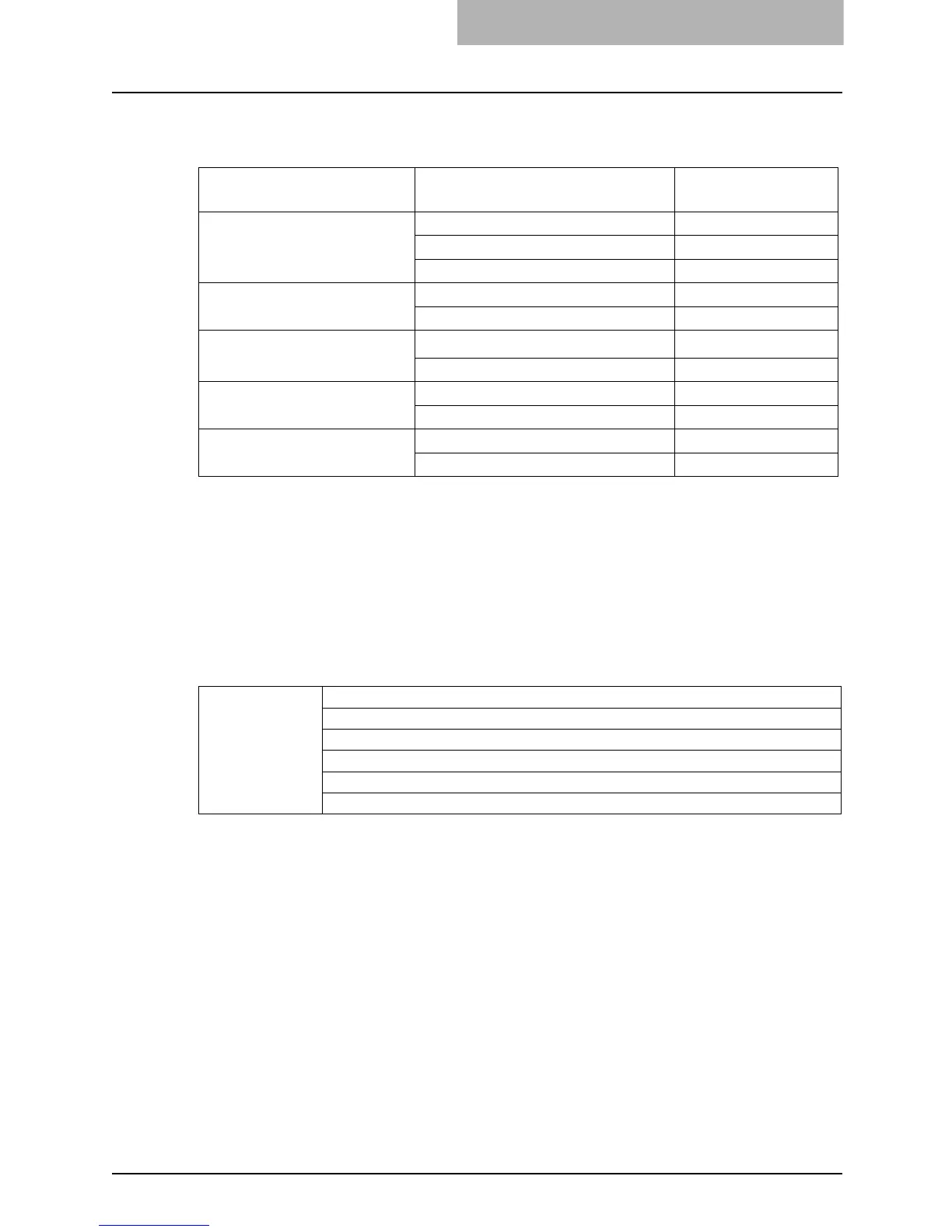e-STUDIO181 Specifications 103
Continuous copying speed
sheets/min.
*1 ST-R and A5-R can be placed only on the bypass tray.
y The values above are measured when originals are set on the original glass, 100% and non-
sort multiple copies are made.
y TOSHIBA-recommended paper is used for the values of the specifications above.
y The bypass copying speed is as listed above when specifying the paper size.
y This specification varies depending on the copying conditions and the environment.
Packing list
Paper size Feeder
Continuous
copying speed
LT, A4, B5 Drawer of the equipment 18
Drawer of the Paper Feed Unit (optional) 16
Bypass tray 16
LT-R, A4-R, B5-R Drawer 15.5
Bypass tray 15.5
ST-R, A5-R Drawer
–
*1
Bypass tray 16
LG, COMP, 13"LG, B4, FOLIO Drawer 13
Bypass tray 13
LD, A3 Drawer 11
Bypass tray 11
Packing list Operator’s Manual
Power cable
Operator’s Manual pocket
Set-up report
Warranty sheet
CD-ROM (2 pcs.) (TOSHIBA Viewer V2 / User Documentation)
