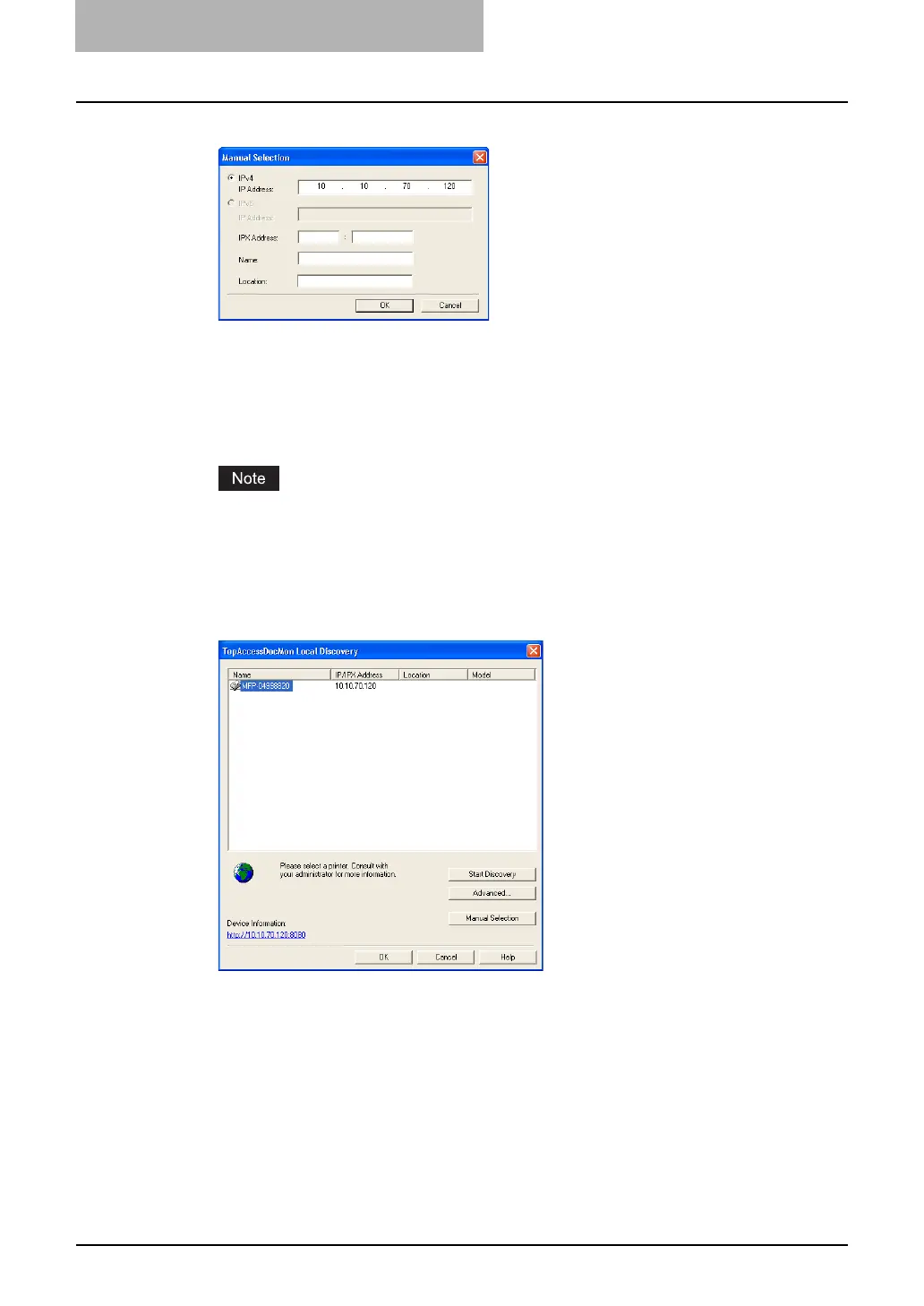4 Managing Address Book
76 Managing Address Book
3
Enter each item to specify the printer address.
IPv4 Address — Enter the IPv4 address of the printer.
IPv6 Address — Enter the IPv6 address of the printer.
IPX Address — This is disabled because the Address Book Viewer does not support the
IPX/SPX connection.
Name — Enter the printer name.
Location — Enter the location of the printer.
You must enter “Name” and either “IP Address” or “IPX Address”.
4
Click [OK].
y Entered device is added to the list in the TopAccessDocMon Local Discovery dialog
box.
5
Select the entered device name and click [OK].
y The Address Book Viewer connects to entered device and obtains the address book
data in the Public Address Book.
— Downloading the Public Address Book
You can download the address book data in the equipment to the Address Book Viewer.
