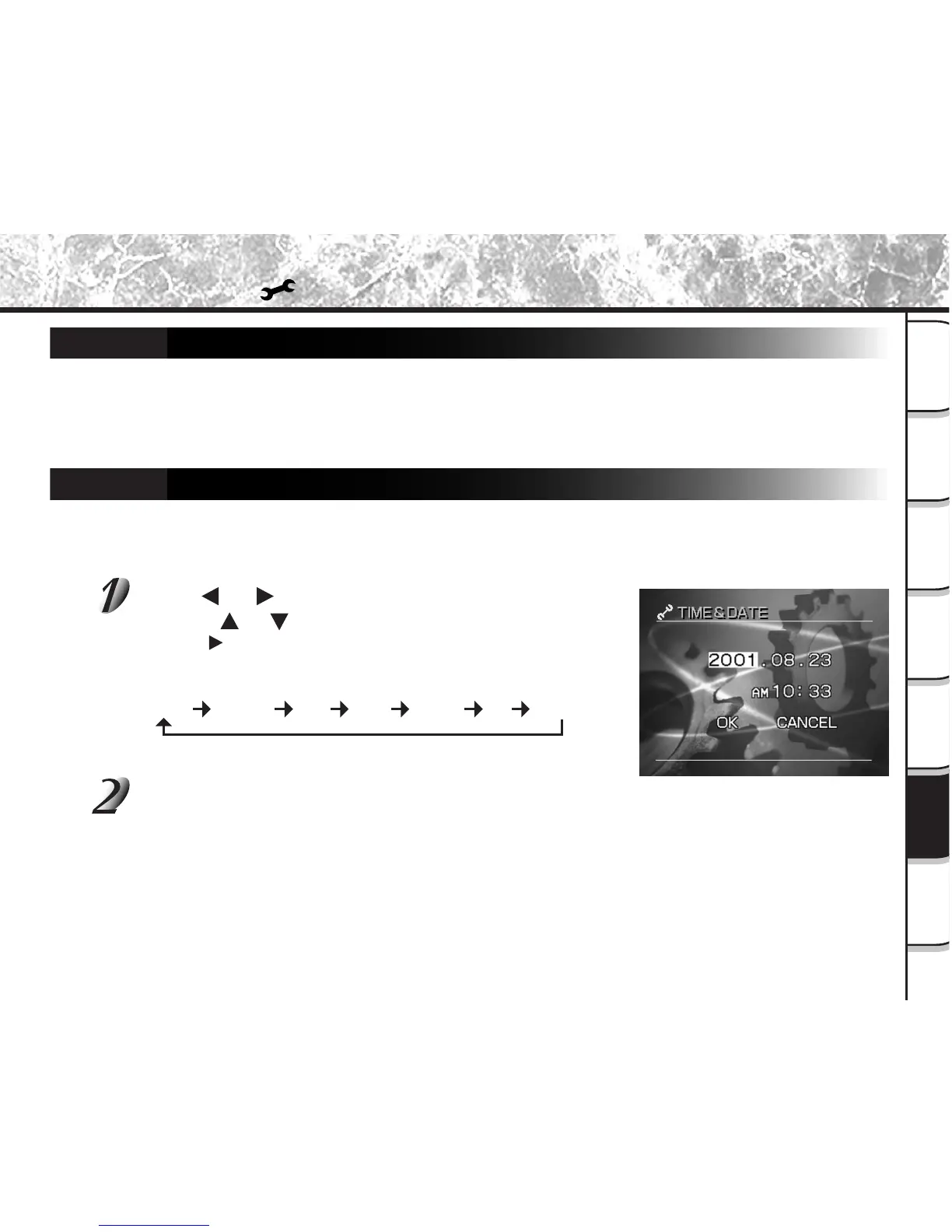- 111 -
Getting
Ready
Taking
Photographs
Playing
Back Images
Other
Applications
Additional
Information
Erasing
Images
Handy
Functions
YEAR MONTH DAY
Hour Minute OK CANCEL
Basic Settings ( mode) (continued)
SOUND
Sets whether or not to sound the beep tone.
[ON] : Sounds the beep tone according to the operating state or operation. (default)
[OFF] : Does not sound the beep tone in any state.
TIME & DATE
Sets the date and time.
Seconds cannot be set.
Using or to select the item you want to set,
and use
or to set the value for each item.
Pressing advances the selection in the following order:
Select [OK] and press ENTER.
To quit setting, select the [CANCEL] button and press ENTER.
