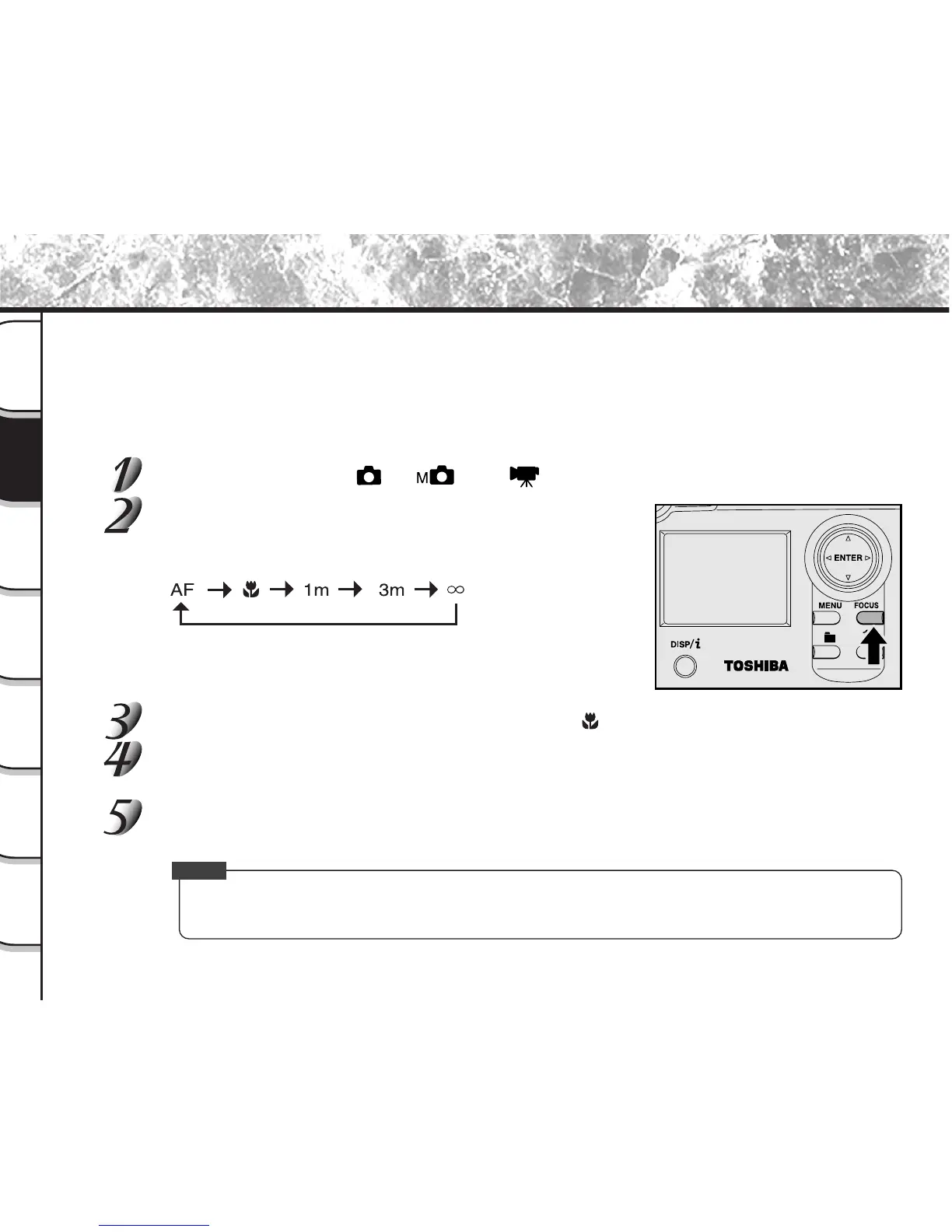- 54 -
Getting
Ready
Taking
Photographs
Playing
Back Images
Other
Applications
Additional
Information
Erasing
Images
Handy
Functions
Changing the Focus
The macro photography mode is used when the distance to the subject is between 10 cm (0.33 ft) (WIDE side
setting) to 80 cm (2.62 ft).
This camera cannot focus on subjects within 10 cm (0.33 ft) (WIDE side setting) to 80 cm (2.62 ft) unless in the
macro photography mode. Though photographs can be taken even at a distance of about 80cm (2.62 ft) or more
in the macro photography mode, it may take time for the camera to focus.
In the macro photography mode, you can not turn the LCD monitor off.
Set the mode dial to [ ] [ ] or [ ].
Press the FOCUS button.
When you press the FOCUS button, the focus modes are displayed
in the following order on the LCD monitor.
When “1m” or “3m” is set, the camera will focus on subjects in a
distance of 1m (3.28 ft) or 3m (9.84 ft) to take photos.
Press the FOCUS button repeatedly until the [ ] icon appears.
Look at the image on the LCD monitor to compose the picture.
☞
Using the LCD Monitor ➲ Page 42
Press the shutter button down halfway, and press it down fully. ➲ Page 40
Memo
• Macro photography is not canceled even if the camera is turned off or the Auto Power OFF function is
activated.
