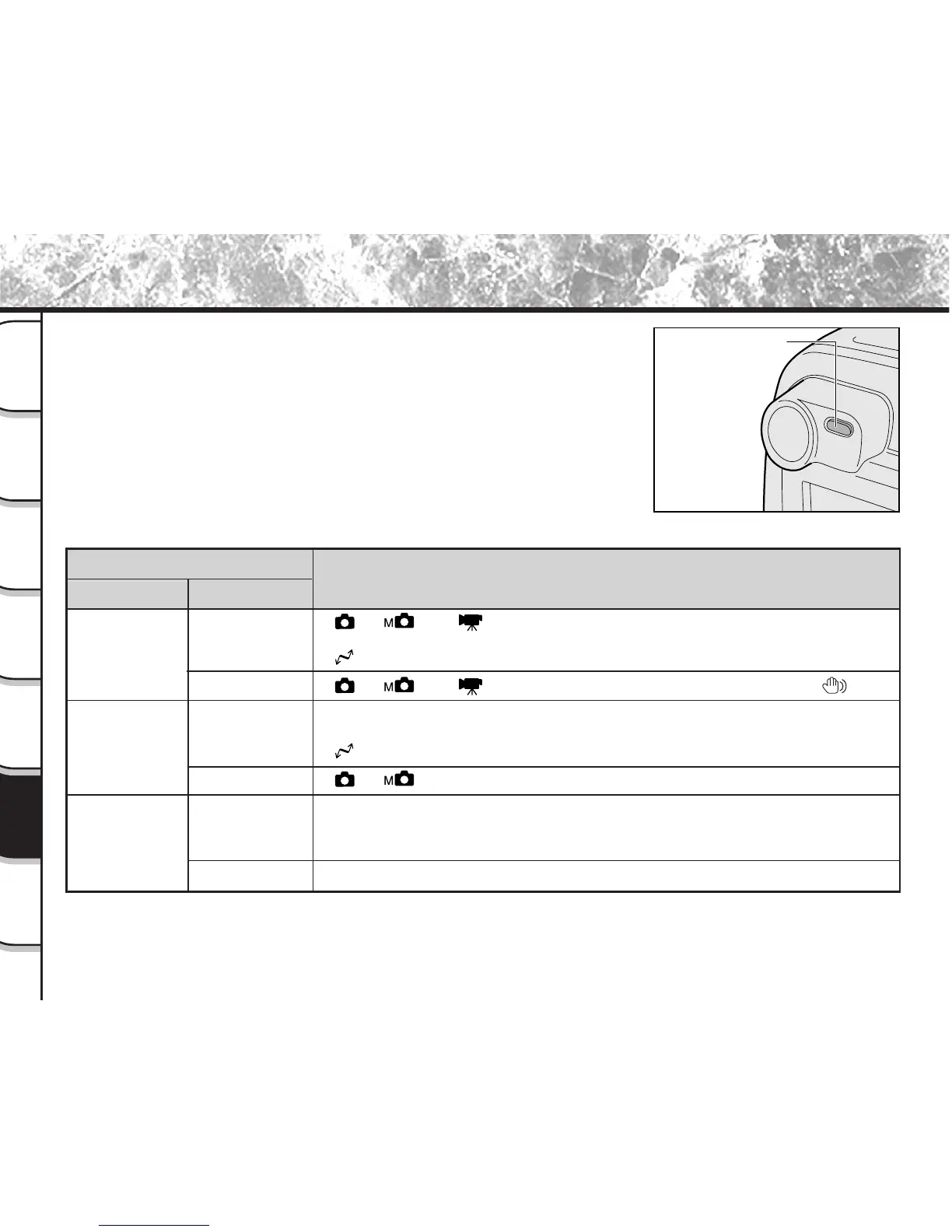- 118 -
Getting
Ready
Taking
Photographs
Playing
Back Images
Other
Applications
Additional
Information
Erasing
Images
Handy
Functions
[ ], [ ] or [ ] AE or AF are locked with the shutter button held half
down.
[
] Standby mode
[
], [ ] or [ ] Self-timer in operation at a handshake alarm .
[Power ON] Writing to SmartMedia™ in progress
Photographs can be taken, however, do not turn the power OFF.
[
] Accessing of SmartMedia™ in progress
[ ], [ ] When the image is not in focus.
• Processing image
• Charging of flash in progress
(Photos cannot be taken at this moment.)
Hardware malfunction
Definitions of the Color of the Viewfinder LED
The color of the viewfinder LED indicates the state of the camera. The
meaning of the LED color may differ according to the mode dial setting.
Viewfinder LED
Color
State
Meaning
Green
ON
Flashing
Red
ON
Orange
ON
Flashing
Viewfinder LED
Flashing
