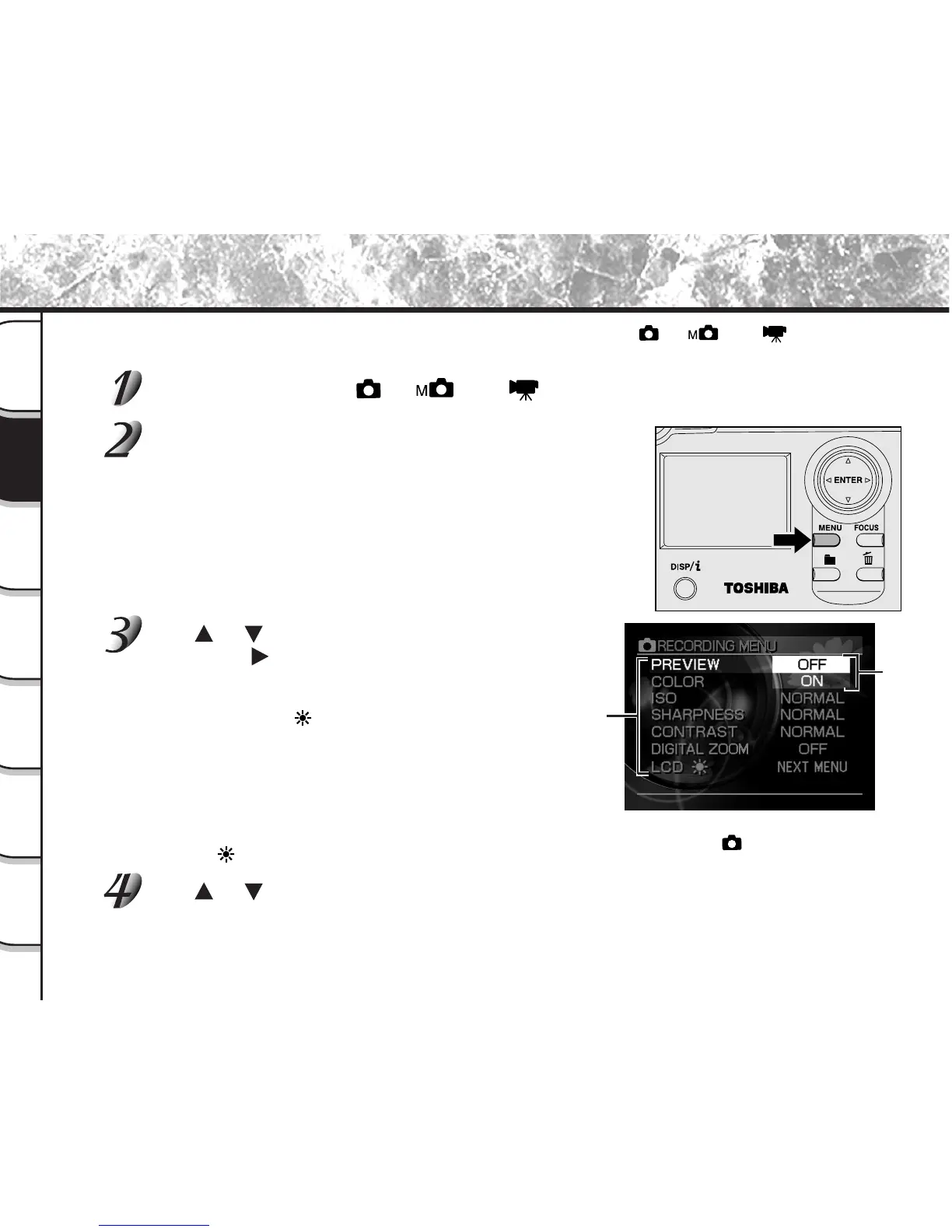- 76 -
Getting
Ready
Taking
Photographs
Playing
Back Images
Other
Applications
Additional
Information
Erasing
Images
Handy
Functions
Changing the Preset Conditions (RECORDING MENU)
This menu is for setting the basic settings to be used for photography in the [ ], [ ] or [ ] photography
modes.
Set the mode dial to [ ], [ ] or [ ].
Press the MENU button.
The RECORDING MENU is displayed.
Use or to select the desired item
1
and press
.
The options
2
are displayed.
Note: The image appearing through the lens will be
displayed for [LCD ].
☞
PREVIEW
➲
Page 77
COLOR
➲
Page 77
ISO
➲
Page 78
SHARPNESS
➲
Page 79
CONTRAST
➲
Page 79
DIGITAL ZOOM
➲
Page 79
LCD
➲
Page 79
Use or to select the desired setting from the tab menu
2
, and press
ENTER.
This saves the settings, and returns the display to the RECORDING MENU.
2
Options
1
Item
* The above menu is the RECORDING
MENU in the [
] mode.
