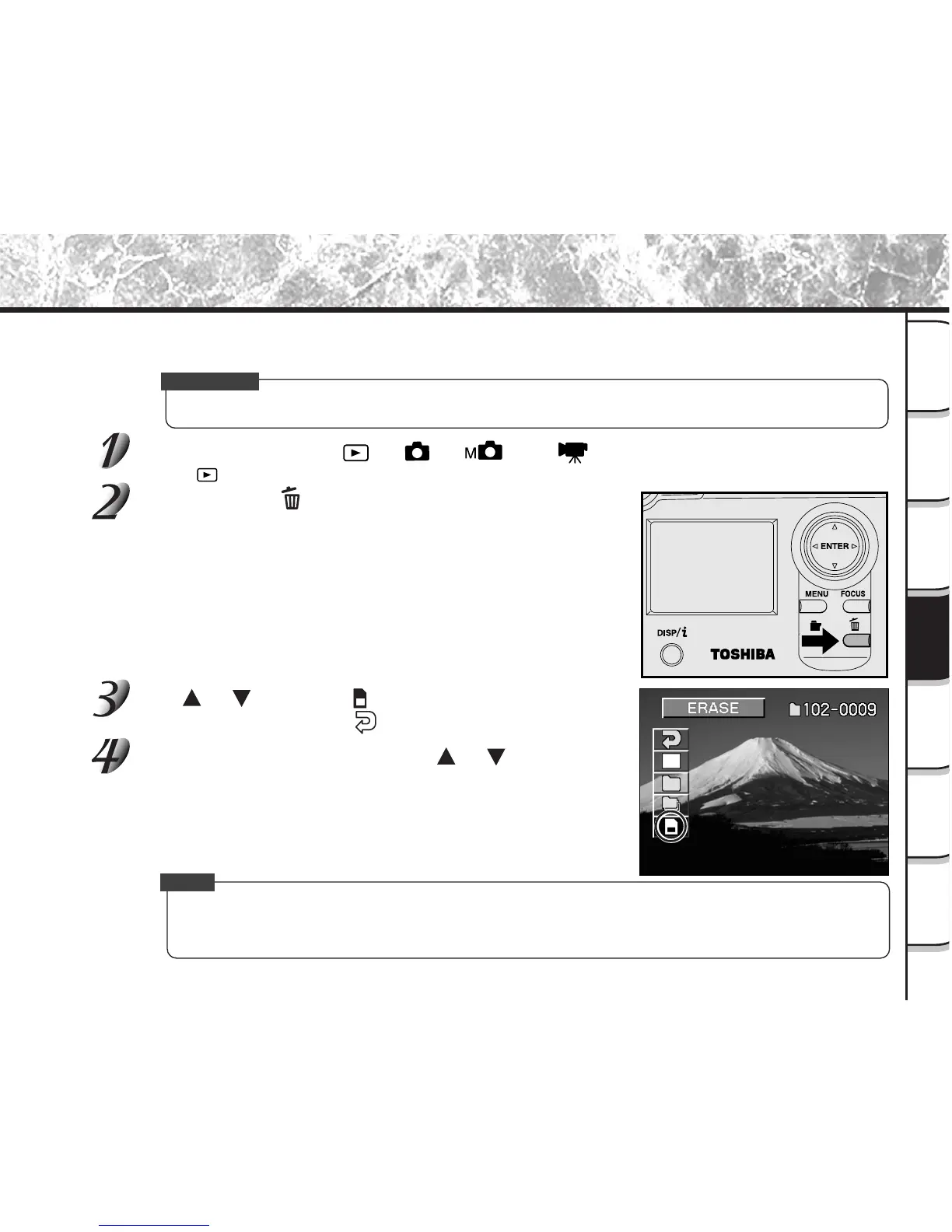- 91 -
Getting
Ready
Taking
Photographs
Playing
Back Images
Other
Applications
Additional
Information
Erasing
Images
Handy
Functions
Formatting the SmartMedia™
Formatting erases all images and reformats the SmartMedia™ loaded in your camera. Protected images (
➲
Page
106) are also erased. SmartMedia™ cannot be formatted if it is write-protected (
➲
Page 34).
IMPORTANT
• The SmartMedia™ must be formatted on the camera before use.
Set the mode dial to [ ], [ ], [ ] or [ ].
When [ ] is selected, the last image frame or the thumbnail display appears on the LCD monitor.
Hold down the erase button for two seconds.
The erase icon is displayed at the left of the screen.
Use or to select [ ], and press ENTER.
To cancel formatting, select [ ] and press ENTER.
To reset the image number, use or to select
[EXECUTE], and press ENTER.
To cancel resetting of image numbers, select [CANCEL].
Memo
• SmartMedia must be formatted before using for the first time. Also, it is recommended to periodically
reformat the SmartMedia card to remove any miscellaneous files and ensure maximum storage
capacity.
