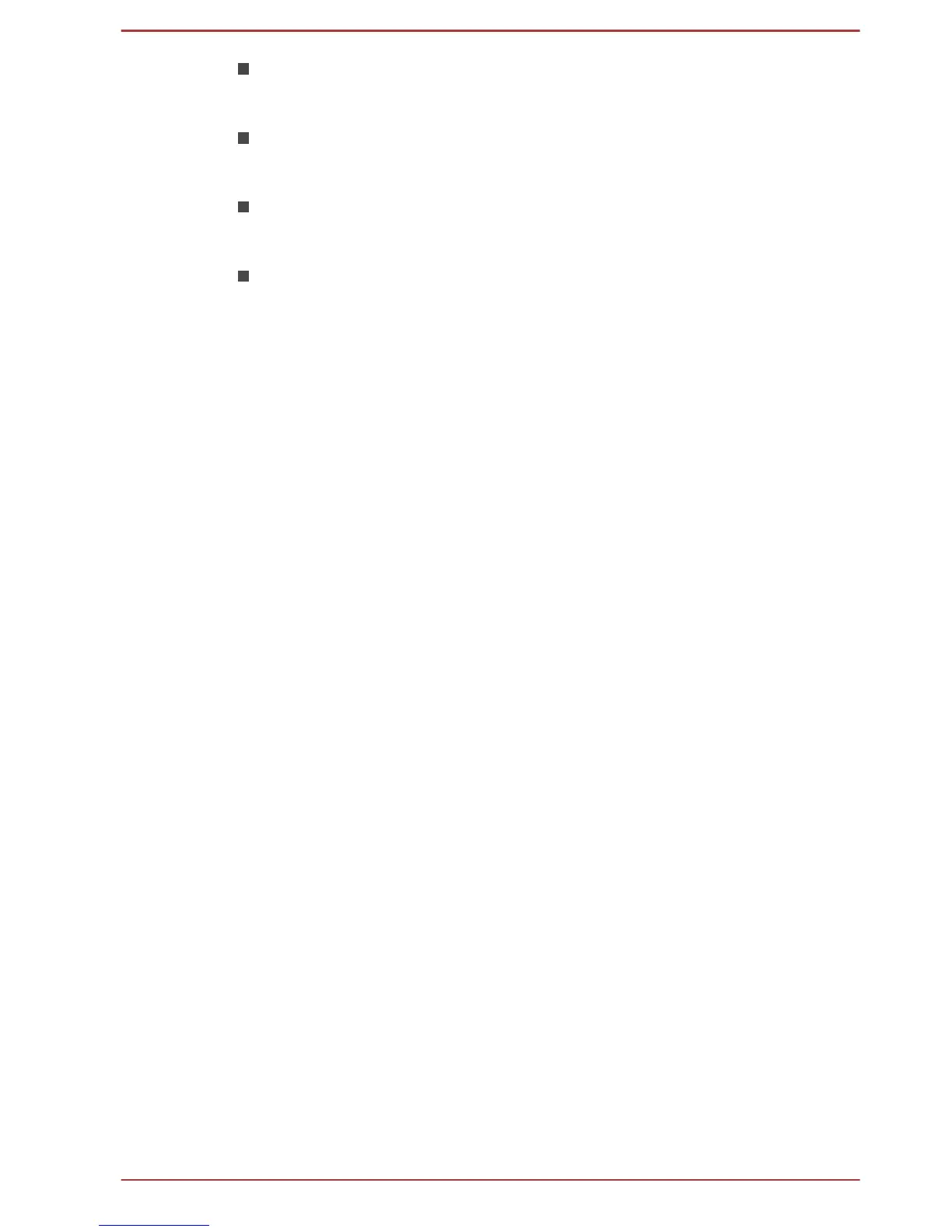If sleep, hibernation, shutdown or reboot operation is in process during
uploading the files to SkyDrive, the operation will not be properly
completed.
This app doesn’t support to playback content protected by DRM. If you
try to play DRM protected content with Resolution+ On state, this app
may be closed.
Photos uploaded to SkyDrive are limited to a maximum resolution of
2048 x 2048 pixels. Any photo over that resolution will be scaled
proportionally to a maximum size of 2048 x 2048 pixels.
This app doesn't support DMS.
Operating TOSHIBA Media Player by sMedio TrueLink+
The steps for playing a video file on a local library:
1. Click My Local Library
on the Start Page of TOSHIBA Media Player.
2. Click a video file to playback.
The steps for playing a music file on a local library:
1. Click My Local Library on the Start Page of TOSHIBA Media Player.
2. Click Music in the upper-left corner of the screen.
3. Select an artist icon or album icon for playback.
4. Click a music file to playback.
The steps for playing a photo file on a local library:
1. Click My Local Library on the Start Page of TOSHIBA Media Player.
2. Click Photos in the upper-left corner of the screen.
3. Select a folder icon or date icon for playback.
4. Click a photo file to playback.
Opening TOSHIBA Media Player by sMedio TrueLink+
Manual
The features and operations about TOSHIBA Media Player are explained
in the TOSHIBA Media Player.
Use the following procedure to open TOSHIBA Media Player manual:
Click the Tutorials icon on the Start Page of TOSHIBA Media Player.
Use the following procedure to open TOSHIBA Media Player Online help:
When TOSHIBA Media Player is running, click Help of the Settings Charm.
Using CyberLink MediaShow 6 for TOSHIBA
This feature is supported by some models.
How to create a DVD-Video or a Blu-ray Disc
TM
Movie
The following are simplified steps for creating a DVD-Video Disc, an
AVCHD Disc or a Blu-ray Disc™ movie by importing your video sources.
User's Manual 5-15