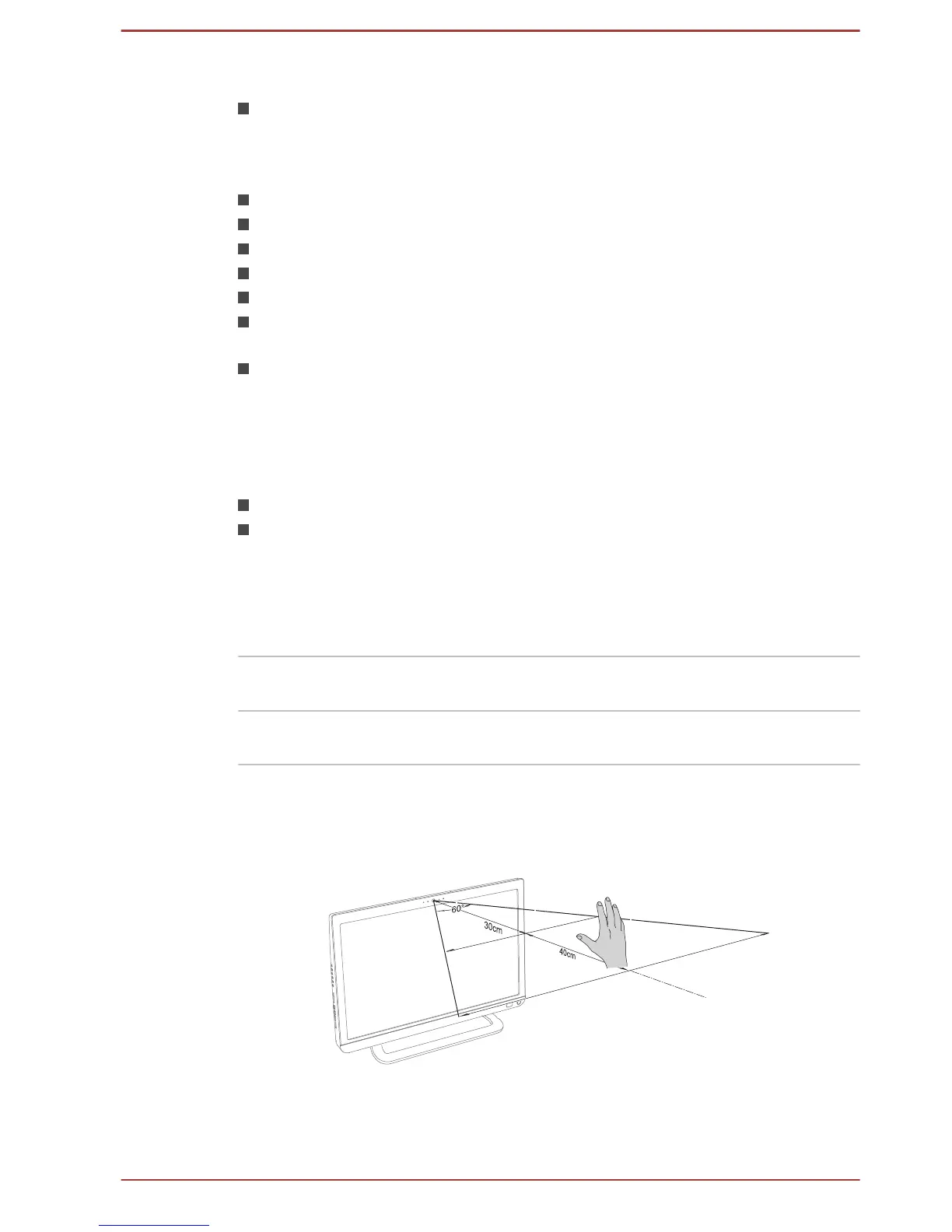Notes on use
If you want to control some system components like onscreen
keyboard and task manager by using the TOSHIBA Gesture
Controller, please run the software under a user account with
administrator rights.
The software cannot work when the computer is locked.
The software cannot work when the computer enters screen saver.
The software doesn’t support external camera.
The software doesn’t support multiuser account operation.
The software cannot work under a guest account.
The software may not work properly when the camera is facing strong
light or the computer is placed in dark environment.
Small hand(e.g.kids’) may not be detected properly.
Starting TOSHIBA Gesture Controller
The TOSHIBA Gesture Controller can be started using the following
methods:
Click the TOSHIBA Gesture Controller icon on the Start screen.
Click Desktop -> TOSHIBA Gesture Controller
.
Using TOSHIBA Gesture Controller
Raise your hand in front of your computer and operate within the distance
and angle described as below.
Distance range 30cm to 70cm away from the Web Camera to
your hand.
Angle range Within a 60-degree both horizontal and vertical
range of the Web Camera.
Figure 5-1 Operational range
User's Manual 5-19