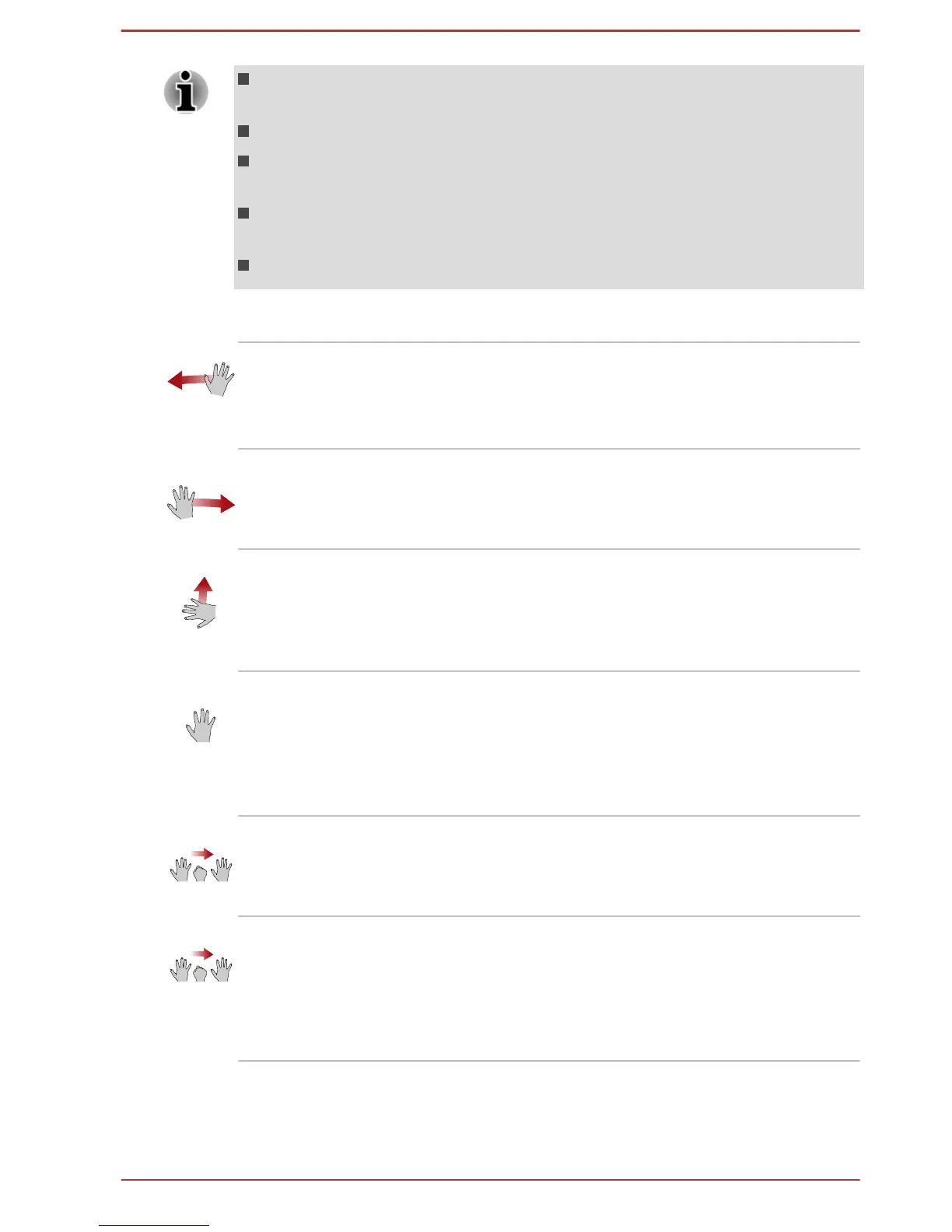Gestures performed outside the effective operational range may be
missed or incorrectly detected .
Moving too fast may cause losing detection.
Moving something other than a hand fast in front of the camera, might
be treated as a swipe action by the software.
Only one hand operation is supported. Stretching your five fingers can
be tracked easier.
Only landscape orientation screen is supported.
You can use your hand with simple gestures below to control computer.
Swipe left Stretch your hand, and quickly move to the left
without pausing.
Function: Opens the Windows Charms (Search,
Share, Start, Devices, Settings).
Swipe right Stretch your hand, and quickly move to the right
without pausing.
Function: Switchs between apps opening.
Swipe up Stretch your hand, and quickly move upwards
without pausing.
Function: Opens app menus or commands if
there are.
Palm Raise and stretch your hand in front of the
camera.
Function: Enables the virtual mouse mode and
the mouse pointer will turn into a hand icon to
follow your hand track.
Grip Enable the virtual mouse mode, select an item
and clench into a fist followed by a stretch.
Function: This is similar to clicking the mouse
Keep grip Enable the virtual mouse mode, select an item
and clench into a fist for three seconds followed
by a stretch.
Function: This is similar to right-clicking the
mouse.
User's Manual 5-20