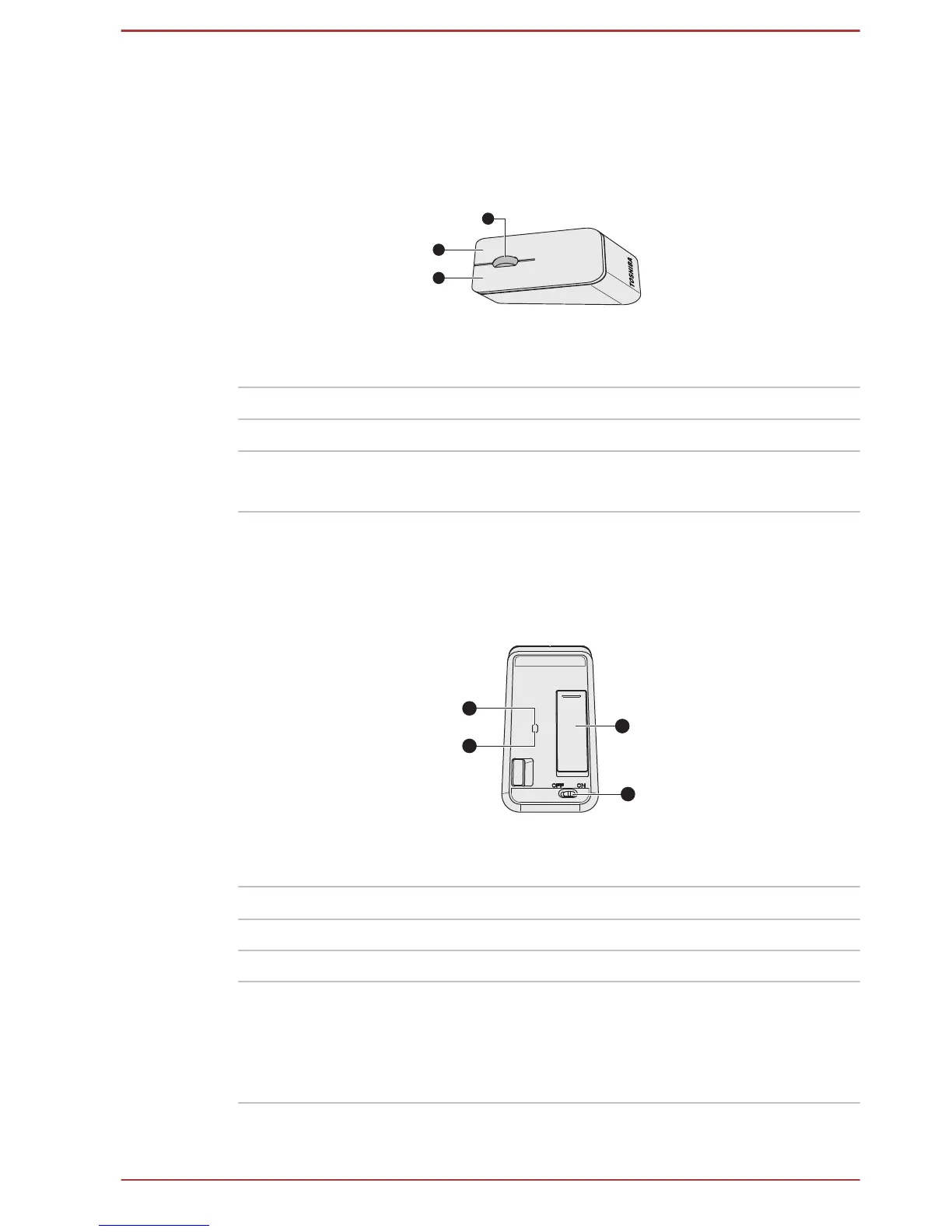1. Left button 3. Middle button
2. Right button
Right button Used for normal right controls of the mouse.
Left button Used for normal left controls of the mouse.
Middle button Rolling for vertical or horizontal screen scrolling.
Pressing to go to the Start screen.
Back
The following figure shows the back of the wireless mouse.
Figure 3-10 Back of the wireless mouse
1. Power switch (mouse) 3. Battery indicator (mouse)
2. Optical sensor 4. Battery cover
Power switch (mouse) Used for turning on/off the power of the mouse.
Optical sensor Used for locating the position of the mouse.
Battery cover Used for covering the batteries of the mouse.
Battery
indicator(mouse)
This indicator glows for five seconds when the
mouse is turned on. Blinking for five seconds
shows the battery of the mouse is low. And fast
blinking for two seconds and then going off
shows the battery of the mouse is exhausted.
User's Manual 3-11