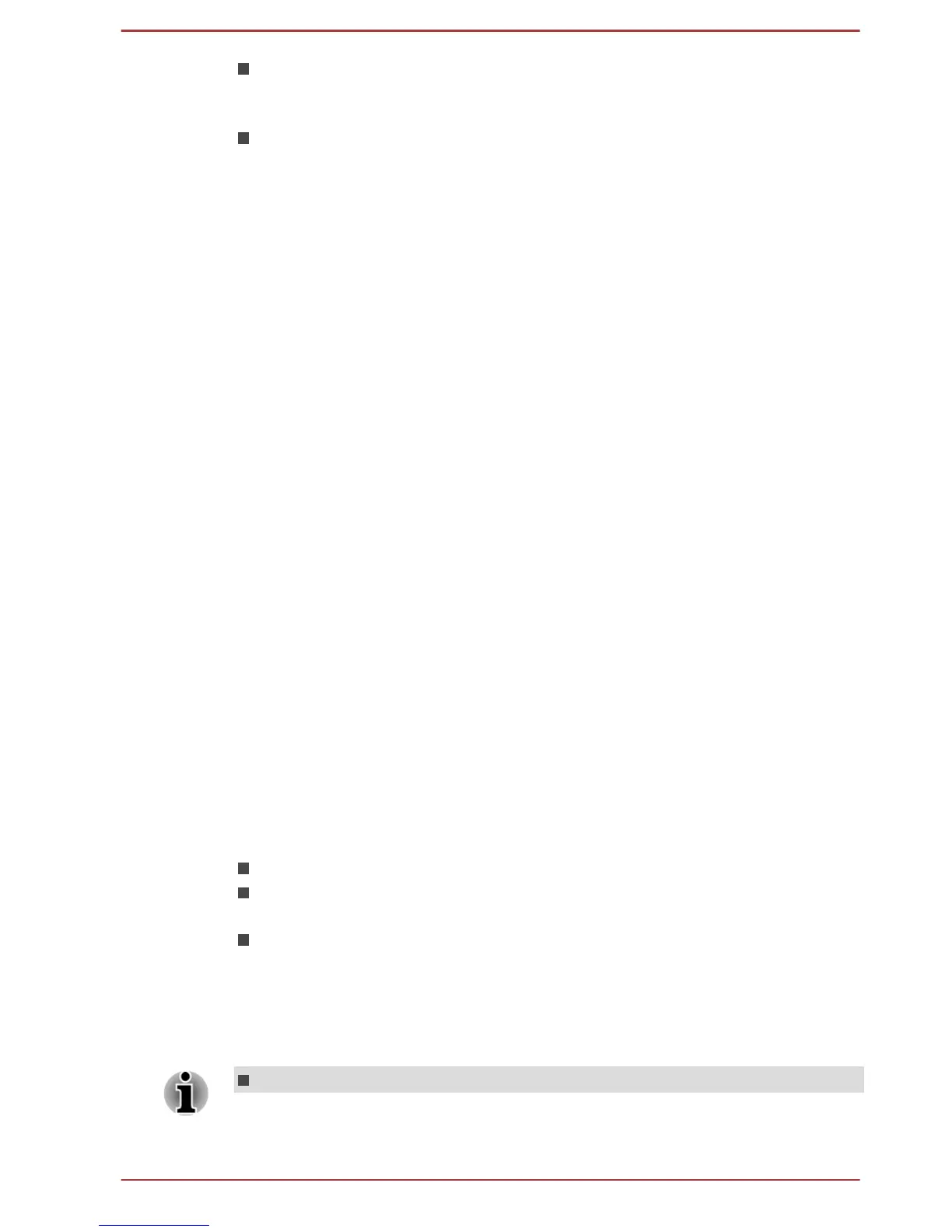If the computer and mobile device are connected to the same network
(e.g. home network), you can play (browse)/upload/download photos,
music, videos, and documents.
If the computer and mobile device are using different network (e.g. you
are outside home), you can play (browse)/upload/download photos
and documents.
And also you can share your photos with your friends or families.
Download files from the computer to mobile device
1. Launch AirGet for TOSHIBA client on your mobile device.
2. Tap Remote PC icon on lower left corner of the screen, and select the
content which you want to download from Media Library.
3. Tap Download icon on upper right corner to download the file. If you
cannot see any menu, tap screen then the menu bar will appear.
Upload files from mobile device to your computer
1. Launch AirGet for TOSHIBA client on your mobile device.
2. Tap Library icon, and select the content from Media Library.
3. Tap Upload icon on upper right corner to upload the file. If you cannot
see any menu, tap screen then the menu bar will appear.
How to learn more
The features and operations are explained in the AirGet for TOSHIBA
Manual.
To open this manual, click the help icon on the About screen.
System Recovery
There is a hidden partition allocated on the Hard Disk Drive for the System
Recovery Options in the event of a problem.
You can also create recovery media and restore the system.
The following items will be described in this section:
Creating Recovery Media
Restoring the pre-installed software from your created Recovery
Media
Restoring the pre-installed software from the Recovery Hard Disk
Drive
Creating Recovery Media
This section describes how to create Recovery Media.
Be sure to connect the AC adaptor when you create Recovery Media.
User's Manual 5-23