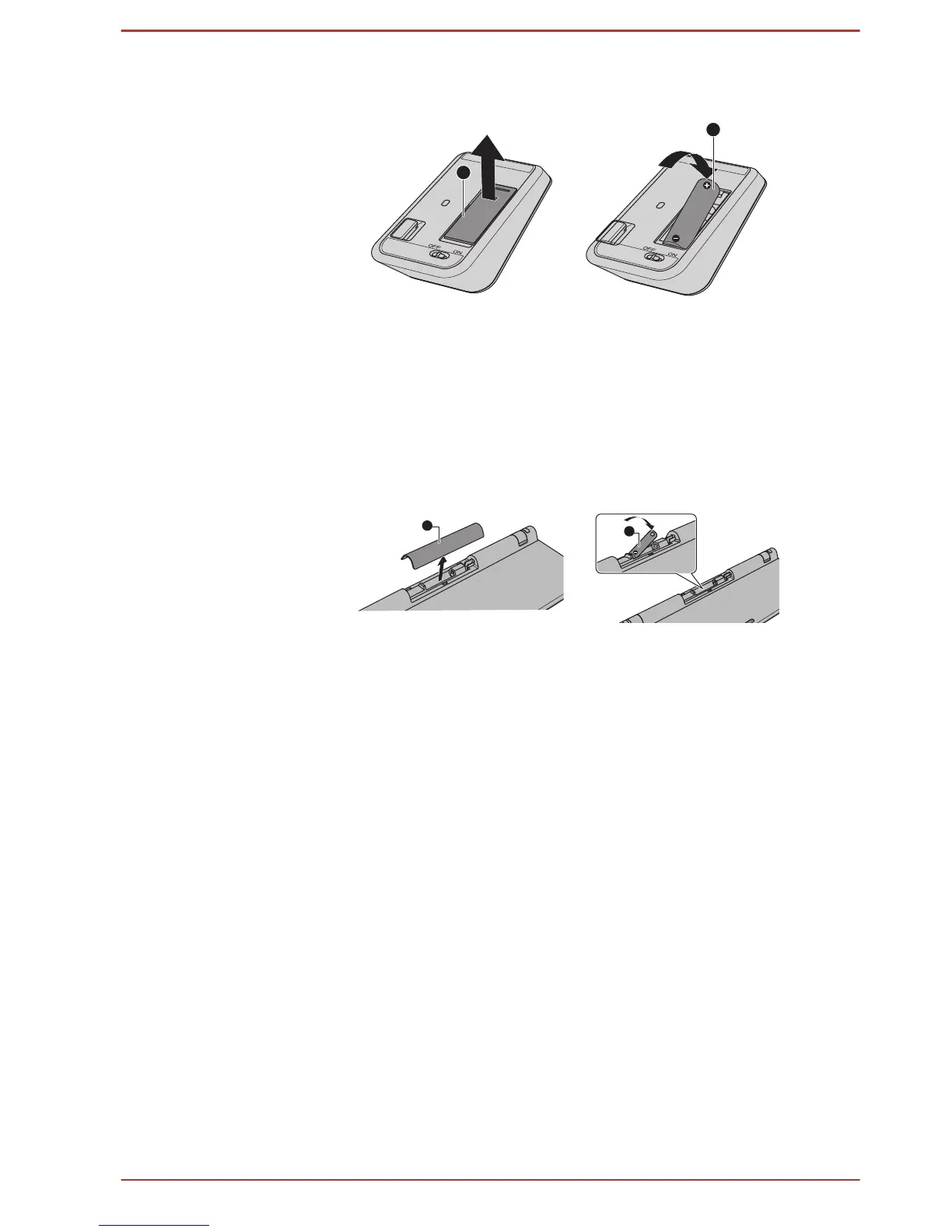2. Put an AAA battery into the battery groove of the mouse.
Figure 2-4 Installing the battery of the mouse
1. Battery cover 2. Battery
3. Close the battery cover.
Installing the battery of the keyboard
1. Open the battery cover on your wireless keyboard.
2. Put an AAA battery into the battery groove of the keyboard.
Figure 2-5 Installing the battery of the keyboard
1. Battery cover 2. Battery
3. Close the battery cover.
Pairing the keyboard/mouse
The wireless keyboard/mouse can be detected by your computer
automatically. However, there’s also some unexpected failure. In that case,
to normally use them, you may need to pair the wireless keyboard/mouse
by the following steps:
1. Turn on the computer.
2. Press and hold the right CTRL key/Middle button on the keyboard/
mouse.
3.
Slide the Power switch on the back of the keyboard/mouse to the ON
position.
4. The Battery indicator will start blinking to indicate that the keyboard/
mouse is ready to be paired. Please refer to the Wireless Keyboard
and Wireless Mouse for the location of the Battery indicator.
5. Keep the keyboard/mouse close to the right-bottom of the computer
within 10cm, where the wireless receiver placed.
6. The Battery indicator will glow for about 5 seconds if the pairing is
successful.
The connection will be established.
User's Manual 2-6