
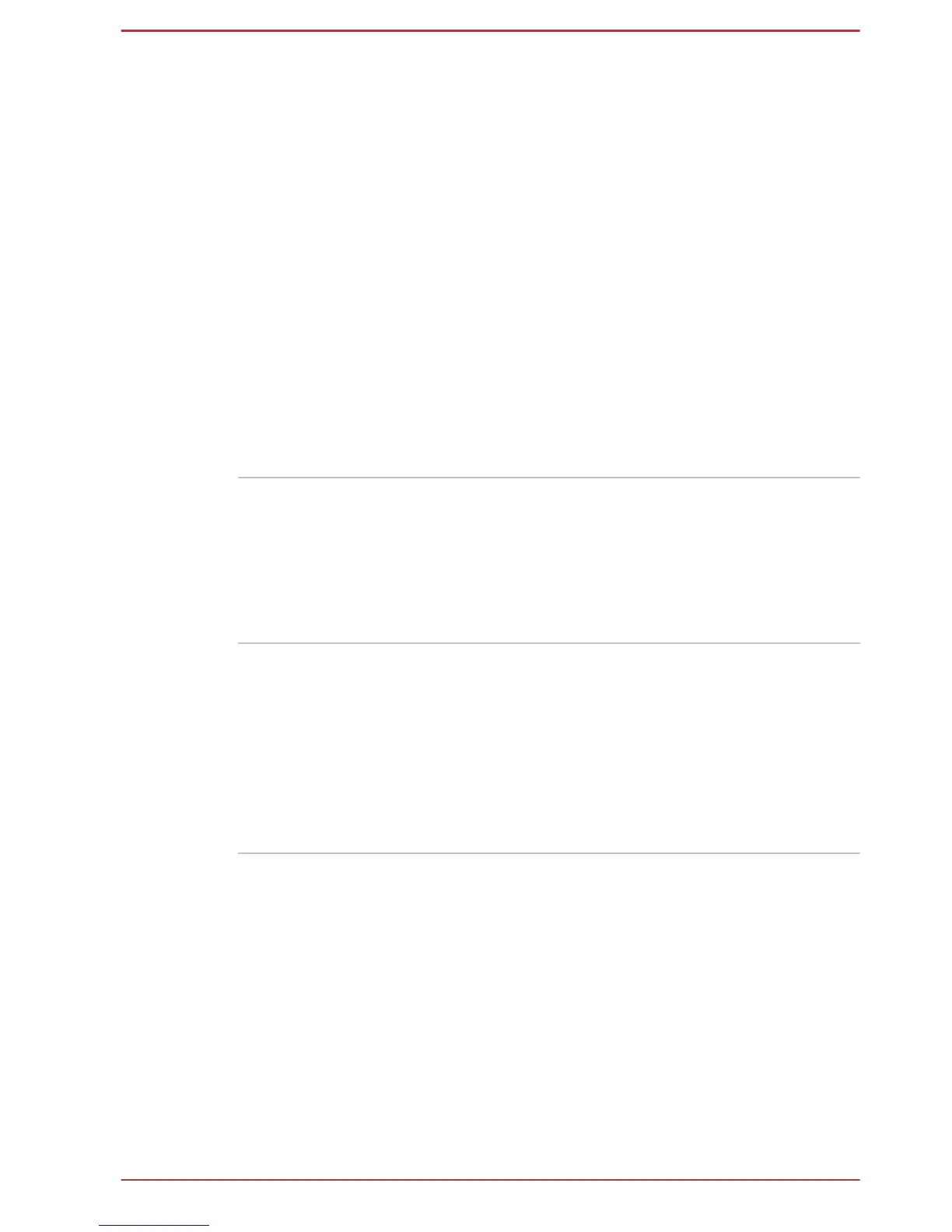 Loading...
Loading...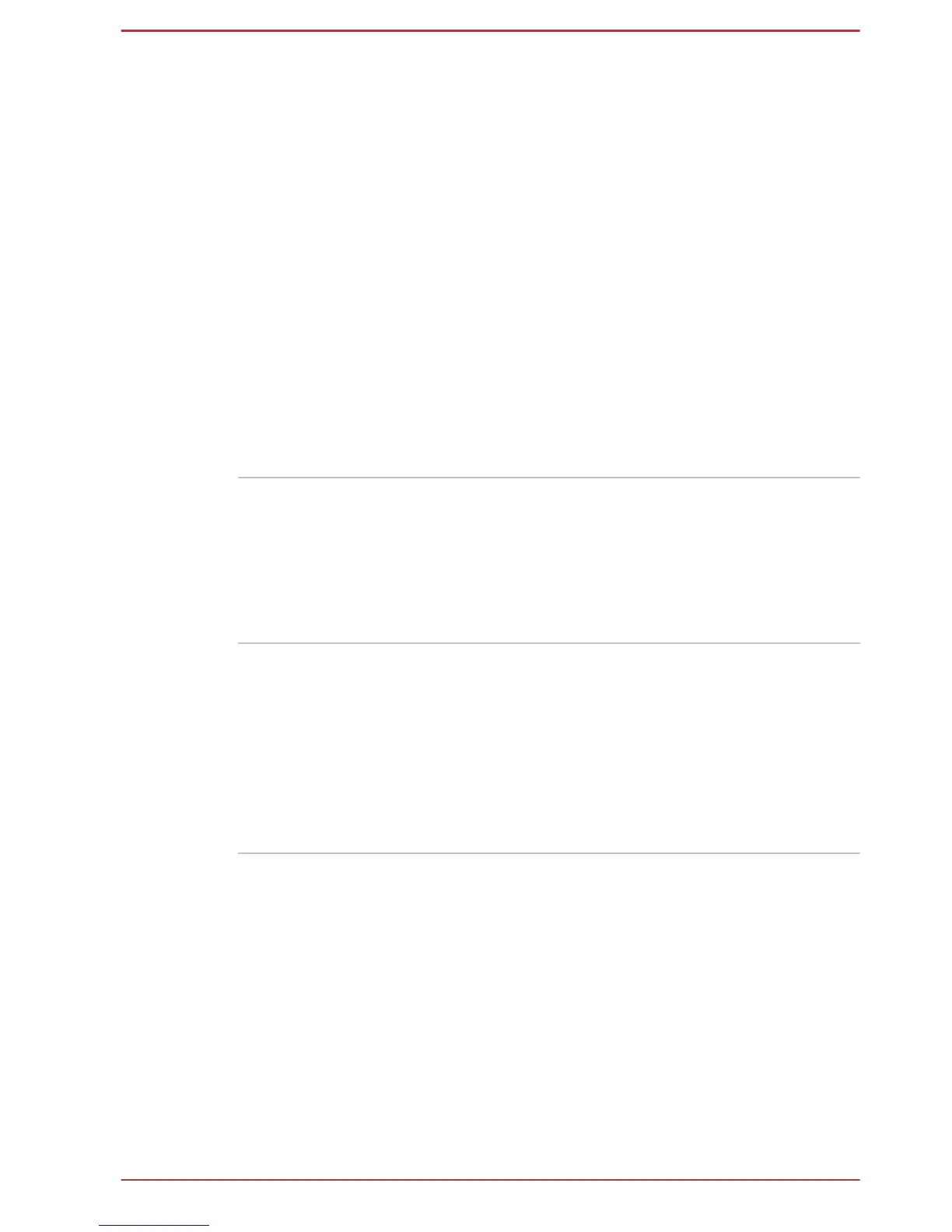
Do you have a question about the Toshiba Qosmio PX30t Series and is the answer not in the manual?
Details copyright, disclaimer, and trademark information for TOSHIBA computers.
Provides FCC and EU regulatory compliance information for the device.
Details how to properly shut down, sleep, or hibernate the computer.
Describes the computer's components, including front, left, right, and back sides.
Explains internal components like CPU, HDD, RTC battery, Video RAM, and display controller.
Covers keyboard basics, indicators, and function key usage.
Introduces the remote controller and its functions.
Describes pre-installed utilities like TOSHIBA Desktop Assist and its functions.
Highlights unique or advanced features like display and HDD automatic power off.
Explains how to set and manage user and supervisor passwords.
Details the TOSHIBA configuration management tool and its various settings tabs.
Explains how to start and use the PC Health Monitor for system monitoring.
Guides on starting and using the TOSHIBA Gesture Controller.
Explains how to create recovery media and restore system software.
Provides guidelines for effectively resolving computer problems.
Offers simple initial checks for common computer issues.
Guides on how to identify the cause of computer malfunctions.
Provides steps for unresponsive keyboard commands and frozen programs.
Discusses common hardware and peripheral issues.
Troubleshooting keyboard issues like keys producing numbers or garbled output.
Guides for resolving issues like failure to boot or slow performance.
Troubleshooting for USB mouse issues like unresponsive pointers or double-click problems.
Guides for troubleshooting USB devices not working.
Information on how to get technical assistance from TOSHIBA.
Summarizes the computer's physical and environmental specifications.











