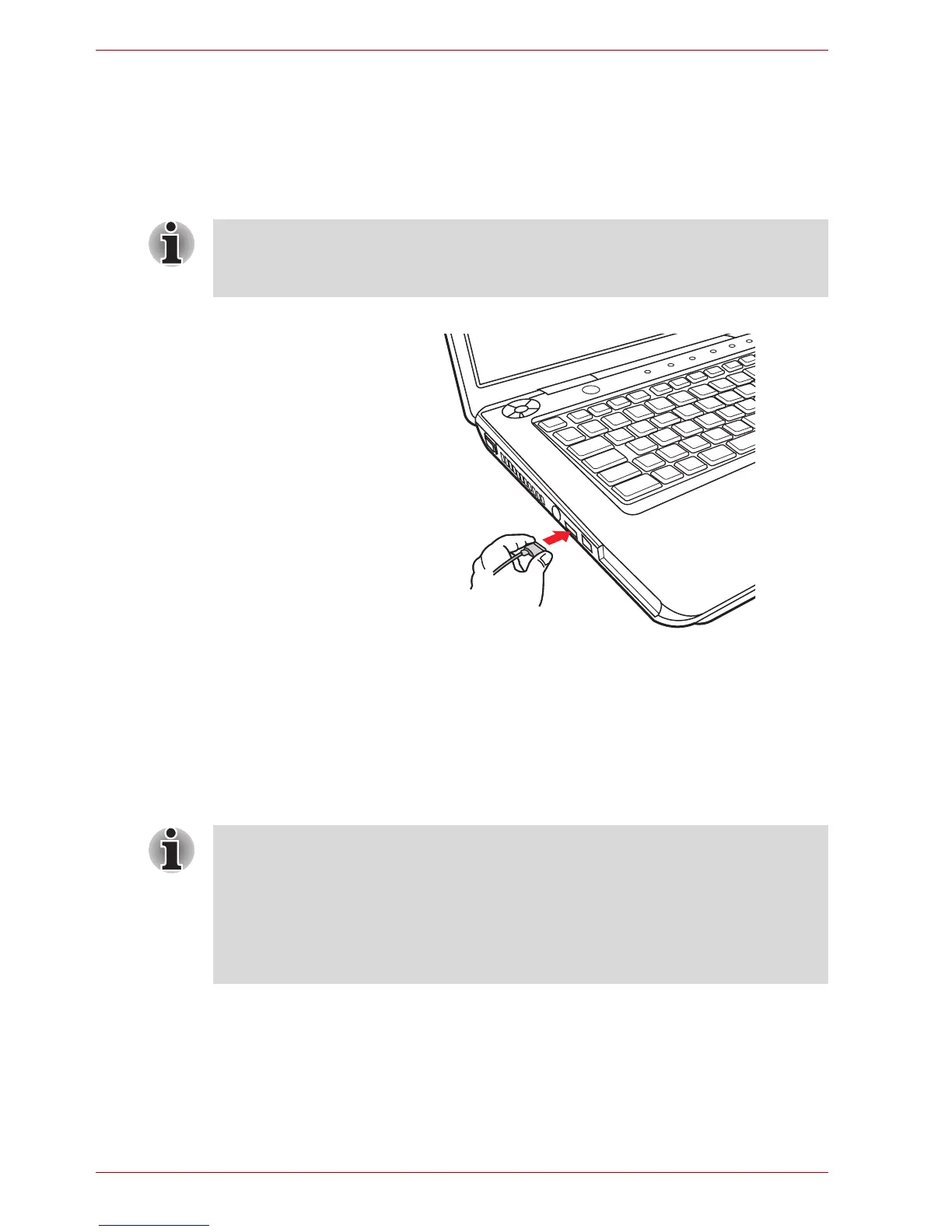8-12 User’s Manual
Optional Devices
HDMI
A HDMI monitor can be connected to the HDMI out port on the computer.
1080p, 1080i, 720p, 576p and 480p signal formats can be supported. But
actual signal format you can use depends on HDMI monitor. To connect
monitor, follow the steps as detailed below:
1. Plug one end of the HDMI cable into the HDMI port of the HDMI device.
Connecting a HDMI cable
2. Plug the other end of the HDMI cable into the HDMI out port on your
computer.
Setting for display video on HDMI
To view video on the HDMI device, be sure to configure the following
settings otherwise you may find that nothing is displayed.
Settings for audio on HDMI
To set the audio device to use the HDMI, follow the steps below.
1. Click Start.
2. Click Control Panel.
3. Click Hardware and Sound.
As the port operation of all HDMI (High-Definition Multimedia Interface)
monitors has not been confirmed, some HDMI monitors may not function
properly.
■ Be Sure to use the FN + F5 hot keys to select the display device before
starting to play video. Do not change the display device while playing
video.
■ Do not change the display device under the following conditions.
■ While data is being read or written.
■ While communication is being carried out.
