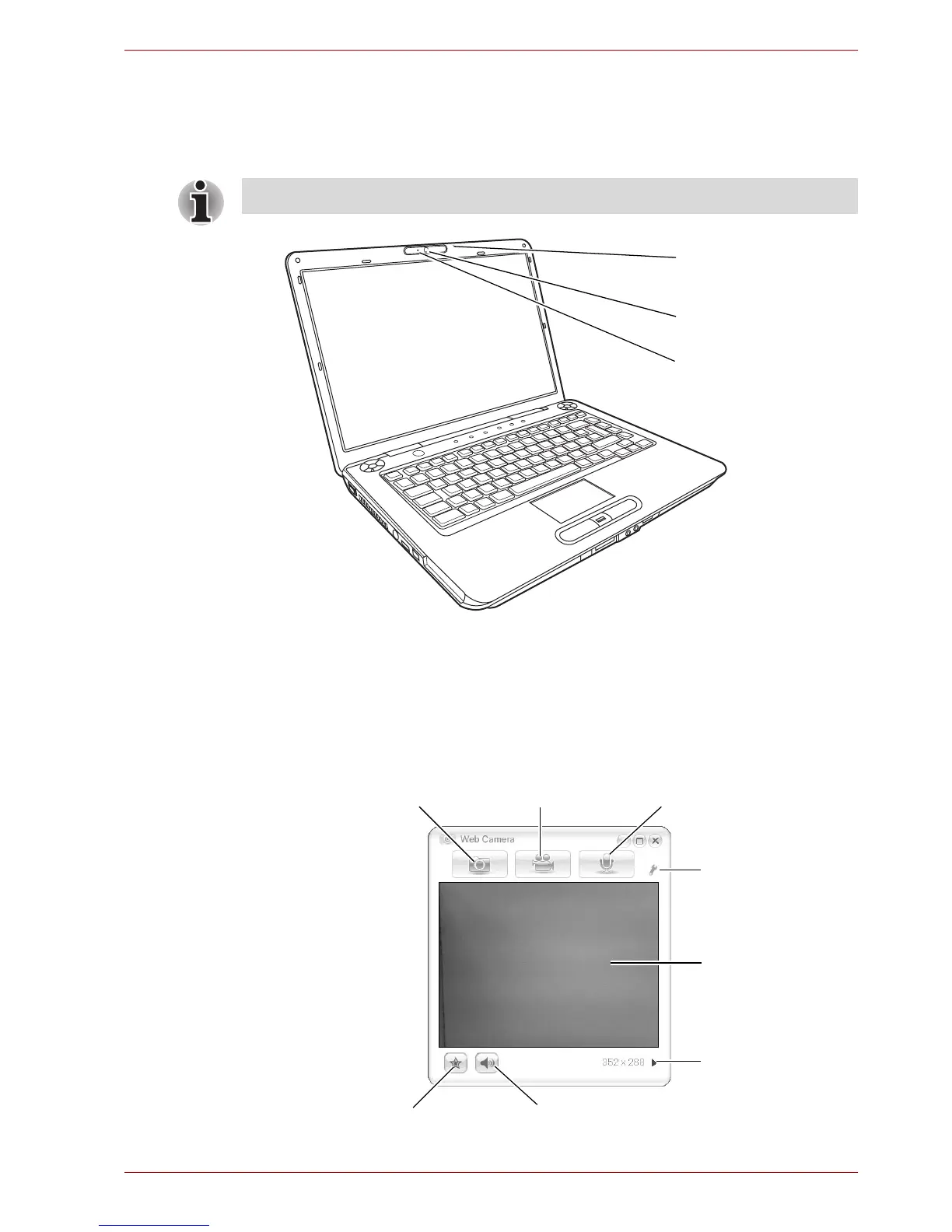User’s Manual 4-11
Operating Basics
Using the Web Camera
This section describes the bundled webcam utility, which can capture still
and video images. The web camera will auto-run when Windows starts.
* Provided with some models
Using the software
The web camera software is pre-configured to start when you turn on
Windows Vista; if you need to restart it go to Start All Programs
Camera Assistant Software Camera Assistant Software.
Please unstick the protective plastic-film before using the Web Camera
Built-in microphone *
Web Camera LED *
Web Camera Lens *
Capture Still
Images
Video
Recording
Audio
Recording
Function
Display Window
Camera resolution
Effects Mute
