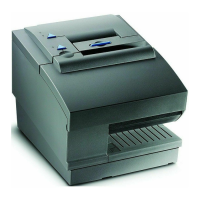
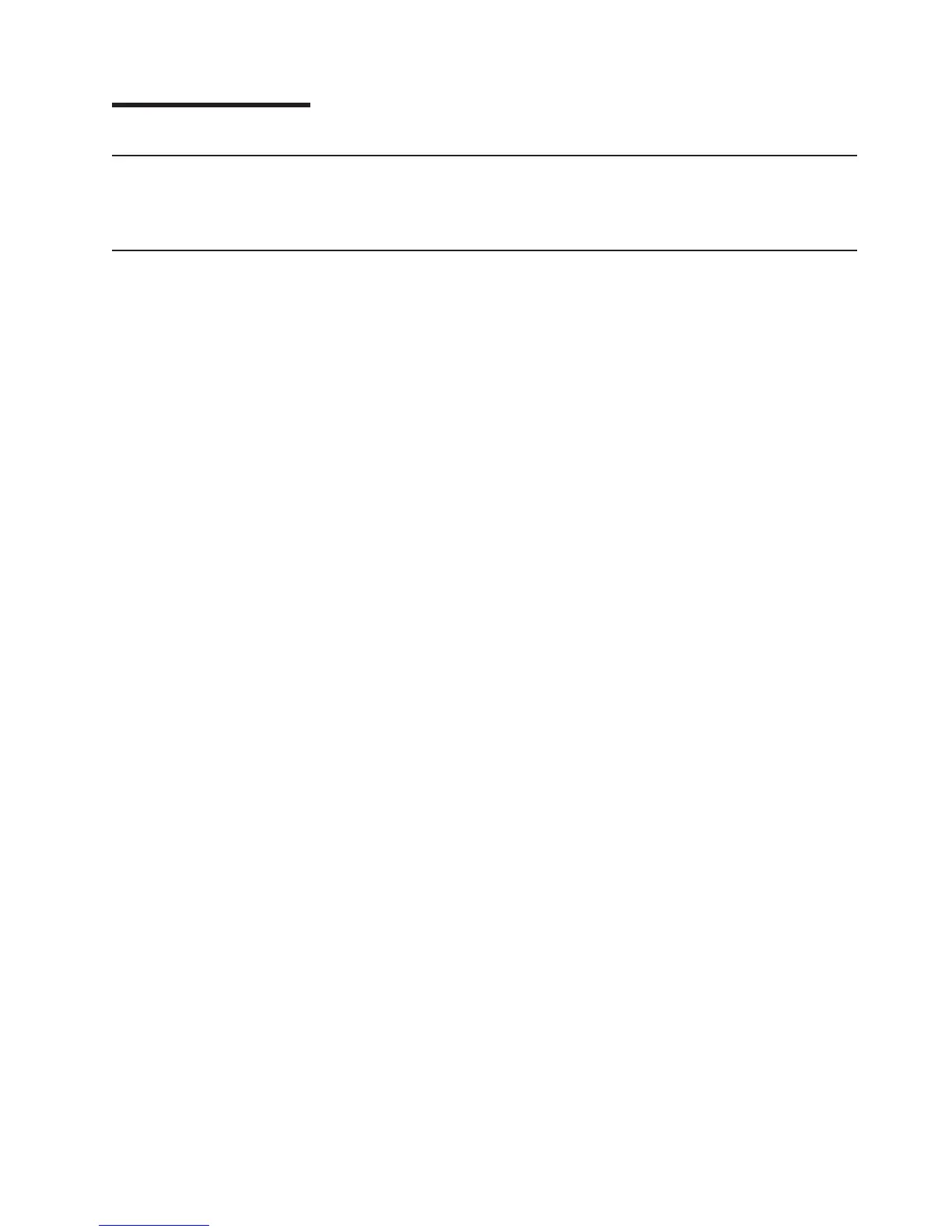 Loading...
Loading...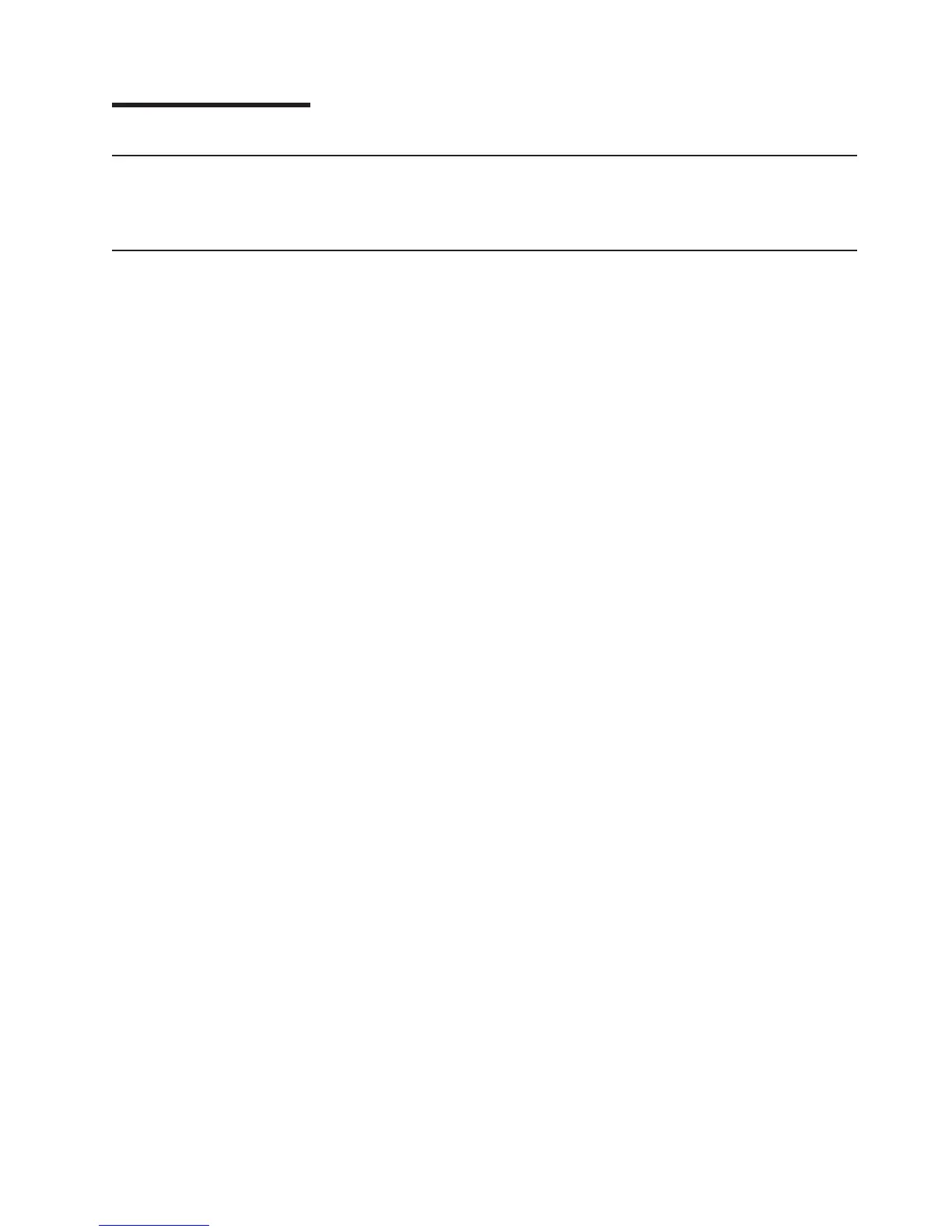
Do you have a question about the Toshiba SureMark 4610 and is the answer not in the manual?
Procedures for requesting service for the printer.
Information on communication interfaces and power connections.
Description of the fiscal logic assembly components.
Explains the printer's controls and indicator lights.
Guidelines for cleaning the printer and printhead.
Procedures for testing the printer's POST and fiscal logic.
Common steps to identify and resolve printer problems.
Steps to enter and perform firmware off-line tests.
How to set up and calibrate low-paper sensing.











