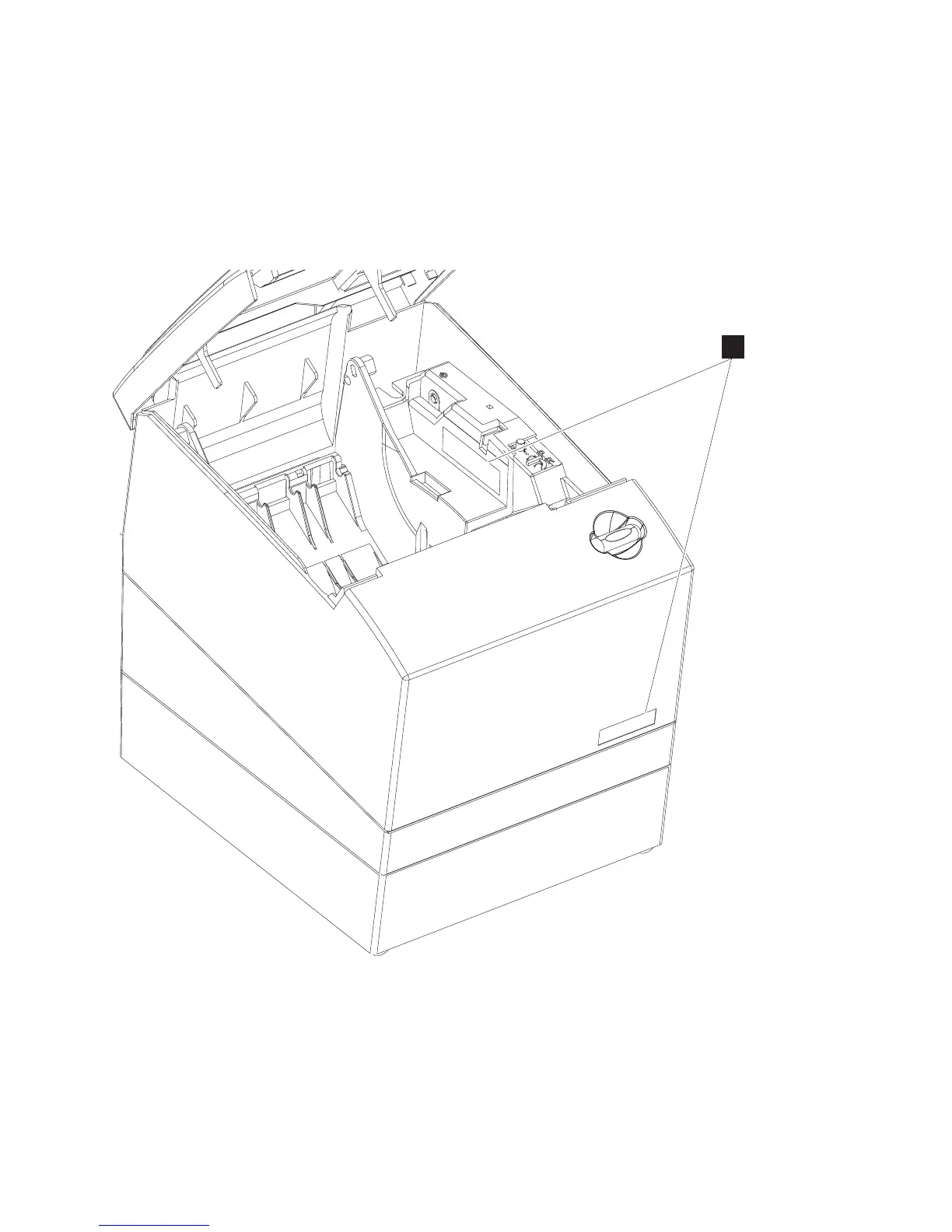Printer information label
The printer information labels A are located beside the power button on the inside of the printer and on
the front right edge of the main cover.
Note: You can find the fiscal serial number and other country specific identification information on a label
on the fiscal subassembly. See “Fiscal label” on page 4 for information on where the fiscal label is
located.
A
Figure 2. Location of label with machine type, model number and serial number
Chapter 1. Introduction 3
|
|
|
|
|
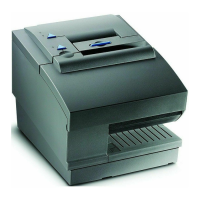