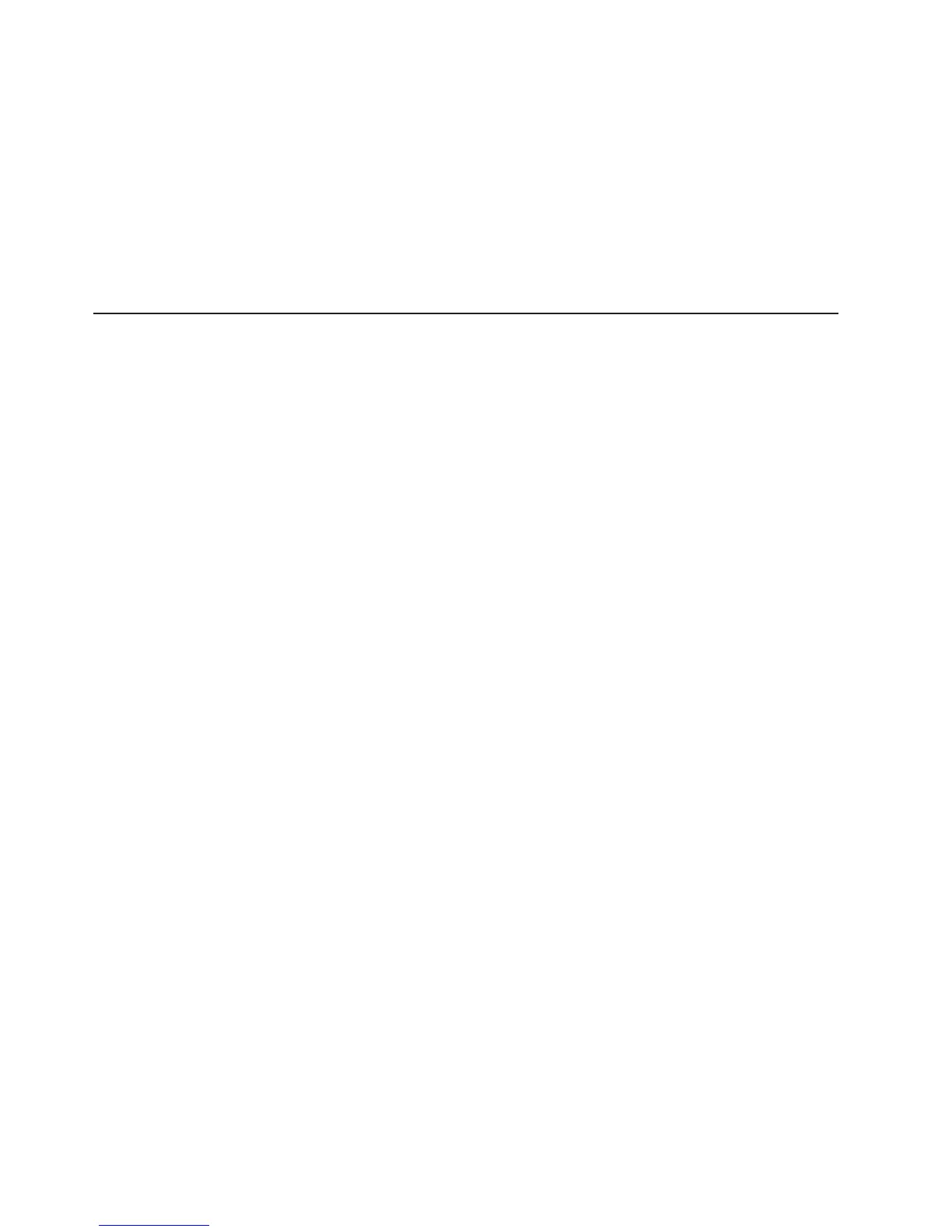The printer might have features that are not described in the documentation that comes with the printer.
The documentation might be updated occasionally to include information about those features, or technical
updates might be available to provide additional information that is not included in the printer
documentation. These updates are available from the Toshiba support site. To check for updated
documentation and technical updates, complete the following steps.
Note: Changes are made periodically to the Toshiba support site. The actual procedure might vary slightly
from what is described in this document.
1. Go to the Toshiba support Web site.
2. Under Popular Links, select Publications. Scroll down the page to locate the publication.
Calling for service
Before calling for service, you will need the machine type, model number, and serial number of the printer.
If a fiscal subassembly is installed, you will also need the fiscal serial number and other country specific
information from the label attached to fiscal subassembly. To locate the labels, see “Printer information
label” on page 3 and “Fiscal label” on page 4.
2 Toshiba Global Commerce Solutions SureMark 4610 Printers: User's Guide - Models 1NF
|
|
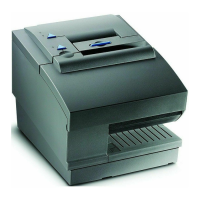