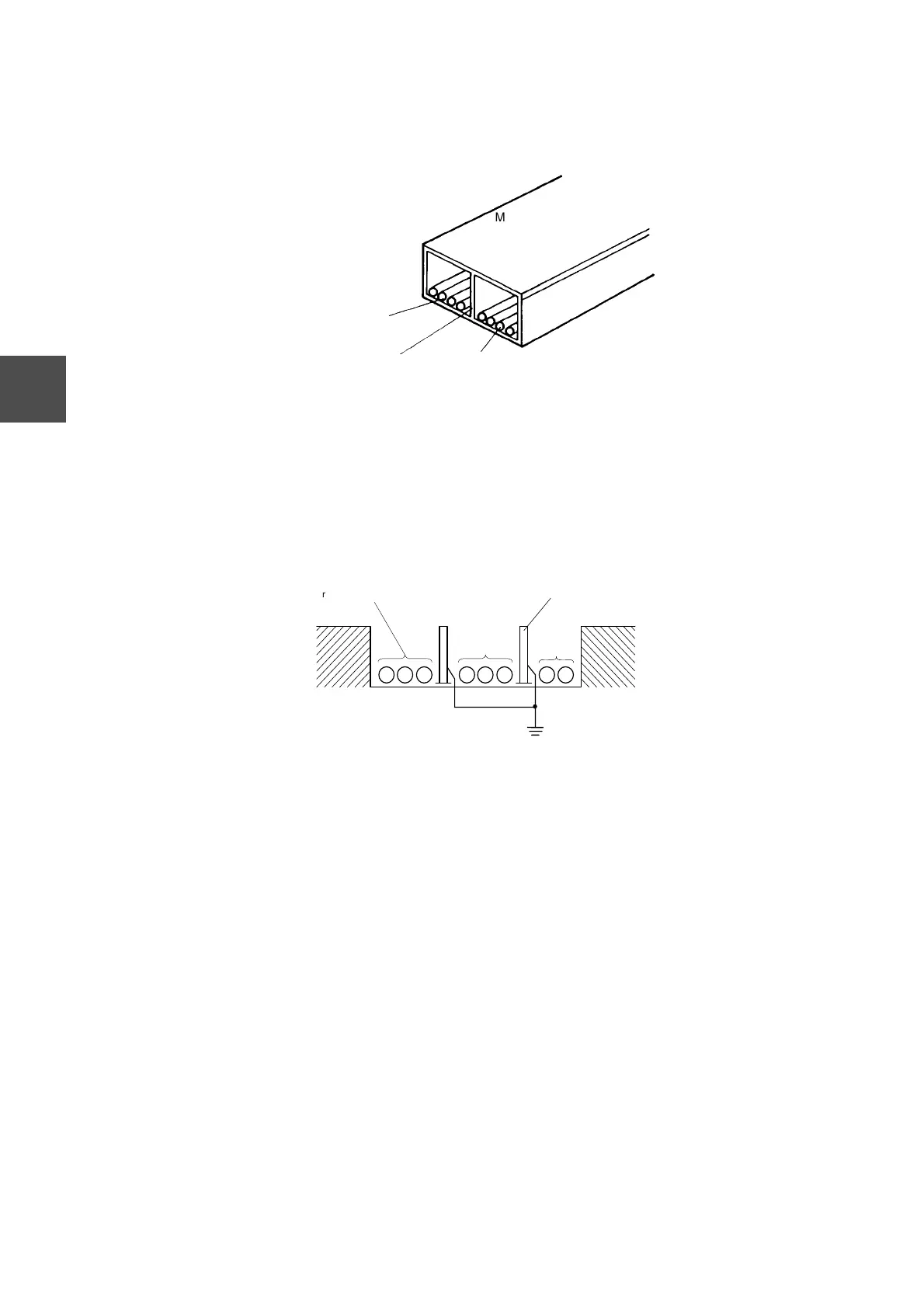34 TC-net 100 Installation and Wiring Manual
Chapter 5 External Wiring (Twisted-Pair Cable)
5
Place a steel-made separator in a cable duct and separate the power cables from the
trunk cables as shown in figure 5-2.
Figure 5-2 Example of Cabling through a Duct
In installing cables in a pit, use a separator as used in cabling through a duct as shown in
figure 5-3.
For the recommended minimum separation distances, conform to the values specified in
Table 5-3.
Figure 5-3 Example of Cable Installation in a Pit
Metal cable duct
Trunk cables
Separator
Power cables
(Instrumentation power cable, solenoid valve,
operating signal line, etc.)
㩷
Transmission or analog signal cables
Digital signal
cables
Power
ables
Class D grounding (independent
of transmission line grounding)
Separator (steel-made)
