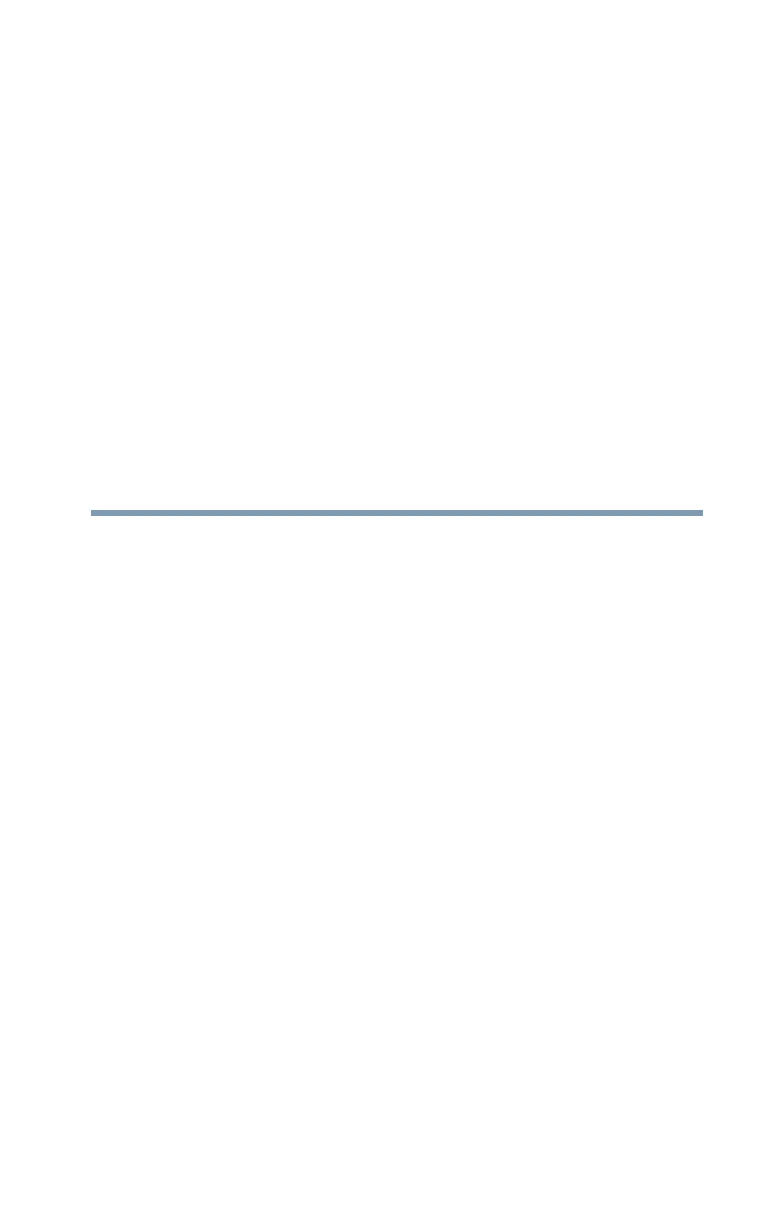100
Chapter 3
Mobile Computing
This chapter covers all aspects of using your computer while
traveling.
Your computer enters a low-power suspension mode when it is not
being used, thereby conserving energy and saving money in the
process. It has a number of other features that enhance its energy
efficiency.
Many of these energy-saving features have been set by Toshiba. We
recommend you leave these features active, allowing your computer
to operate at its maximum energy efficiency, so that you can use it
for longer periods while traveling.
Toshiba’s energy-saver design
Your computer contains Toshiba EasyGuard
™
. The Toshiba
EasyGuard* technology is made up of four foundational elements
that incorporate hardware and software innovations into various
Toshiba notebooks that address the most common security,
reliability and connectivity issues faced by computer users.
❖ EasyGuard Protect and Fix – to fortify vital information and
vulnerable components against the stress and hazards mobile
computers face every day.
❖ EasyGuard Secure – to defend your data and your notebook
against loss, theft or viral attack.