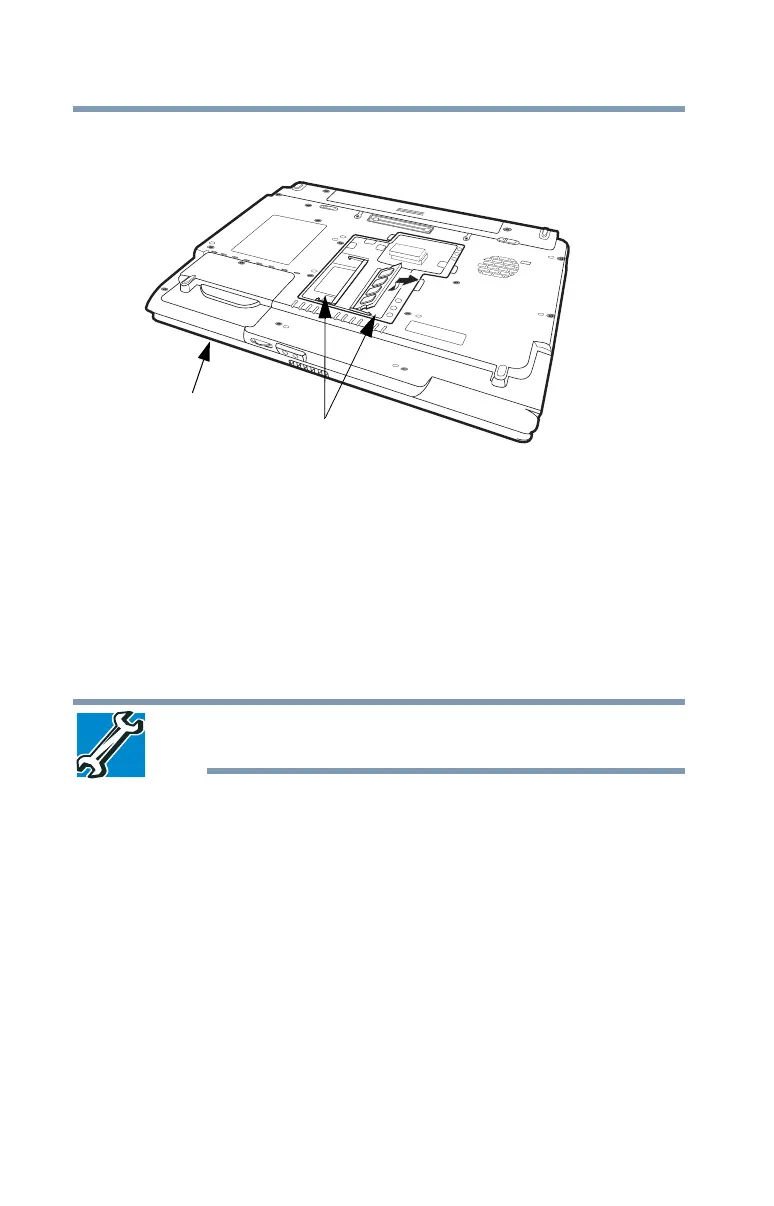56
Getting Started
Adding memory (optional)
3 Gently lift the memory module to a 30-degree angle and slide it
out of the slot.
(Sample Illustration) Removing the memory module
4 Replace the memory module slot cover and secure it using the
screw.
5 Re-insert the main battery. For more information on inserting
the main battery, see “Inserting a charged battery” on page 113.
6 Turn the computer right side up.
7 Reconnect the cables.
8 Restart the computer.
TECHNICAL NOTE: You must have at least one memory module
installed for the computer to work.
Checking total memory
When you add or remove a memory module, you can check that the
computer has recognized the change. To do this:
1 Click Start, Control Panel, and then double-click System.
The System window appears.
2 The total memory is displayed below the System heading
under Memory (RAM).
If the computer does not recognize the memory configuration, turn
off the computer, remove the memory slot cover (complete steps 1-
9 in “Installing a memory module” on page 49), and check that the
module is inserted completely into the socket and lined up squarely
with the socket latches.
Front of computer
Memory slots