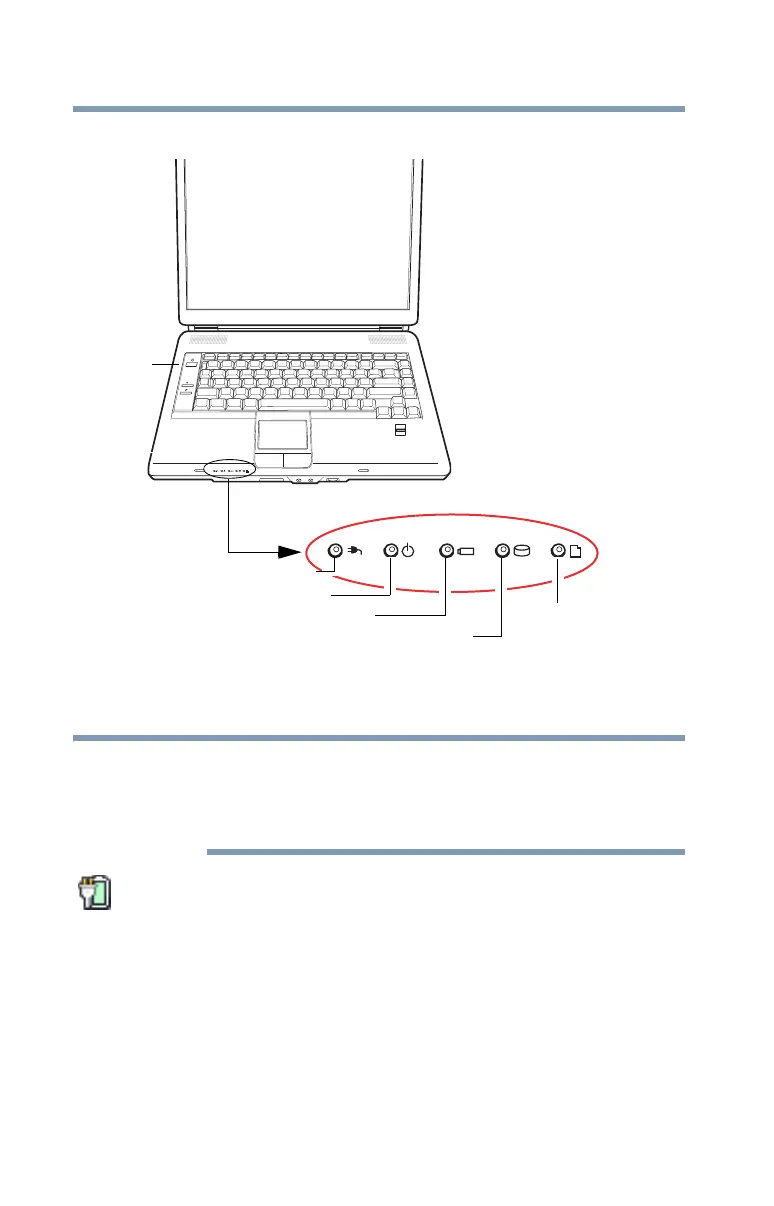106
Mobile Computing
Monitoring main battery power
(Sample Illustration) Power and battery light locations
Determining remaining battery power
Wait at least 16 seconds after turning on the computer before trying
to monitor the remaining battery power. The computer needs this
time to check the battery’s remaining capacity and perform its
calculations.
1 Highlight the power icon on the Notification Area. A pop-up
message displays the remaining battery power as a percentage.
With repeated discharges and recharges, the battery’s capacity
gradually decreases. A frequently used older battery does not
power the computer for as long as a new battery, even when
both are fully charged.
Power
button
System Indicator Lights
AC power light
Battery light
Hard disk drive light
Bridge Media Adapter light
On/off light