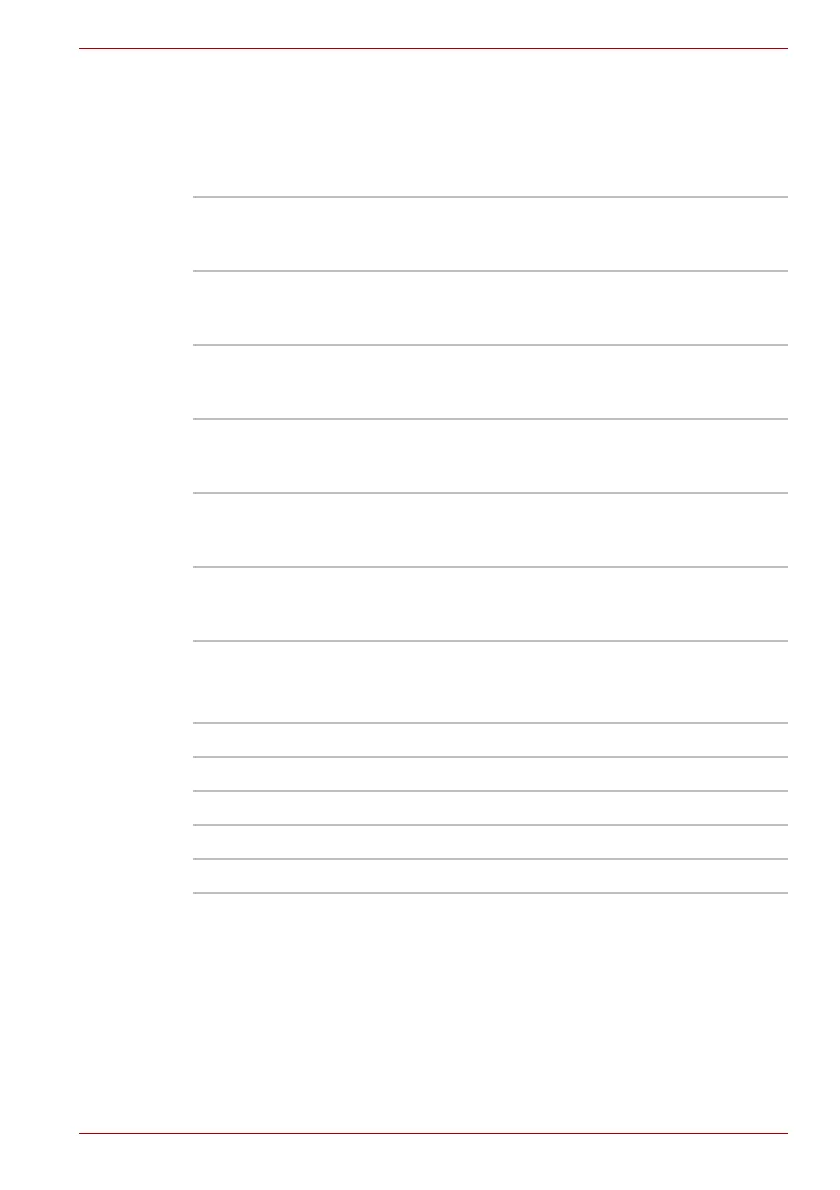User’s Manual 7-3
TECRA A9, TECRA S5, Satellite Pro S200, Satellite Pro A150
Boot Priority
Boot Priority Options
This tab allows you to select the priority for booting the computer - the
following settings are available:
You can override the settings and manually select a boot device by
pressing one of the following keys while the computer is booting:
*
1
The floppy diskette drive will be used to start the computer when there is
a bootable disk contained in the external drive. If SD memory is installed
as well, the external floppy diskette drive will be checked first, followed
by the SD memory device itself.
*
2
The optical disc drive will be used to start the computer when there is a
bootable disk contained in the drive.
FDD −> HDD −>
CD-ROM −> LAN
The computer looks for bootable files on devices
in the following order: 1. floppy diskette drive
*1
,
2. hard disk drive, 3. CD-ROM
*2
, 4. LAN.
HDD −> FDD −>
CD-ROM −> LAN
The computer looks for bootable files on devices
in the following order: 1. hard disk drive,
2. floppy diskette drive
*1
, 3. CD-ROM
*2
, 4. LAN.
FDD −> CD-ROM −>
LAN −> HDD
The computer looks for bootable files on devices
in the following order: 1. floppy diskette drive
*1
,
2. CD-ROM
*2
, 3. LAN, 4. hard disk drive.
HDD −> CD-ROM −>
LAN −> FDD
The computer looks for bootable files on devices
in the following order: 1. hard disk drive,
2. CD-ROM
*2
, 3. LAN, 4. floppy diskette drive
*1
.
CD-ROM −> LAN −>
FDD −> HDD
The computer looks for bootable files on devices
in the following order: 1. CD-ROM
*2
, 2. LAN,
3. floppy diskette drive
*1
, 4. hard disk drive.
CD-ROM −> LAN −>
HDD −> FDD
The computer looks for bootable files on devices
in the following order: 1. CD-ROM
*2
, 2. LAN,
3. hard disk drive, 4. floppy diskette drive
*1
.
U Selects the USB floppy diskette drive.
N Selects the network.
1 Selects the built-in hard disk drive.
C Selects the CD-ROM*
2
.
M Selects the USB memory drive.