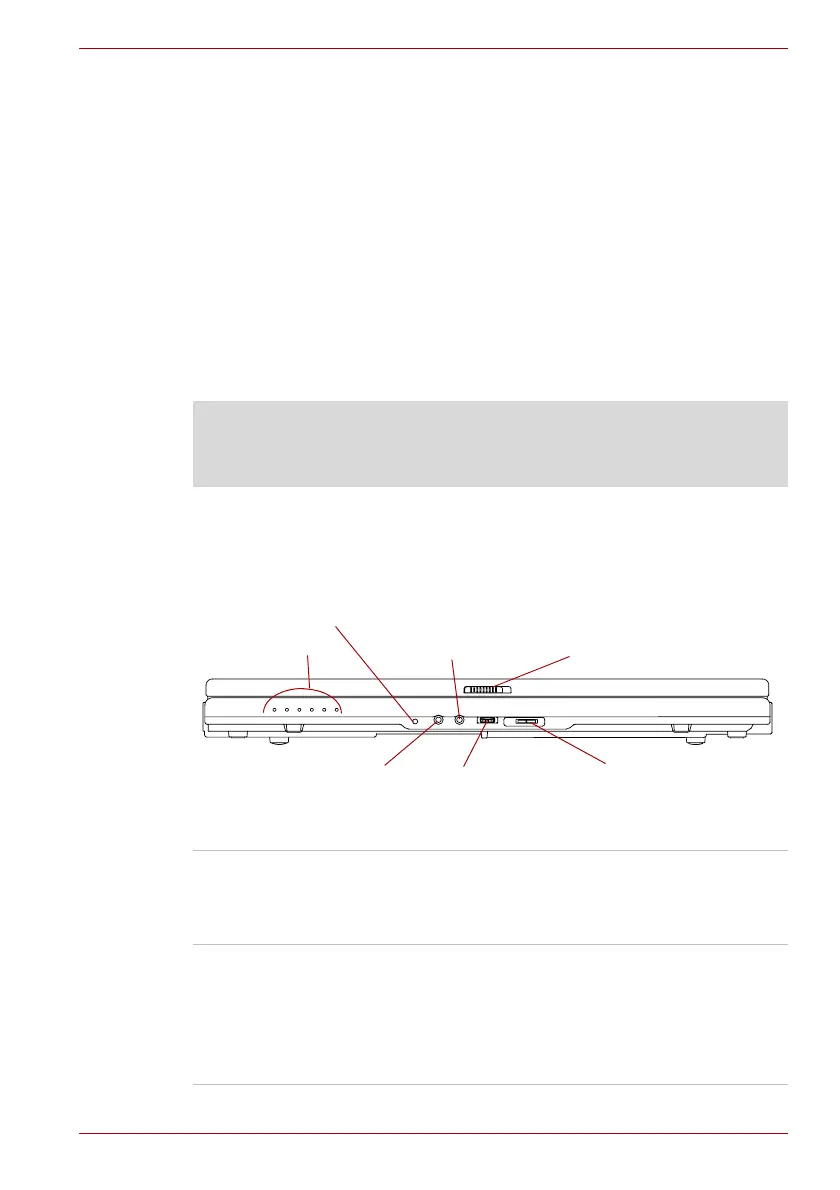User’s Manual 2-1
TECRA A9, TECRA S5, Satellite Pro S200, Satellite Pro A150
Chapter 2
The Grand Tour
This chapter identifies the various components of the computer - it is
recommended that you become familiar with each before you operate the
computer.
Front with the display closed
The following figure shows the computer’s front with its display panel in the
closed position.
Front of the computer with display panel closed
Legal Footnote (Non-applicable Icons)*1
For more information regarding Non-applicable Icons, please refer to the
Legal Footnotes section in Appendix K or click the *1 above.
System indicators
Microphone
Display latch
Volume control dial
Headphone jack
Microphone jack
Wireless communication
switch
System indicators These LED indicators allow you to monitor the
status of various computer functions and are
described in more detail within the System
indicators section.
Microphone A built-in microphone allows you to record sound
into your applications - please refer to the Sound
System section in Chapter 4, Operating Basics
for more information.
Only some models are equipped with the built-in
microphone.