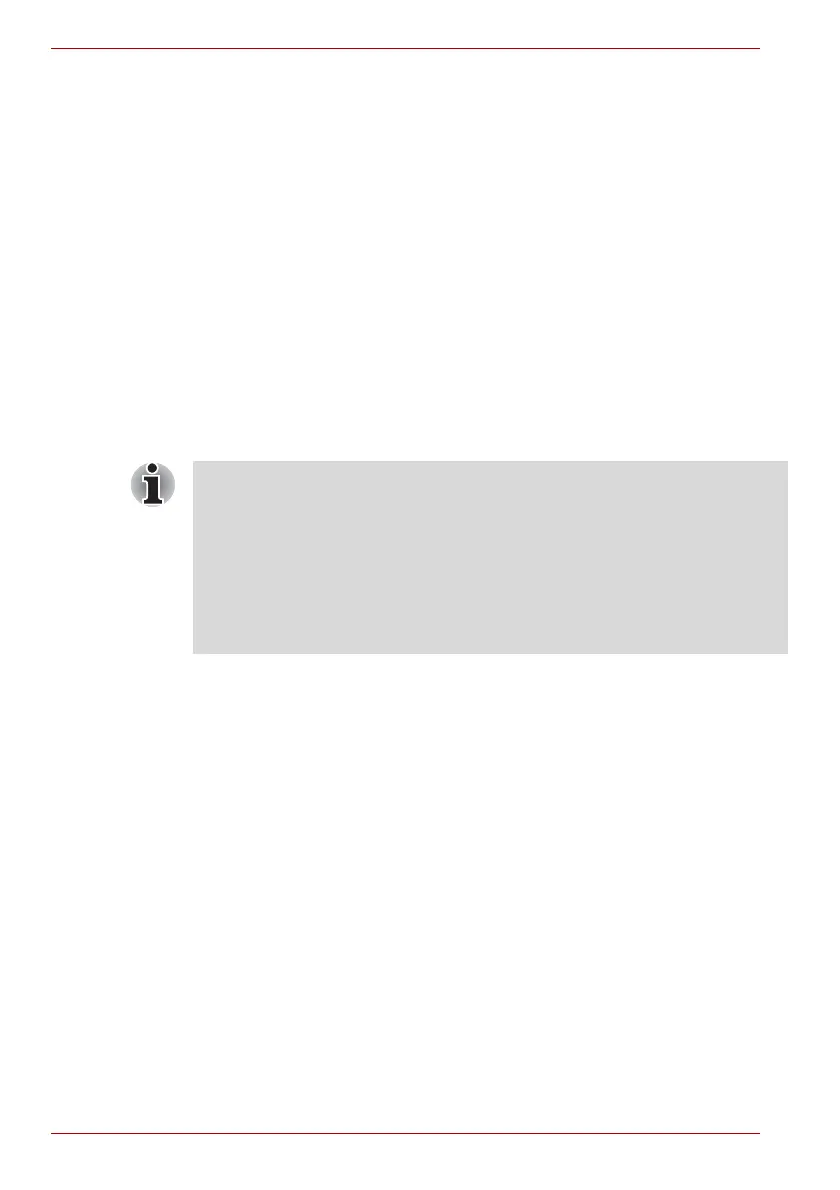D-2 User’s Manual
TECRA A9, TECRA S5, Satellite Pro S200, Satellite Pro A150
Windows Setup Procedure
1. Connect the USB floppy diskette drive and insert the above disk.
2. Insert the Windows Setup DVD into the optical disc drive and boot the
computer from the DVD. The Windows Setup program will start.
3. Carry out the setup process by following the instructions displayed on
the setup screen. When the message “Which type of
installation do you want?” appears, select Custom
(advanced).
4. When the message “Where do you want to install Windows?”
appears, click Load Driver.
5. Click the Browse button and then select Floppy Disk Drive(A:).
6. Select “Intel(R) 82801HEM/HBM SATA AHCI Controller” from
the list that appear, and click Next.
7. When the message “Where do you want to install Windows?”
appears again, select the destination drive and then click Next.
8. Continue to follow the onscreen instructions to finish installing windows.
Manually Setting up Windows Manually (Windows XP)
Use the following procedures to manually set up your Windows operating
system.
Before Setting up Windows
Before setting up Windows, create an Intel
®
Matrix Storage Manager Disk.
Creating the Intel
®
Matrix Storage Manager Disk
1. Connect the USB floppy diskette drive and insert a floppy diskette.
2. Copy all of the files located in the “C:\TOSAPINS\Intel Matrix
Storage Manager\Inf setup” folder to the floppy diskette.
■ Please use only hard disk drives that the computer supports. The
system may not function correctly if unsupported hard disk drives are
used.
■ Errors may occur in the following situations:
■ When using applications which directly access the hardware and
read from or write to the hard disk drive.
■ When using another operating system, such as Linux, to run
application that read from or right to the hard disk drive.