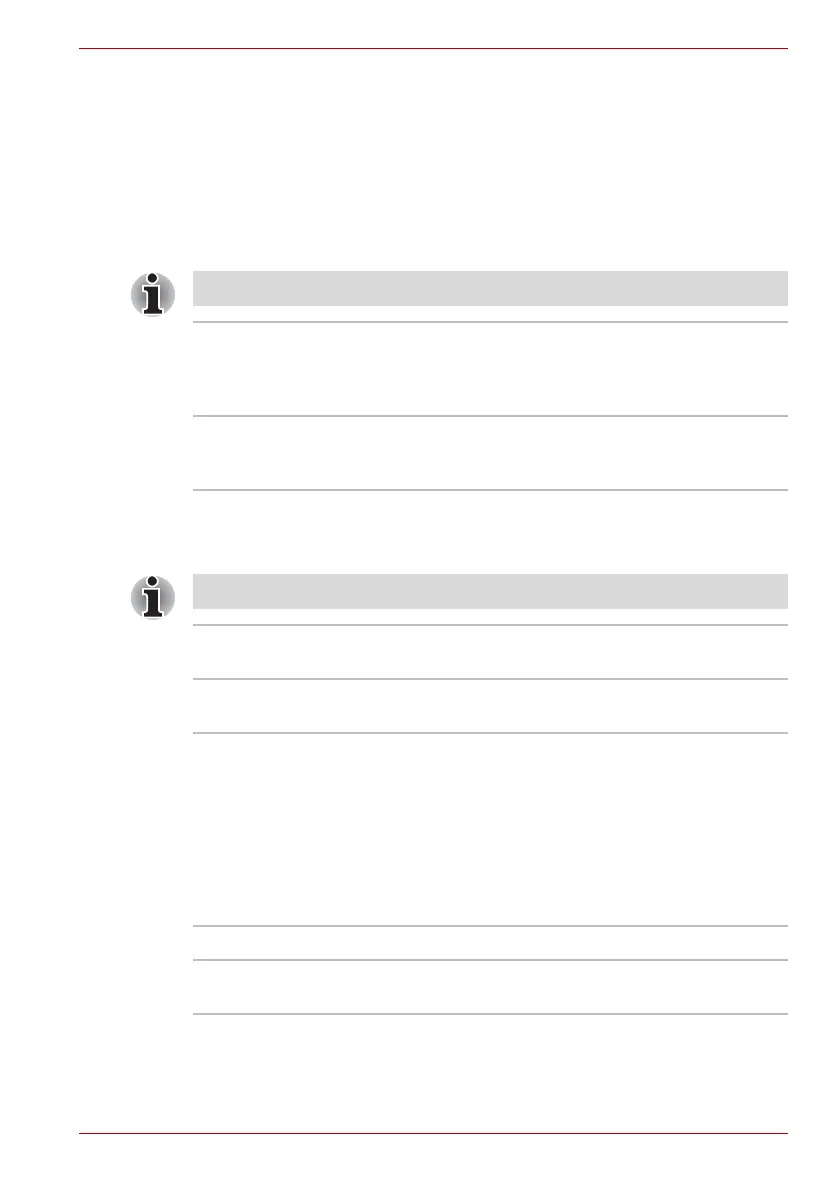User’s Manual 7-11
TECRA A9, TECRA S5, Satellite Pro S200, Satellite Pro A150
Critical Battery Wake-up
Configure what action is taken when the remaining battery power is close to
running out while the system is in Sleep Mode. This setting is only available
when the Critical battery action within Power Options in Windows is set to
Hibernate. (Default)
(To access it, Power Options -> Change plan settings -> Change advanced
power settings -> Battery)
The operation of this function is dependent upon battery status.
LCD Display Stretch
Select the display function of the computer’s display panel.
Security controller
Please note that the security controller settings are available on the second
page of the BIOS setup application.
TPM
This setting enables or disables the computer’s Trusted Platform Module
(TPM) security controller.
The Critical Battery Wake-up only operates with Windows Vista™.
Enabled When the remaining battery power is about to run
out while the system is in Sleep Mode, the
system is automatically woken up and then
switched to Hibernation Mode (Default).
Disabled No action is taken even if the remaining battery
power is about to run out while the system is in
Sleep Mode.
The LCD Display Stretch is supported with some models.
Enabled Display modes with low resolution are stretched
and displayed (Default).
Disabled Display modes with low resolution are not
stretched and displayed in their original state.
Enabled Enable Trusted Platform Module security.
Disabled Disable Trusted Platform Module security
(default).
