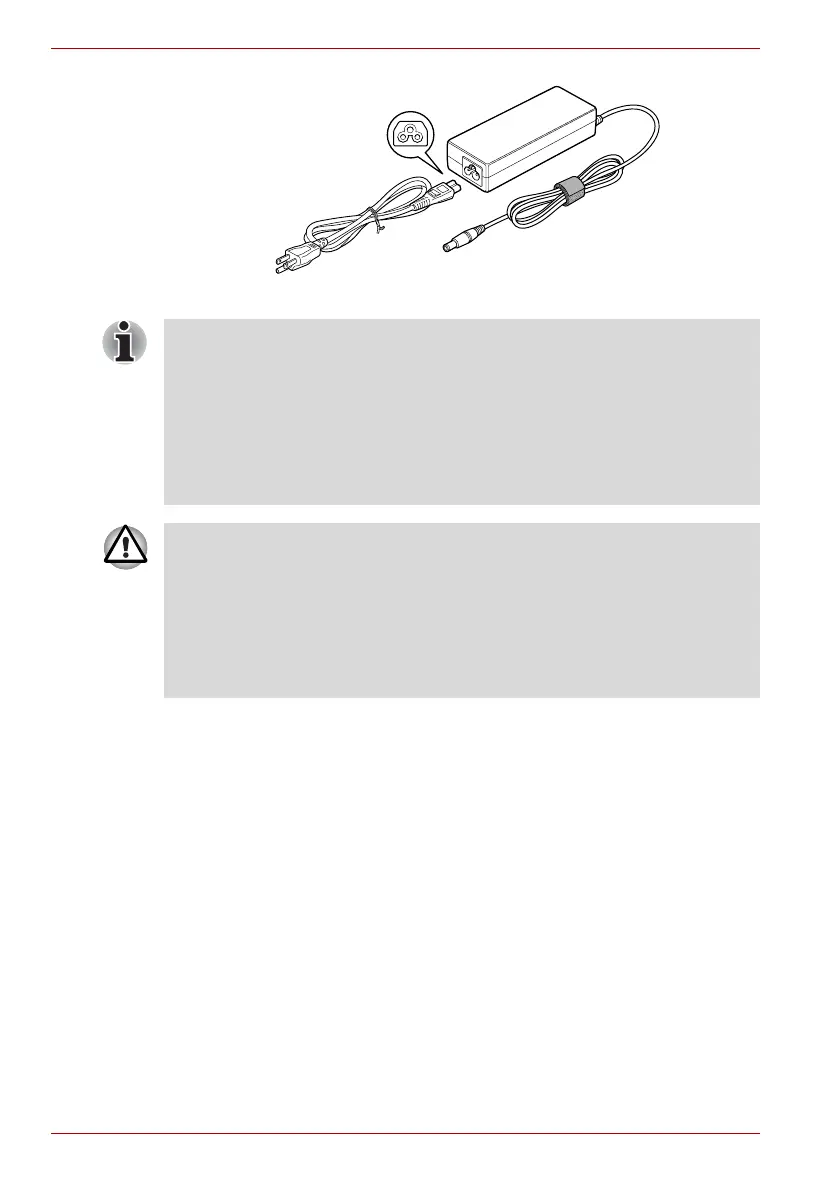2-16 User’s Manual
TECRA A9, TECRA S5, Satellite Pro S200, Satellite Pro A150
The AC adaptor (3-pin plug)
■ Depending on the model in question, either a 2-pin or 3-pin
adaptor/power lead will be bundled with the computer.
■ Do not use a 3-pin to 2-pin conversion plug.
■ The supplied power cord conforms to safety rules and regulations in
the region the product is bought and should not be used outside of this
region. In order to use the adaptor/computer in other regions, you
should please buy a power cord that conforms to the safety rules and
regulations in that particular region.
Always use the TOSHIBA AC adaptor that was included with your
computer and the TOSHIBA Battery Charger (that may have been included
with your computer), or use AC adaptors and battery chargers specified by
TOSHIBA to avoid any risk of fire or other damage to the computer. Use of
an incompatible AC adaptor or Battery Charger could cause fire or damage
to the computer possibly resulting in serious injury. TOSHIBA assumes no
liability for any damage caused by use of an incompatible adaptor or
Battery Charger.