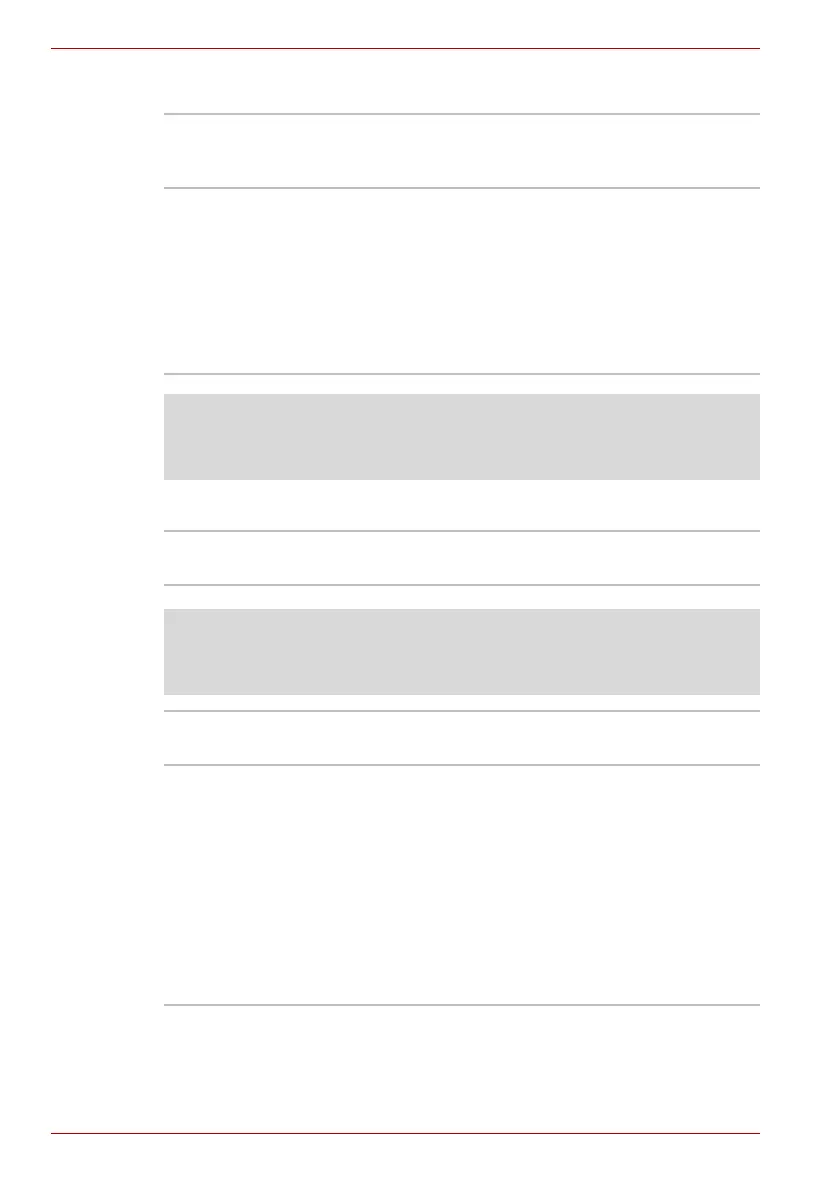3-2 User’s Manual
TECRA A9, TECRA S5, Satellite Pro S200, Satellite Pro A150
Memory
Power
Slots 256, 512, 1,024 or 2,048MB memory modules
can be installed in the computer’s two memory
slots for a maximum of 4,096MB system memory.
Video RAM The amount of Video RAM available is
dependent on the computer’s system memory.
Start -> Control Panel -> Appearance and
Personalization -> Personalization -> Display
Settings.
The amount of Video RAM can be verified by
clicking the Advanced Settings... button in the
Display Settings window.
Legal Footnote (Memory (Main System))*3
For more information regarding Memory (Main System), please refer to the
Legal Footnotes section in Appendix K or click the *3 above.
Battery pack The computer is powered by one rechargeable
lithium-ion battery pack.
Legal Footnote (Battery Life)*4
For more information regarding Battery Life, please refer to the Legal
Footnotes section in Appendix K or click the *4 above.
RTC battery The internal RTC battery backs up the Real Time
Clock (RTC) and calendar.
AC adaptor The AC adaptor provides power to the system
and recharges the batteries when they are low.
It comes with a detachable power cord which will
either have a 2-pin or 3-pin plug enclosure.
As the AC adaptor is universal, it can receive a
range of AC voltages from 100 to 240 volts,
however you should note that the output current
varies among different models. Using the wrong
adaptor can damage your computer. Refer to the
AC adaptor section in Chapter 2, The Grand
Tour.
