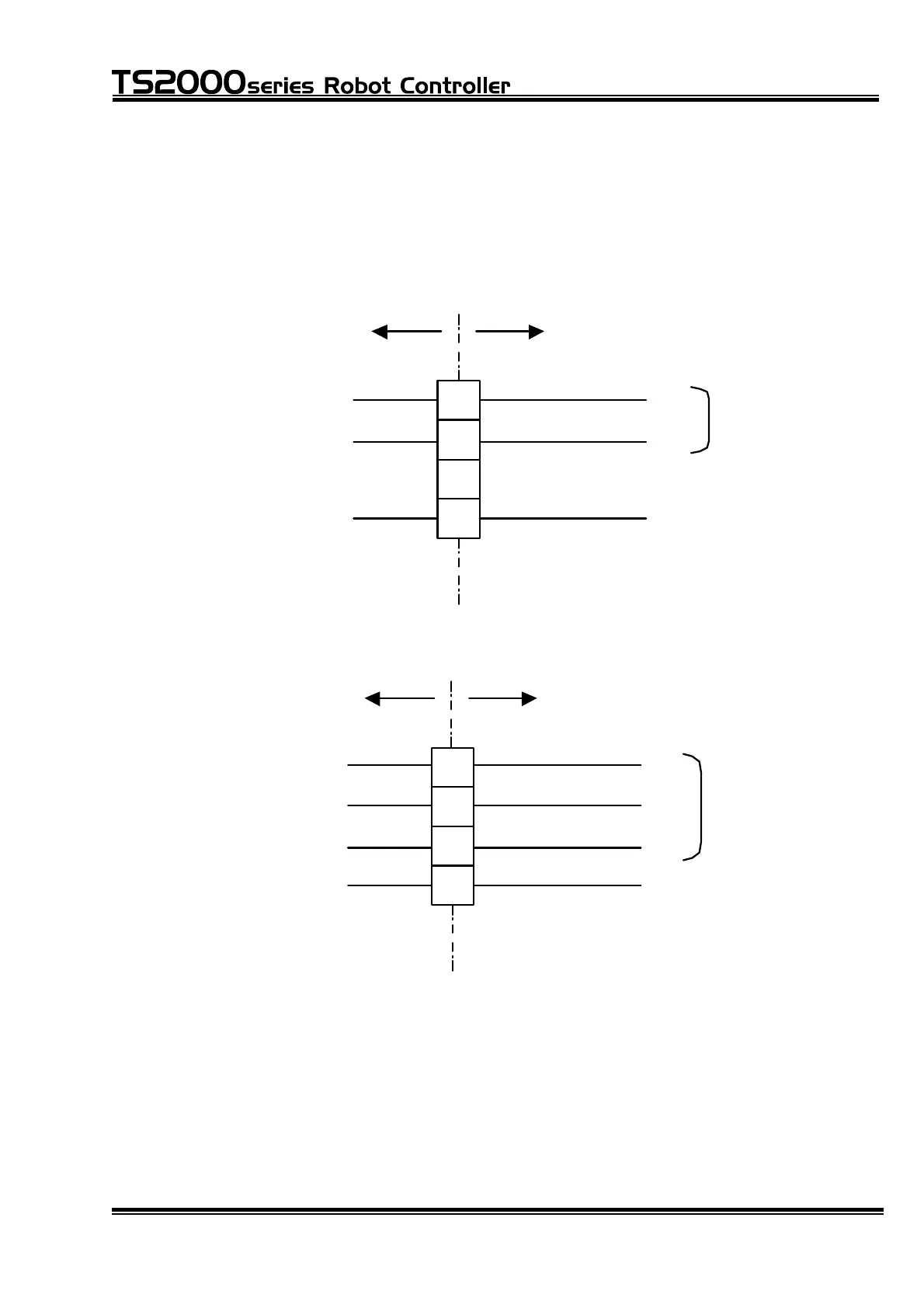INTERFACE MANUAL
2. Connecting Power Cable
To connect the power cable, use the attached connector (JL04V–2E18–10PE–B; made
by Japan Aviation Electronics Industry).
A
B
C
D
R
S
PE
L1
L2
Grounding (Perform exclusive
grounding with grounding
resistance of 100 Ω or less.)
JL04V-2E18-10PE-B
ø 180 ~ 250 V
50/60 Hz
TS2000/TS2100
robot controller
User side
TS2000
ø 190 ~ 250 V
50/60 Hz
TS2100
Fig. 2.1 Connection of power cable
A
B
C
D
R
S
PE
L1
L2
Grounding (Perform exclusive
grounding with grounding
resistance of 100 Ω or less.)
JL04V-2E18-10PE-B
ø 3 180 ~ 250 V
50/60 Hz
TS2100
robot controller
User side
T
L3
Fig. 2.2 Connection of power cable
For details of the power cable connection, see the Installation & Transport Manual
provided separately.
STE 71367
– 17 –
