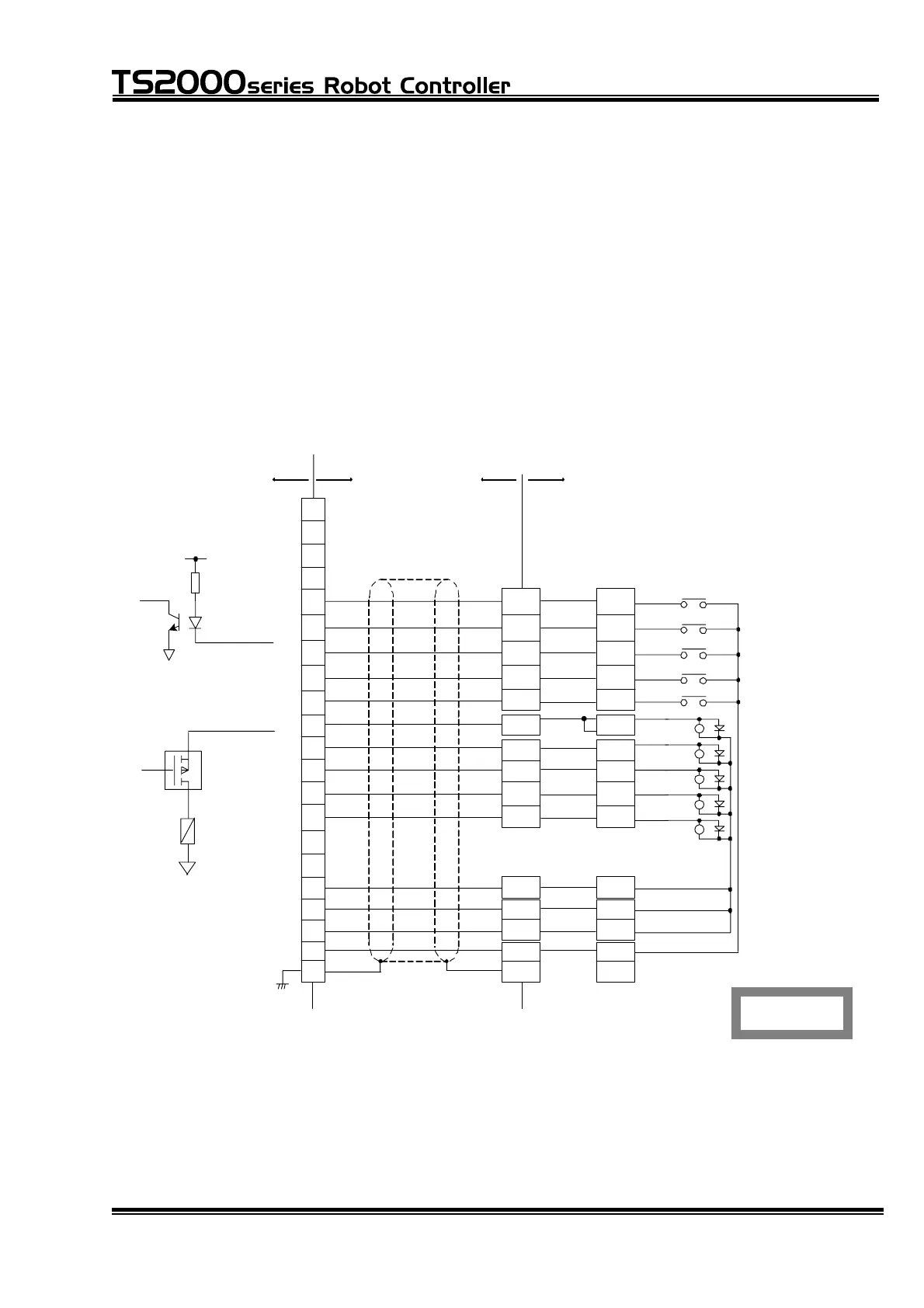INTERFACE MANUAL
3.3 Connecting Robot Control Signal Cable
To connect the robot control signal cable, use the attached cable.
The I/O common comes in the two (2) types; Type N [X8HN (output sink type) is
selected for the I/O printed board and the polarity is the same as in the SR7000
robot] and Type P [X8HI (output source type) is selected for the I/O printed board).
After confirming the type of your controller, connect the robot control signal cable.
[Type N] (When X8HN printed board is used)
TS2000/TS2100
robocontroller
Robot control signal cable
1
2
3
4
5
8
11
Case
Robot
13
7
16
CN4
FG
JOEP-1
( ): Signal name of DIN
command
(204)
(205)
(203)
(202)
(201)
P24G
( ): Signal name of DOUT
command
6
9
10
12
14
15
17
18
19
20
(X8HN printed board)
PCR-E20FS
JOEP-2
JOEP-3
JOEP-4
JOEP-5
J6C-1
JOFP-1
JOFP-2
JOFP-4
JOFP-5
J6C-2
JOFP-3
JOFP-6
JOEP-6
JOEP-7
(203)
(204)
(202)
(201)
Brake
P24V
JOES-1
JOES-2
JOES-3
JOES-4
JOES-5
J3D-1
J4D-1
JOFS-1
JOFS-2
JOFS-4
JOFS-5
J3D-2
J4D-2
JOFS-3
JOFS-6
JOES-6
JOES-7
P24G
Sink type
( common)
Source type
("+" common)
P24V
P24V
P24V
"-"
Type N
Fig. 3.4 Connection of robot control signal cable (Type N)
STE 71367
– 22 –
