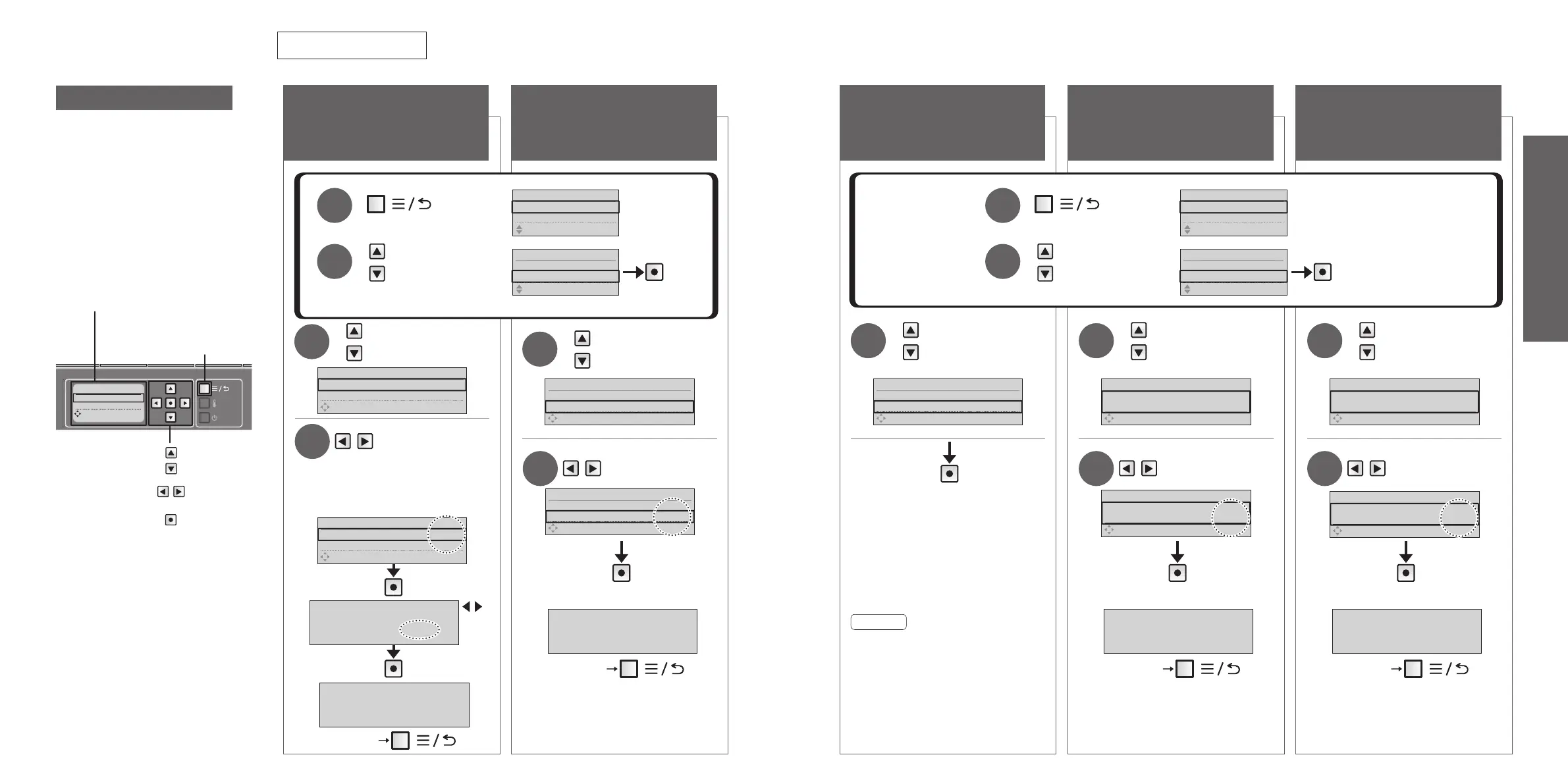40 41
Operation
OTHER SETTING 1/5
1. ANTI FREEZING
2. BEEP
SELECT
[●ENTER] PUSH
Select
[ON] or [OFF]
4
Select
[ON] or [OFF]
4
Set whether or not to make a beep
sound
B eep s ou nd
Set whether or not to keep your favorite
pressure and position settings
P res s u re/
pos ition s etting
Set whether or not to use the
personal setting lock
P ers onal s etting
l oc k
Lowering the bowl unit water surface
(For reducing water rebound,
collecting a stool sample, etc.)
W ater s u rf ac e l ow ering
Set whether or not to run the water for the
bowl unit and top unit automatically at a
xed interval in order to prevent freezing
A nti f reezi ng
Select
[LOWER WATER
LEVEL]
3
Select
[PRESSURE/
POSITION SETTING]
3
Select
[PERSONAL
SETTING LOCK]
3
Remote control back side
Items set on this display
1. ANTI FREEZING
"Anti freezing"
2. BEEP
"Beep sound"
3. LOWER WATER LEVEL
"Water surface lowering"
4. PRESSURE/POSITION SETTING
"Pressure/position setting"
5. PERSONAL SETTING LOCK
"Personal setting lock"
Move the frame.
Select the setting.
Confirm the
setting.
Menu,Return button
Note
The water level returns normal
when the toilet is flushed. Please
set this function each time you
want to lower the water level.
The water in the bowl unit
flows and accumulates at a
low water level
V ariou s U s ag e
Other Settings
Select
[ON] or [OFF]
4
Press
Press
Select
[ANTI FREEZING]
3
Press
Select
[OTHER
SETTING]
1
2
Press
MENU 6/6
5.
语言 /語言/
LANGUAGE
6. OTHER SETTING
SELECT
[●ENTER]PUSH
MENU 1/6
1. MANUAL CLEANING
2. ENERGY SAVER
SELECT
[●ENTER]PUSH
Press
Select
[OTHER
SETTING]
1
2
Press
MENU 6/6
5.
语言 /語言/
LANGUAGE
6. OTHER SETTING
SELECT
[●ENTER]PUSH
MENU 1/6
1. MANUAL CLEANING
2. ENERGY SAVER
SELECT
[●ENTER]PUSH
ANTI FREEZING ON
(To return
)
OTHER SETTING 1/5
1.ANTI FREEZING
OFF
2.BEEP ON
SELECT
[●ENTER] PUSH
OTHER SETTING 3/5
2.BEEP ON
3.LOWER WATER LEVEL
SELECT
[●ENTER] PUSH
OTHER SETTING 4/5
4.PRESSURE /POSITION
SETTING
OFF
SELECT
[●ENTER] PUSH
OTHER SETTING 5/5
5.PERSONAL SETTING LOCK
ON
SELECT
[●ENTER] PUSH
OTHER SETTING 5/5
5.PERSONAL SETTING LOCK
OFF
SELECT
[●ENTER] PUSH
OTHER SETTING 1/5
1.ANTI FREEZING
ON
2.BEEP ON
SELECT
[●ENTER] PUSH
OTHER SETTING 4/5
4.PRESSURE /POSITION
SETTING
ON
SELECT
[●ENTER] PUSH
FLUSHES EVERY 10 MIN
CHANGE SETTING
YES
Select
[ON] or [OFF]
4
Press Press Press
Press
Select
[BEEP]
3
BEEP OFF
PRESSURE/POSITION
SETTING ON
PERSONAL SETTING
LOCK OFF
(To return
)
(To return
)
(To return
)
<For setting to [ON]>
When the time is set, the bowl unit is
cleaned in about 10 minutes intervals
to prevent freezing.
Select
"YES"
OTHER SETTING 2/5
1.ANTI FREEZING OFF
2.BEEP
ON
SELECT
[●ENTER] PUSH
OTHER SETTING 2/5
1.ANTI FREEZING OFF
2.BEEP
OFF
SELECT
[●ENTER] PUSH