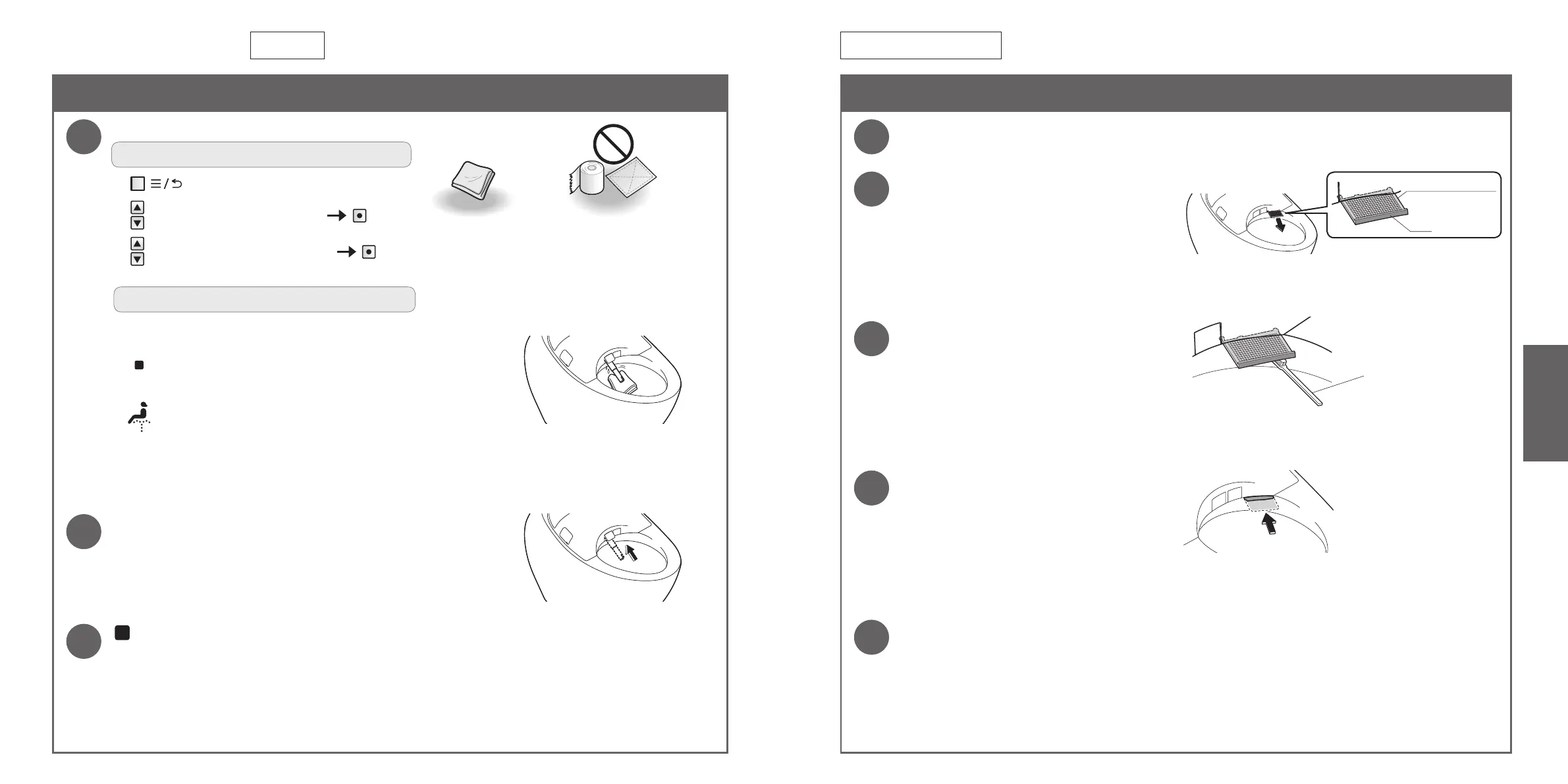46 47
M aintenanc e
W and
(Approximately once a moth) <If you notice dirt (Wand cleaning)>
D eod orizi ng F il ter
(Approximately once a month)
M aintenanc e
Switch the breaker on the distribution
board to OFF.
Hold the tab on the deodorizing lter and
pull it forward.
Do not pull with undue force.
(May cause damage or malfunction.)
* The deodorizing lter cannot be removed completely.
Clean with a tool such as a toothbrush.
Push in the deodorizing lter.
Push rmly until it is in the original position.
Switch the breaker on the distribution
board to ON.
The "Power" LED lights up.
1
2
Deodorizing lter
Tab
3
4
5
Deodorizing Filter
Extend the wand.
T o operate f rom th e b ac k of rem ote c ontrol
Press
Select [MANUAL CLEANING] Press
Select [WAND CLEANING ON/OFF] Press
T o operate f rom th e f ront of rem ote c ontrol
*Recommended if the remote control is locked to
prevent theft.
Press "Stopping" button about 10 seconds
or longer.
Press "Front cleansing" button about 3
seconds or longer.
The wand extends and water sprays out for cleaning.
The wand automatically retracts after about 5 minutes.
Soft cloth Toilet paper, etc.
(May cause damage.)
Wipe with a soft, wet cloth.
Do not pull, push or press the wand with excessive force.
(May cause malfunction or damage.)
Press "Stopping" button on the front side of
the remote control.
The wand retracts.
1
2
3
Wand
Toothbrush, etc.