
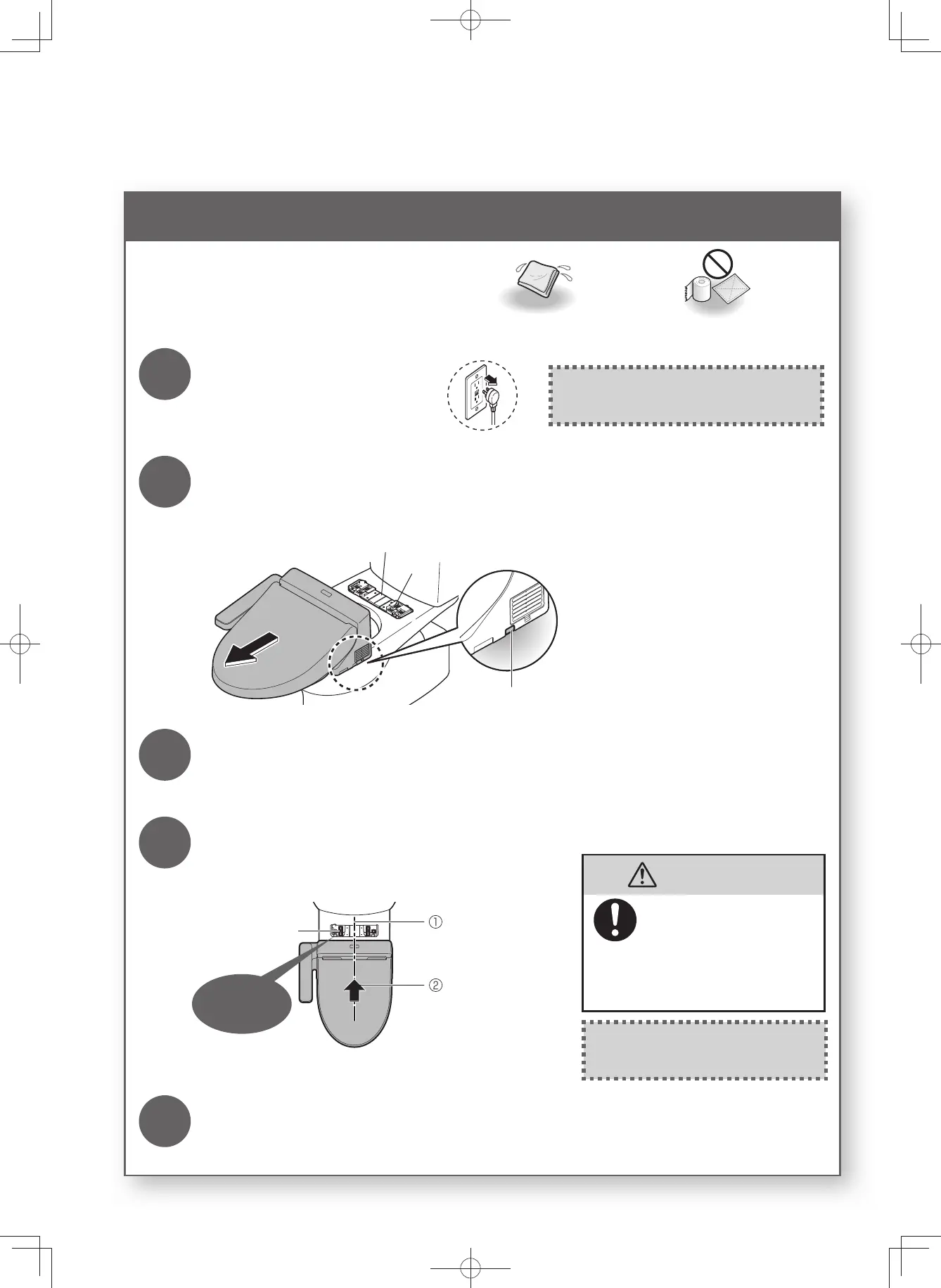 Loading...
Loading...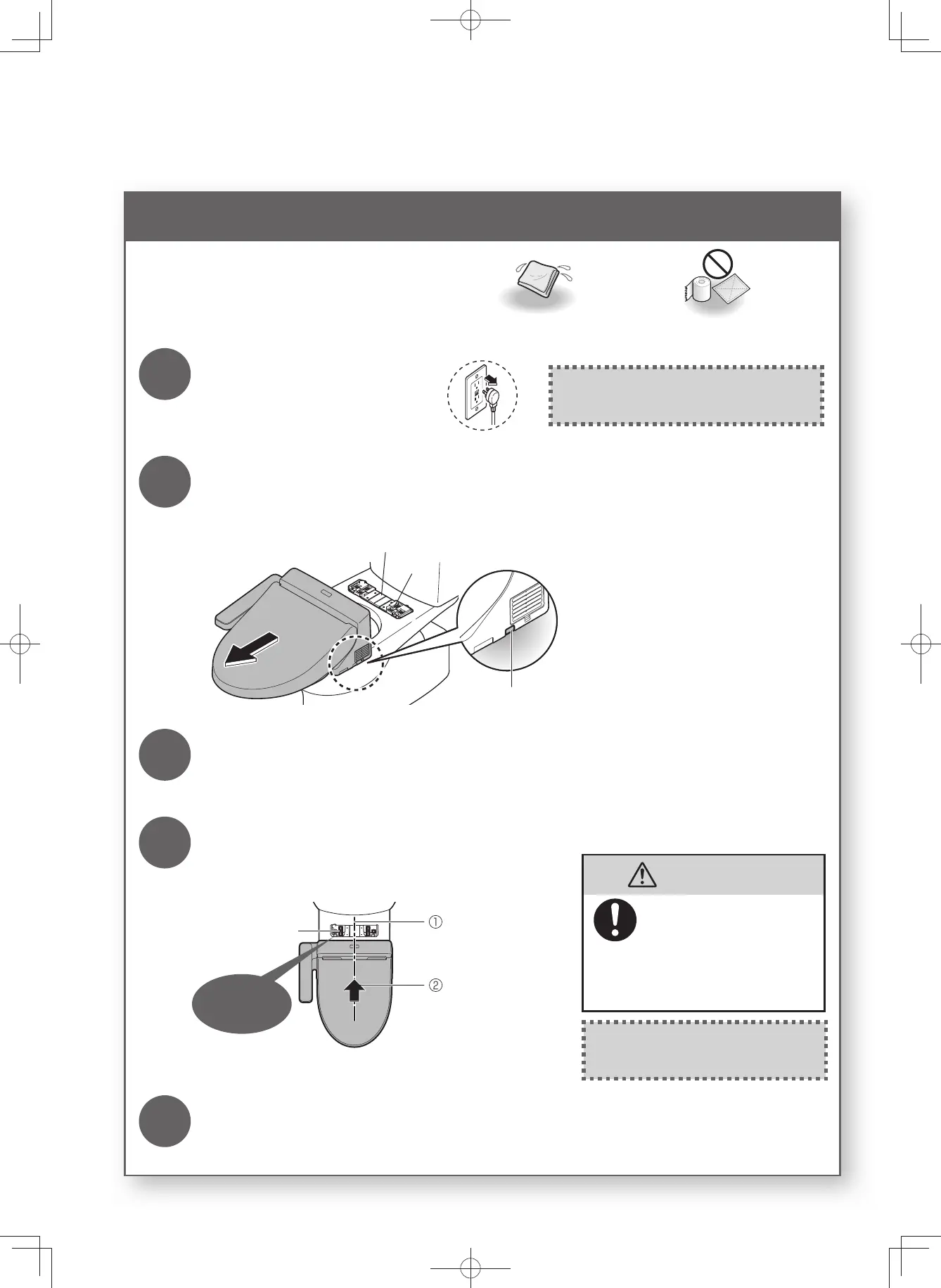
Do you have a question about the Toto washlet and is the answer not in the manual?
| Heated Seat | Yes |
|---|---|
| Deodorizer | Yes |
| Warm Air Dryer | Yes |
| Remote Control | Yes |
| Self-Cleaning Wand | Yes |
| Water Pressure | Adjustable |
| Nozzle Position Adjustment | Yes |
| Energy Saving Mode | Yes |
| Self-Cleaning Nozzle | Yes |
| Water Pressure Adjustment | Yes |
| Dimensions | Varies by model |
| Weight | Varies by model |
| Color Options | White |
Describes warning symbols and their meanings used throughout the manual for safety.
Explains electrical grounding requirements for safe operation and risk reduction.
Explains the seat switch functionality for product activation and feature access.
Details how to avoid damaging the product during use, cleaning, or maintenance.
Outlines measures to prevent operational issues such as lightning or improper use.
Identifies key components and connections of the Washlet, including the main unit and controls.
Highlights specific components located on the left and right sides of the main unit.
Steps to insert the power plug and check the power LED indicator.
Instructions for opening the shutoff valve to begin water flow.
Describes rear, soft rear, and front cleansing methods and their functions.
Explains the dryer function and how to stop current operations.
Details how to adjust water pressure and wand position for user comfort.
Explains the automatic deodorizing feature that removes odors inside the toilet bowl.
Describes the automatic mist spray for bowl cleaning to prevent dirt adhesion.
Explains how to turn deodorizer and pre-mist features on or off.
Explains how to set temperatures for the toilet seat, warm water, and dryer.
Details how to turn off warm water and toilet seat temperature settings.
Explains how the feature saves energy by adjusting temperatures during low-use periods.
Illustrates operation during infrequent use and when the toilet is never used.
Explains how to activate the energy saver mode via the control panel.
Provides a step-by-step guide to setting the energy saver feature.
Instructions for cleaning the power plug and ensuring it is securely inserted.
Procedures for cleaning the main unit body with a soft, wrung-out cloth.
Steps for removing and cleaning the deodorizing filter.
How to remove the main unit to clean the gap under it and around the toilet bowl.
Steps for removing and reinstalling the toilet lid for thorough cleaning.
How to clean the wand using the built-in wand cleaning function.
Steps for cleaning the water filter drain valve to maintain water pressure.
Introduces the available settings for automatic functions like mist and deodorizer.
How to enter the setting mode where all LEDs on the control panel flash.
Details available settings for mist and deodorizer functions.
Specific steps for changing mist and deodorizer settings.
How to press buttons to change settings like Pre-Mist and Seat activation.
Steps to take when ambient temperature drops below freezing to prevent damage.
Instructions for draining water when the unit is unused for a long time to prevent contamination.
Steps to take to use the Washlet again after it has been stored.
Basic checks for power and energy saver LEDs to identify potential issues.
Addresses wand issues, weak pressure, and cleansing stops or cold water.
Troubleshoots low dryer temperature and cold toilet seat issues.
Covers non-working energy saver, deodorizer, and odor problems.
Covers leaks, unit instability, noises, and air felt in the bowl.
Lists power supply, consumption, water pressure, and temperature specifications.
Provides physical size (dimensions) and weight information for the product.
Details the one-year limited warranty terms and what it covers and excludes.
Instructions on how to contact TOTO for warranty repair service.











