
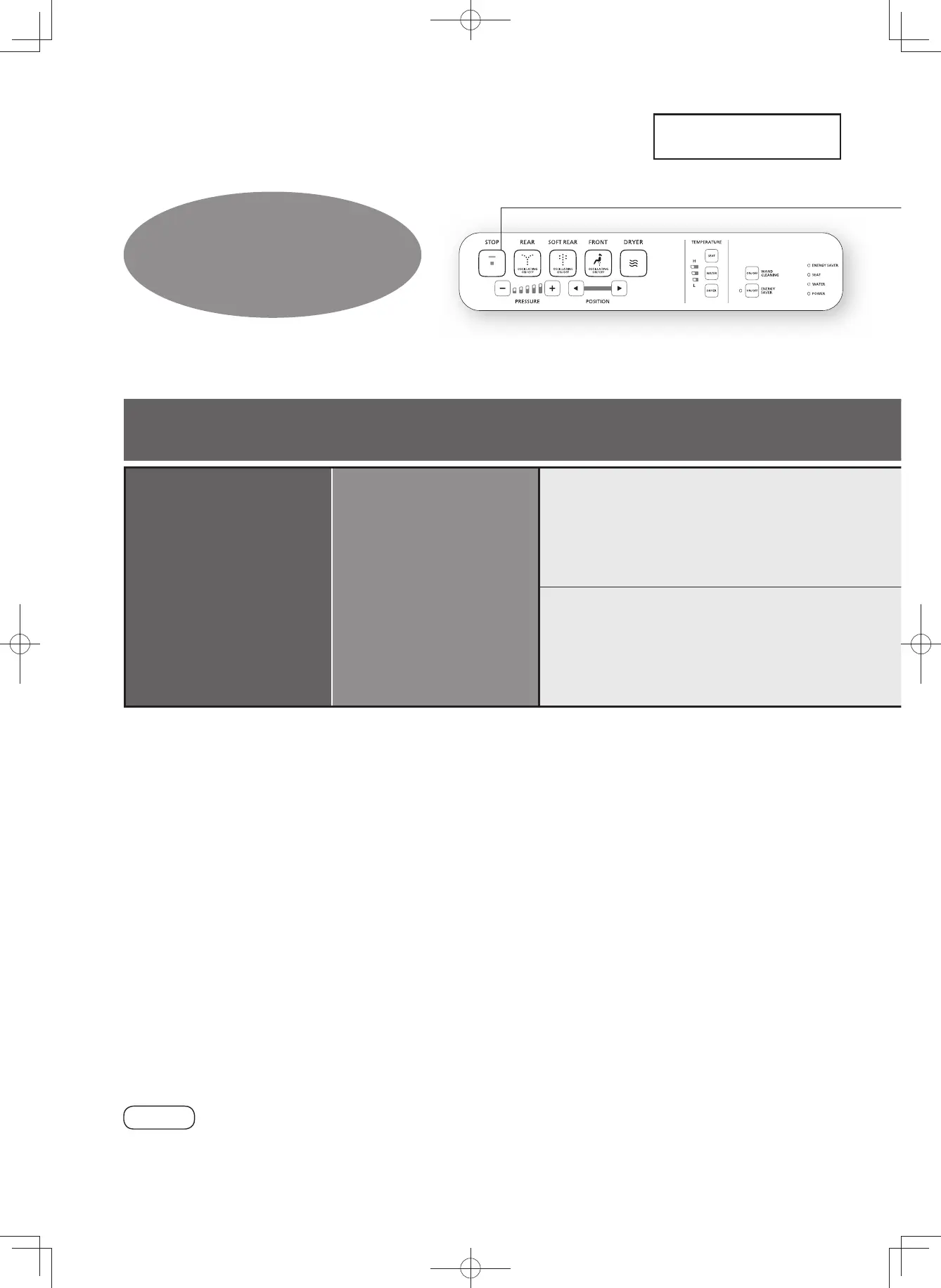 Loading...
Loading...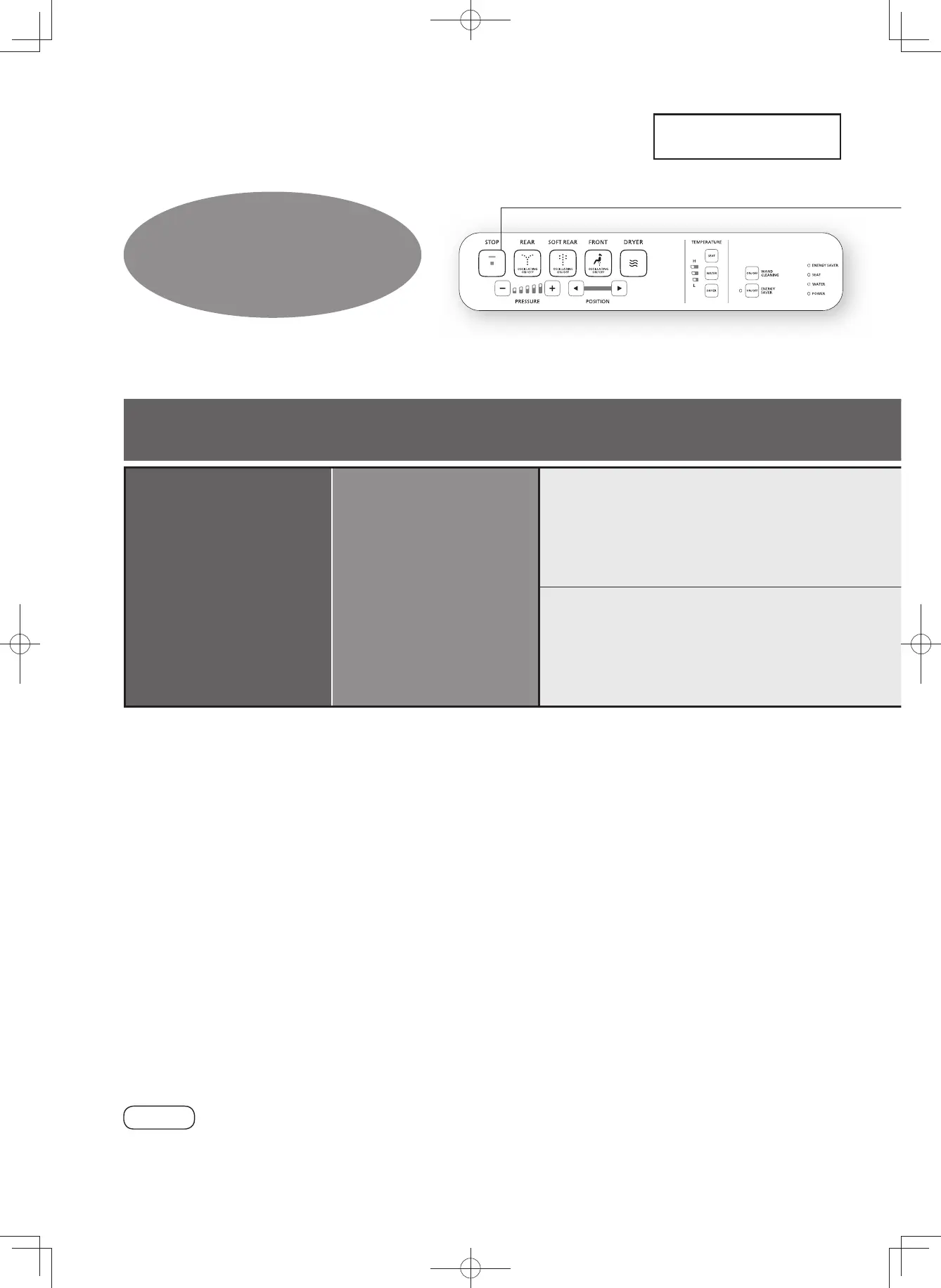
Do you have a question about the Toto washlet and is the answer not in the manual?
| Heated Seat | Yes |
|---|---|
| Deodorizer | Yes |
| Warm Air Dryer | Yes |
| Remote Control | Yes |
| Self-Cleaning Wand | Yes |
| Water Pressure | Adjustable |
| Nozzle Position Adjustment | Yes |
| Energy Saving Mode | Yes |
| Self-Cleaning Nozzle | Yes |
| Water Pressure Adjustment | Yes |
| Dimensions | Varies by model |
| Weight | Varies by model |
| Color Options | White |











