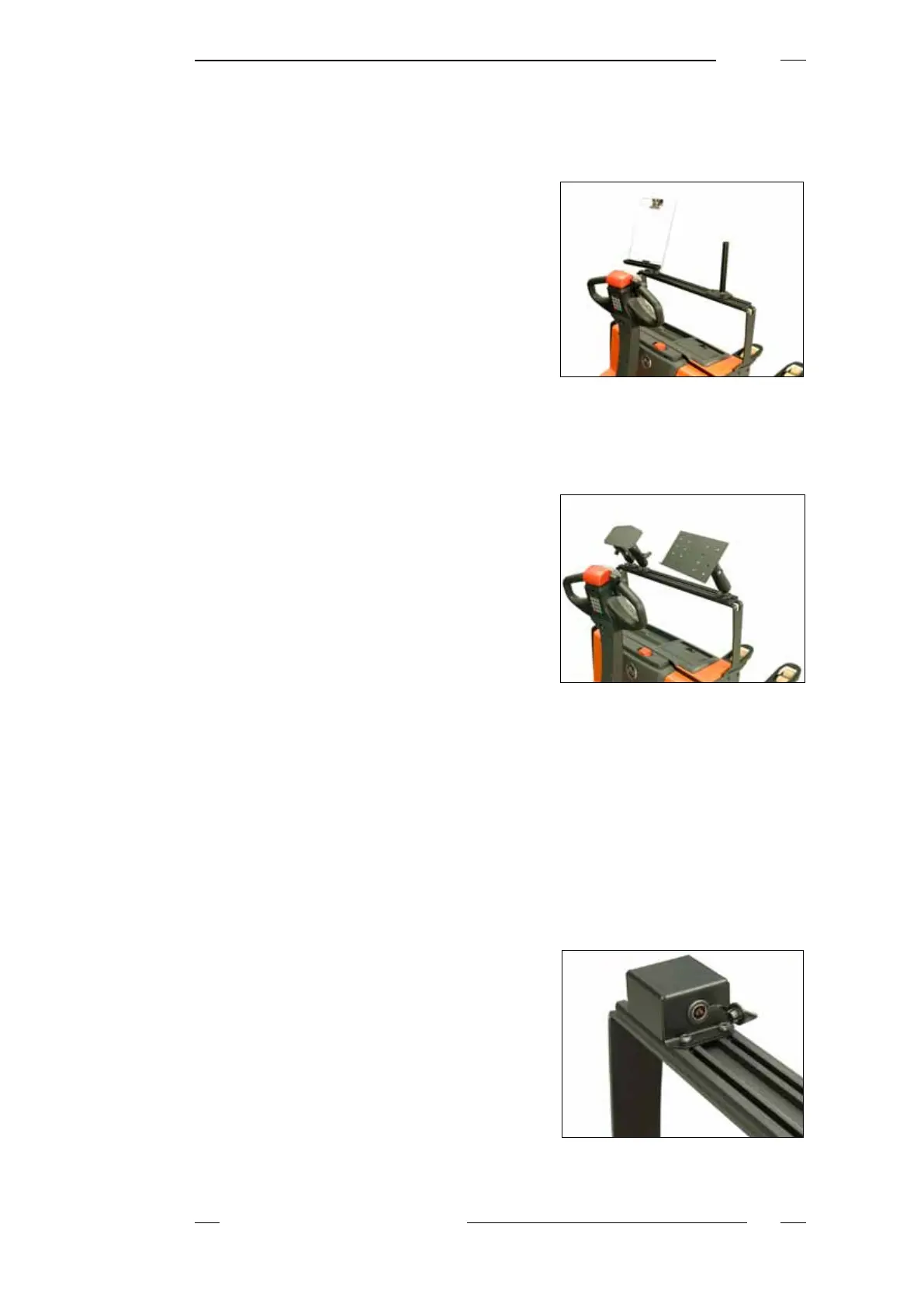Options
Product guide – BT Levio W-series
71
Integrated E-bar with optional accessories
All trucks in the LWE series, except for those
with small battery compartment, can be tted
with an optional E-bar. This is BT's standard
solution for mounting a writing holder, plastic
lm holder, computer terminal, PC, scanner or
other electronic equipment required onboard
the truck. These options can be mounted with
special mounting brackets designed for the E-
bar.
Feature
The mounting brackets can be used on all BT
trucks tted with an E-bar. They are easy to in-
stall and just as easy to remove.
Benet
Accessories can easily be moved between dif-
ferent trucks.
Feature
The E-bar is a tested and rugged solution.
Benet
Accessories remain securely in place on the truck even during rough handling.
Feature
The e-bar can be equipped with an outlet
witha 12 V or 24 V power supply. This option
cannot be combined with the built-in charger.
Benet
Enables connection of optional equipment, e.g.
a PC.
