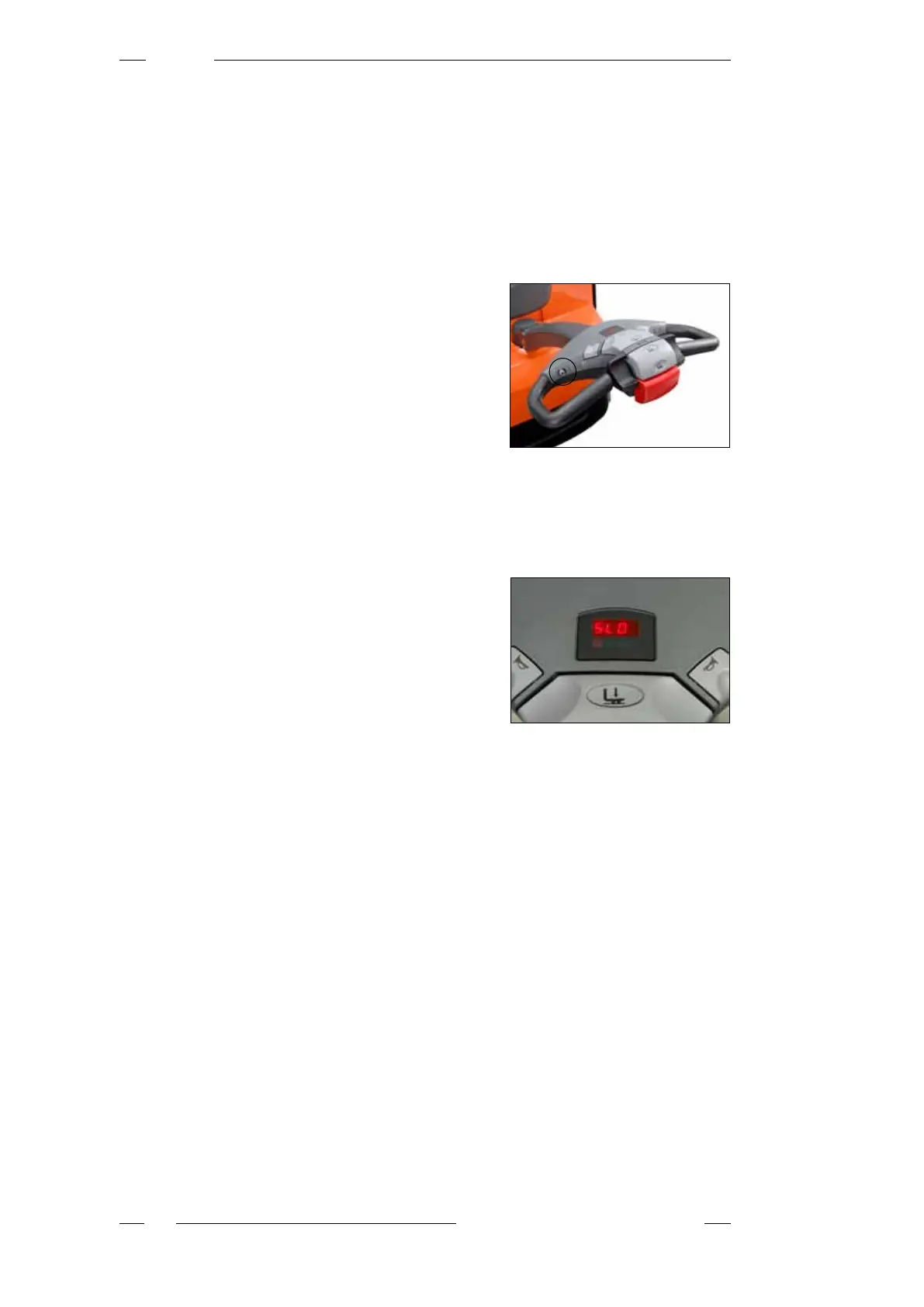Options
Product guide – BT Levio W-series
72
Turtle button
The turtle button allows temporary reduction of speed. The default setting for speed
reduction is – 50 %, i.e. the travel speed will be reduced to 3 km/h. If necessary,
this can be reprogrammed by a service technician.
Feature
When the turtle button is pressed once, the truck
enters the turtle mode and travels at reduced speed.
When the button is pressed once more, the truck
returns to the standard speed.
Benet
It is easy to activate and disengage the turtle speed mode. If the truck is used in
locations with many people or to handle fragile goods, this is an indispensable op-
tion.
Feature
When the truck is in the turtle mode, "SLO" blinks
in the character display.
Benet
The operator can verify the current travel mode at
a glance.
