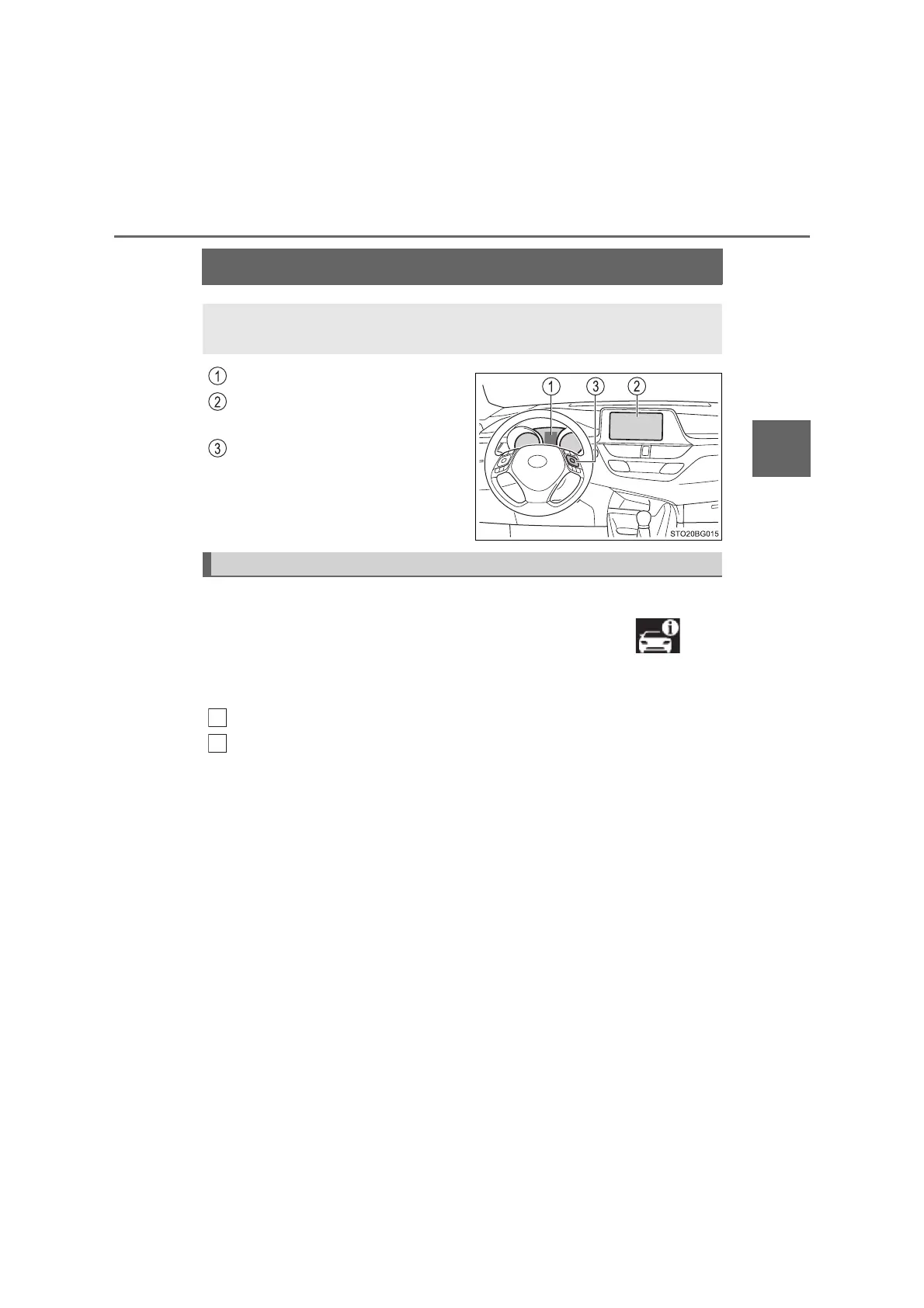127
2
2. Instrument cluster
Instrument cluster
C-HR_HV_OM_General_OM10653E
Energy monitor/consumption screen
Multi-information display
Multimedia system screen (if
equipped)
Meter control switches
Multi-information display
Press “<” or “>” of the meter control switches and select , and
then press “” or “” to select the energy monitor display.
Multimedia system screen (if equipped)
Press the “MENU” button.
Select “Info” on the “Menu” screen.
If a screen other than “Energy monitor” is displayed, select “Energy”.
You can view the status of your vehicle on the multi-information
display and the multimedia system screen (if equipped).
Energy monitor
1
2
