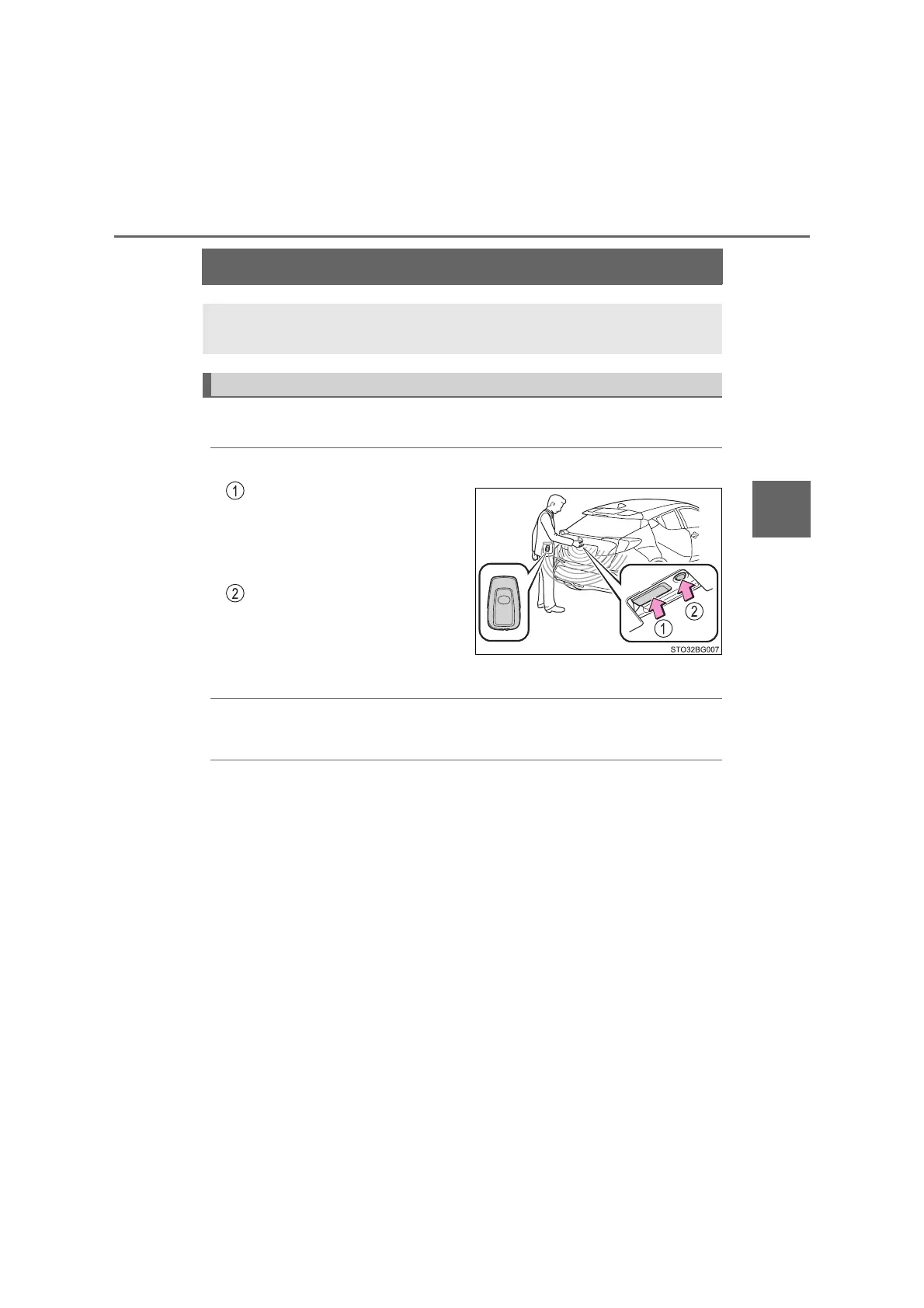145
3
3-2. Opening, closing and locking the doors
Operation of each component
C-HR_HV_OM_General_OM10653E
Back door
◆ Entry function (vehicles with a smart entry & start system
equipped with entry function)
Carry the electronic key to enable this function.
Press the button to unlock
the back door.
The door cannot be unlocked for
3 seconds after the door is
locked.
Press the button to lock the
back door.
Check that the door is securely
locked.
◆ Wireless remote control
P. 1 3 8
◆ Door lock switches
P. 1 4 0
The back door can be locked/unlocked and opened by the fol-
lowing procedures.
Unlocking and locking the back door
