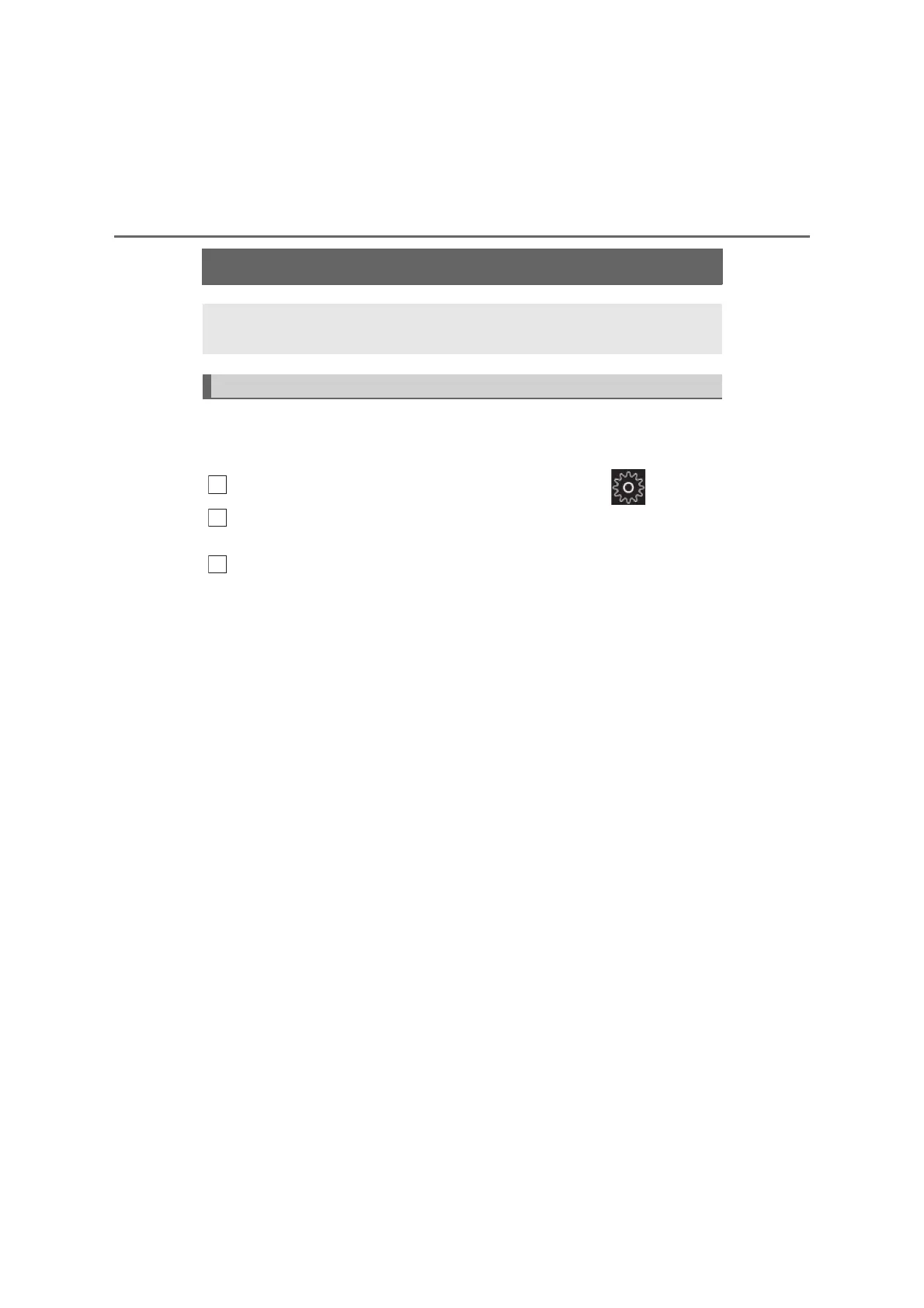238
4-5. Using the driving support systems
C-HR_HV_OM_General_OM10653E
Driving mode select
■ Changing the drive mode
To select the drive mode, perform operations on the multi-information
display.
Press “” or “” of the meter control switches, select .
Press “” or “” of the meter control switches, select the “Drive
Mode”.
Press “” or “” of the meter control switches, select the drive
mode.
■ Driving modes
● “NORMAL” mode
Provides an optimal balance of fuel economy, quietness, and
dynamic performance. Suitable for city driving.
● “SPORT” mode
Controls the hybrid system to provide quick, smooth and quick
acceleration. This mode also changes the steering feel, making it
suitable for when agile driving response is desired, such as when
driving on roads with many curves.
When sport mode is selected, the “SPORT” indicator will illuminate
on the multi-information display.
In response to driving conditions, one of 3 drive modes can be
selected.
Select the drive mode
1
2
3
