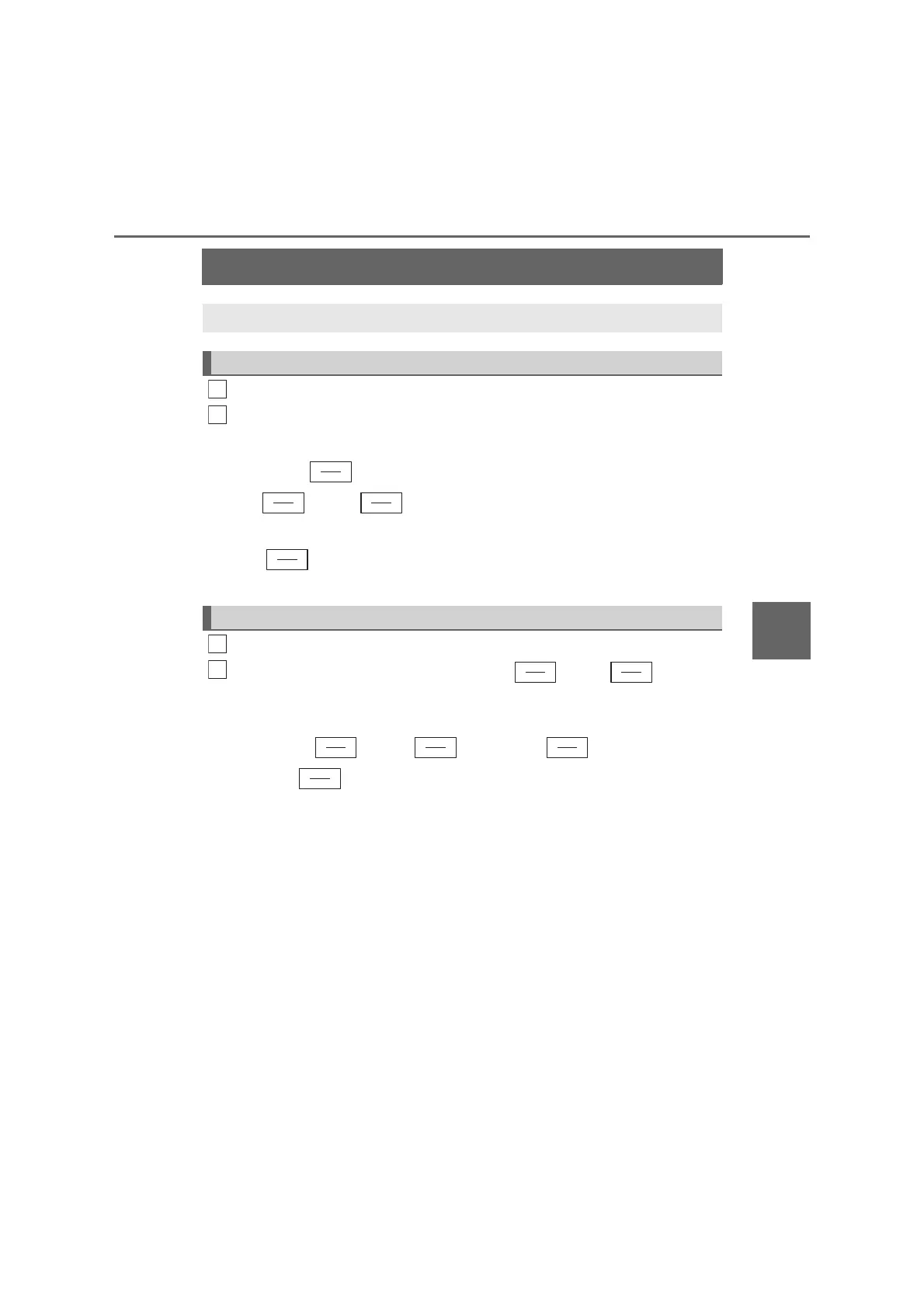353
5
5-9. Bluetooth
®
Phone
Audio system
C-HR_HV_OM_General_OM10653E
Making a phone call
Select “Phonebook” using the tune/select knob.
Select the desired name using the knob and press the off-hook
switch.
By pressing (“Add S. Dial”) and one of the speed dial buttons
(from [1] to [5]) while the desired name is selected, it
can be registered as a speed dial.
Press (“A-Z”) to display the registered names in alphabetical
order of the initial.
Select “Speed dials” using the tune/select knob.
Press the desired preset button (from [1] to [5]) and
press the off-hook switch.
To delete a registered speed dial, after selecting the desired preset
button (from [1] to [5]) press (“DELETE”) and
then press (“YES”).
To enter the “PHONE” mode, press the off-hook switch.
Dialing by selecting a name
Speed dialing
1
2
1
2
