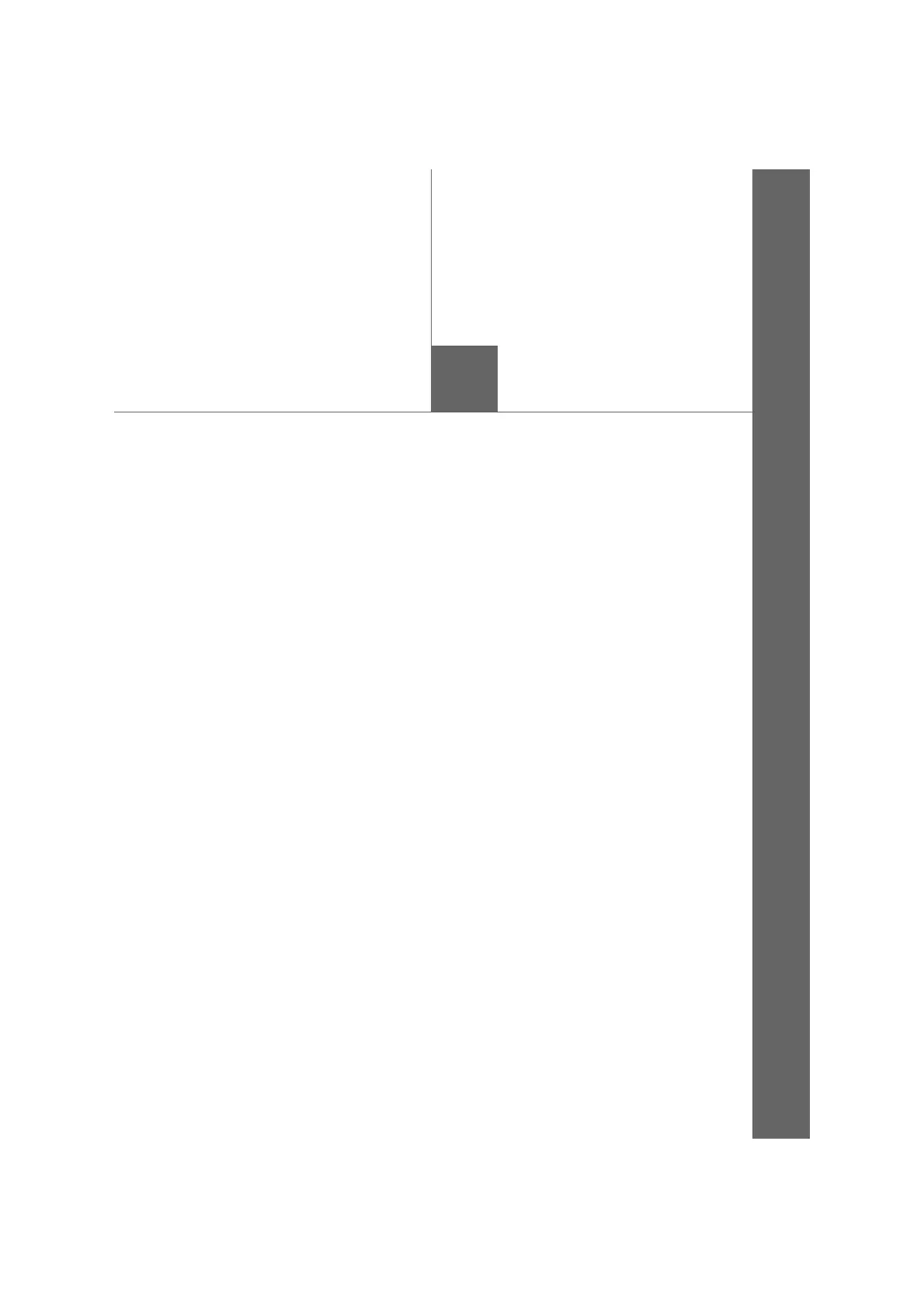303
5
Audio system
C-HR_HV_OM_General_OM10653E
5-1. Basic Operations
Audio system types ...........304
AUX port/USB port ............305
5-2. Using the audio system
Optimal use of the
audio system ...................306
5-3. Using the radio
Radio operation .................309
5-4. Playing an audio CDs
and MP3/WMA discs
CD player operation...........311
5-5. Using an external device
Listening to an iPod ...........320
Listening to a USB
memory device ................327
Using the AUX port............334
5-6. Using Bluetooth
®
devices
Bluetooth
®
audio/phone.....335
Registering a
Bluetooth
®
device............341
5-7. “SETUP” menu
Using the “SETUP” menu
(“Bluetooth*” menu) .........342
Using the “SETUP” menu
(“PHONE” menu) .............346
5-8. Bluetooth
®
Audio
Operating a Bluetooth
®
enabled portable
player...............................350
5-9. Bluetooth
®
Phone
Making a phone call...........353
Receiving a phone call.......355
Speaking on the phone......356
5-10.Bluetooth
®
Bluetooth
®
.........................358
*: Bluetooth is a registered trademark of Bluetooth SIG, Inc.
