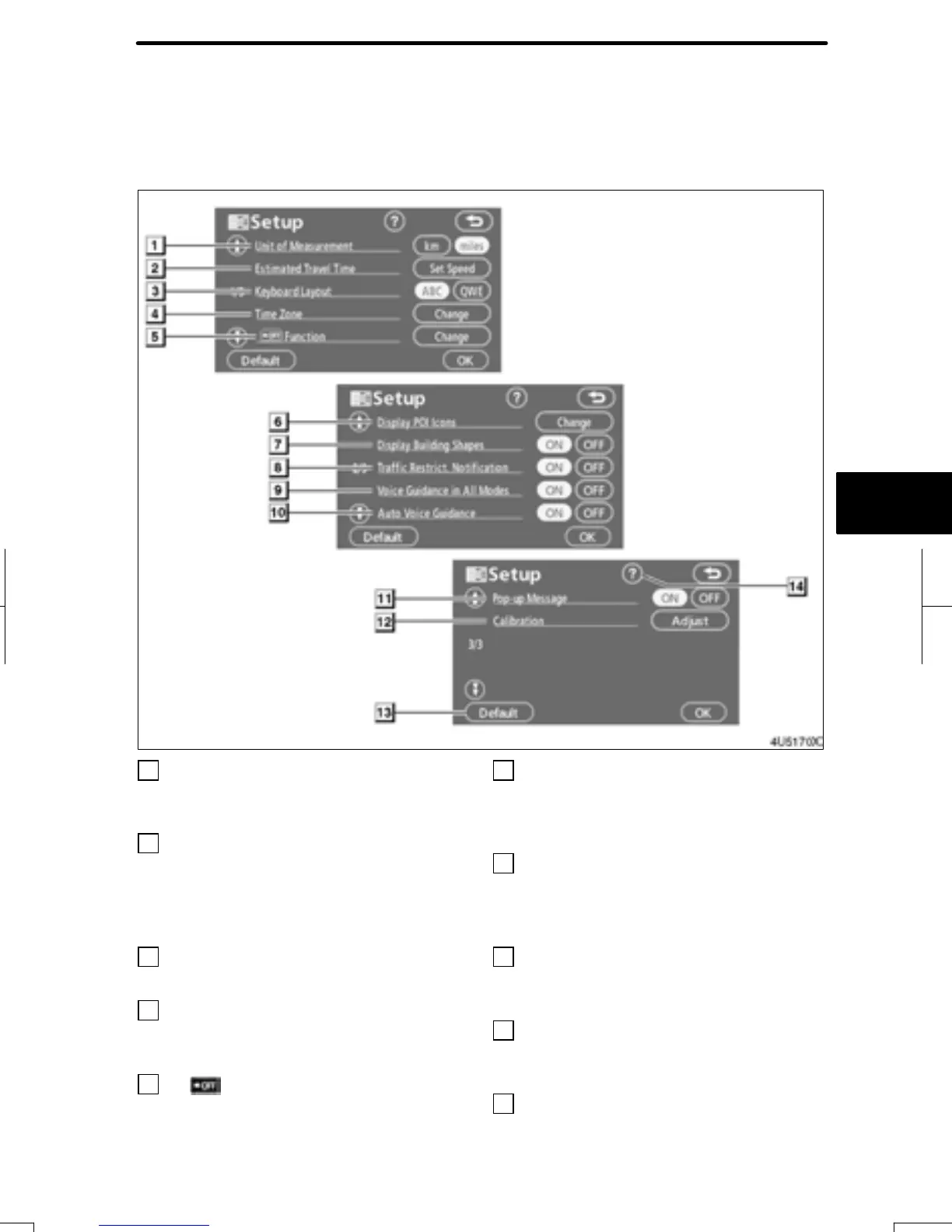ADVANCED FUNCTI ONS
91
The items shown on the “Setup” screen can be set. To display the “Setup” screen, push
the “MENU” button and touch “Setup”.
1
“Unit of Measurement”
The distance units “km” or “miles” can be
selected. 111........................
2
“Estimated Travel Time”
The system to display the travel time and
the arrival time to the destination on the
route guidance screen can be set.
111.................................
3
“Keyboard Layout”
Key layout can be changed. 112......
4
“Time Zone”
The desired time zone can be selected.
113................................
5
“ Function”
The choice whether to display each touch
screen button and current street name on
the map screen can be set. 114.......
6
“Display POI Icons”
A selection of 6 icons displayed on the
“Display POI Icons” top screen is possible.
114................................
7
“Display Building Shapes”
Selection of either ON or OFF to display
the building shape on the map screen is
possible. 115.......................
8
“Traffic Restrict. Notification”
Notification of seasonal restrictions can be
selected. 116.......................
9
“Voice Guidance in All Modes”
Voice guidance can be set in all modes.
116................................
10
“Auto Voice Guidance”
Automatic voice guidance can be set.
117................................
RAV4_Navi_U
Finish
Quick reference (“Setup” screen)
