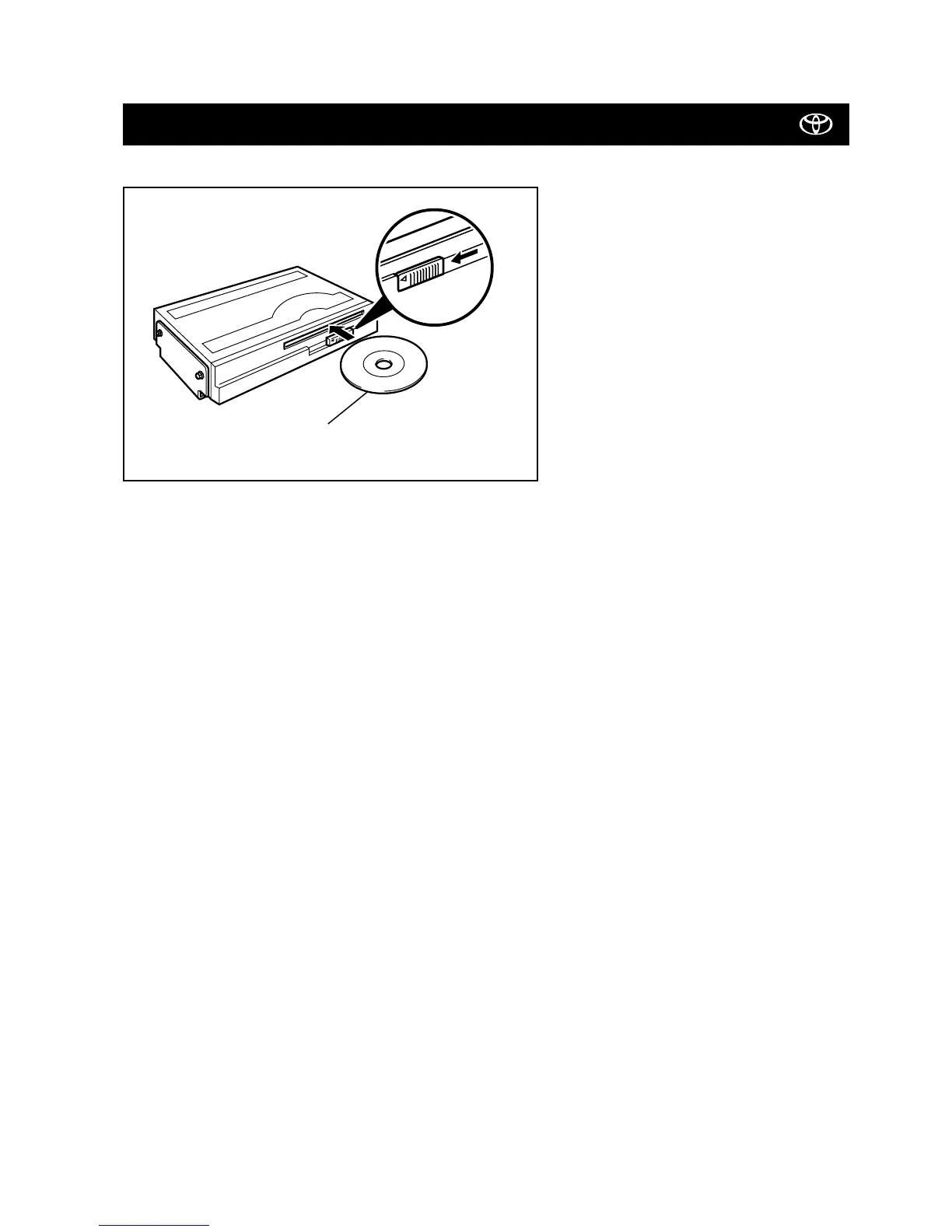RAV4 (A2) TNS 200
RAV4 (RHD) - 25 05-01
INSTALLATION OF NAVIGATION DISC
1. Connect the battery and turn the igni-
tion switch to the ACC position.
2. Slide the eject switch on the computer
to the left to open the disc insertion
slot.
3. With the label side of the disc facing
up, insert the Navigation Disc into the
disc insertion slot.
* The disc will be pulled into the
computer automatically.
4. Slide the eject switch on the computer
to the right to close the disc insertion
slot.
Navigation Disc
Fig. 29
