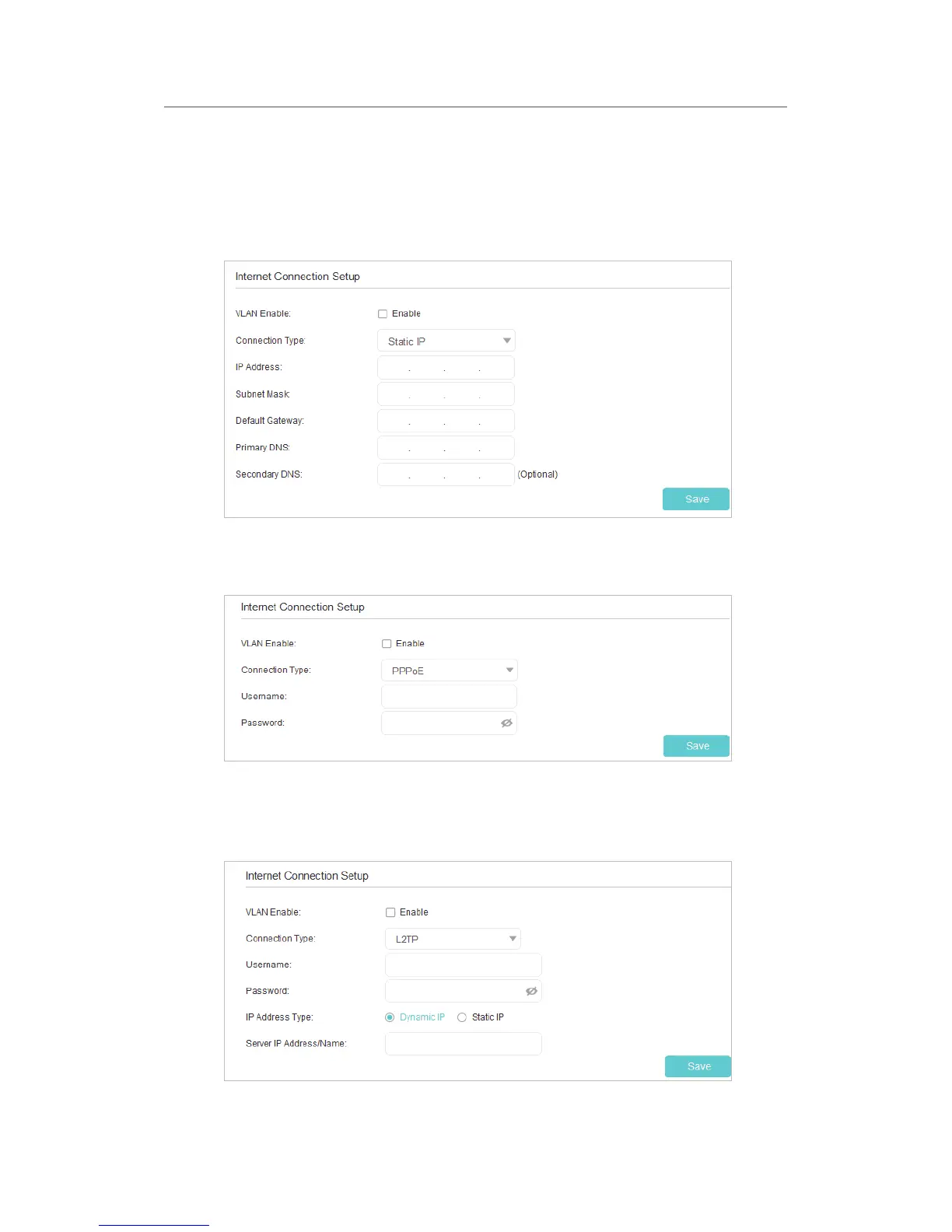13
Chapter 4
Set Up Internet Connection
1 ) If you choose Dynamic IP, you don’t need to set any parameters. Dynamic IP
users are usually equipped with a cable TV or fiber cable.
2 ) If you choose
Static IP, enter the information provided by your ISP in the
corresponding fields.
3 ) If you choose PPPoE, enter the Username and Password provided by your ISP.
PPPoE users usually have DSL cable modems.
4 ) If you choose L2TP, enter the Username and Password and choose the IP
Address Type
provided by your ISP. Different parameters are needed according
to the IP Address Type you have chosen.
