
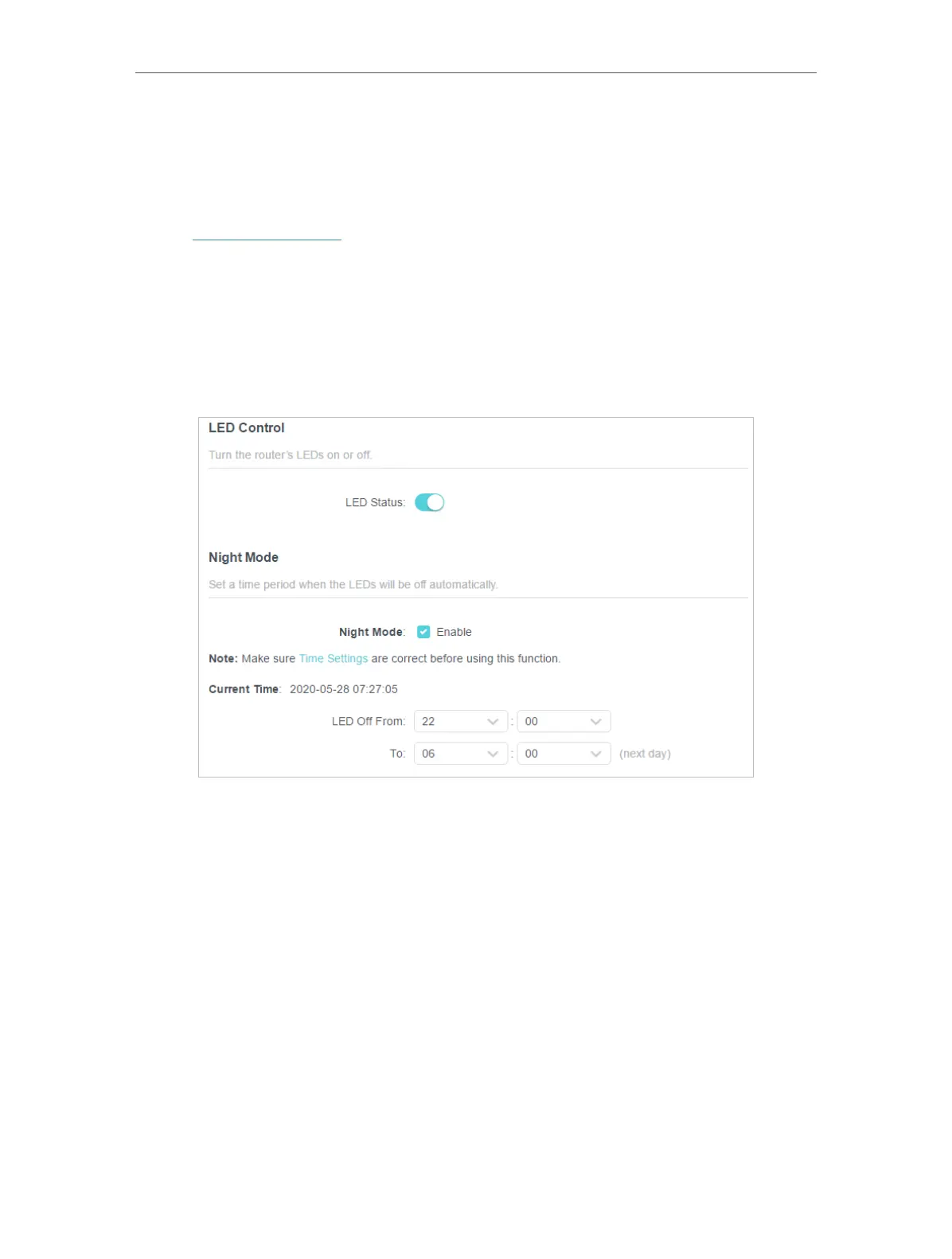 Loading...
Loading...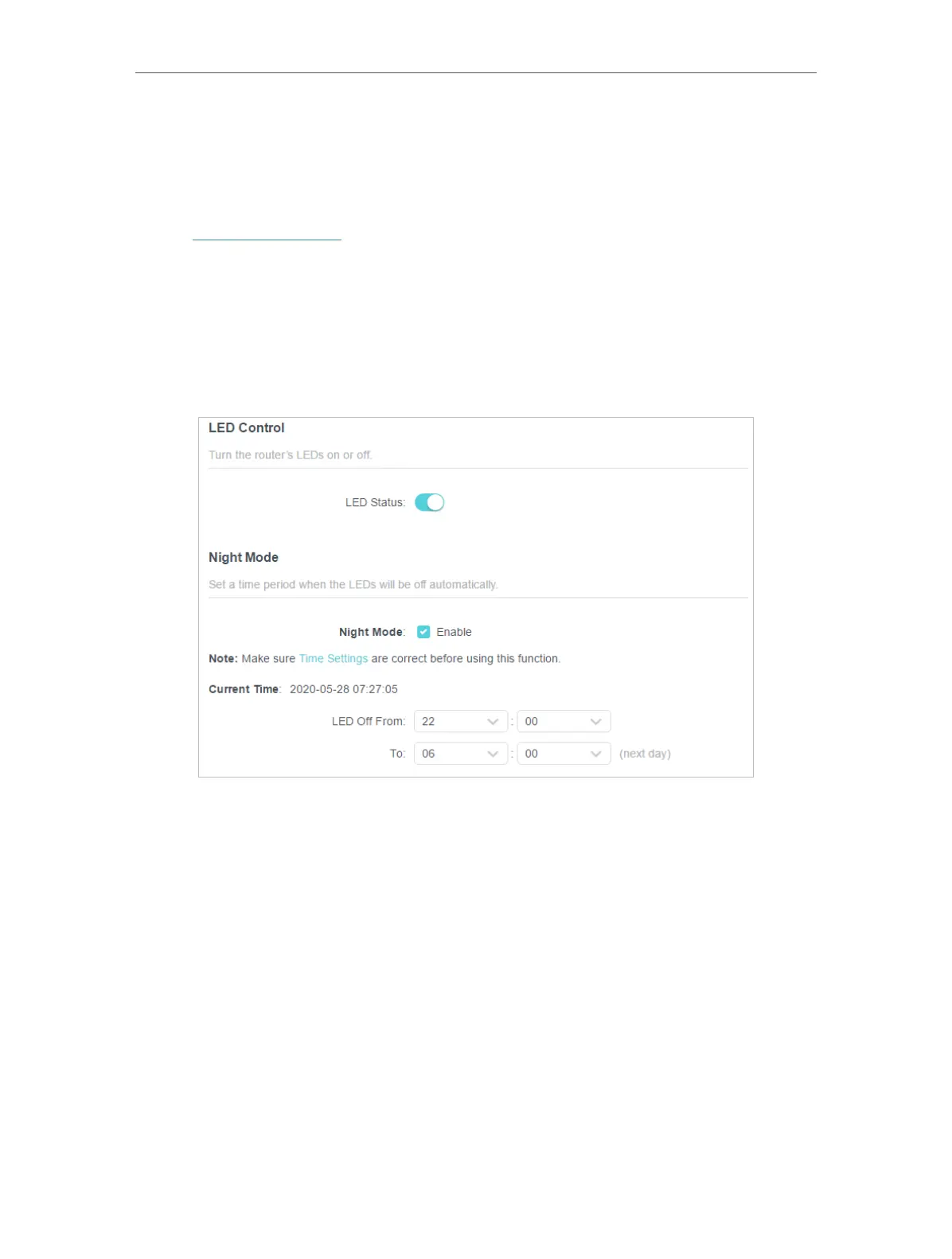
Do you have a question about the TP-Link Archer AX95 and is the answer not in the manual?
| DSL WAN | No |
|---|---|
| Ethernet WAN | Yes |
| WAN connection type | RJ-45 |
| Wi-Fi band | Tri-band (2.4 GHz / 5 GHz / 5 GHz) |
| Top Wi-Fi standard | Wi-Fi 6 (802.11ax) |
| WLAN data transfer rate (max) | 7800 Mbit/s |
| WLAN data transfer rate (first band) | 574 Mbit/s |
| WLAN data transfer rate (third band) | 4804 Mbit/s |
| WLAN data transfer rate (second band) | 2402 Mbit/s |
| Product type | Tabletop router |
| Product color | Black |
| VPN server | OpenVPN, PPTP, L2TP |
| Networking standards | IEEE 802.11a, IEEE 802.11ac, IEEE 802.11ax, IEEE 802.11b, IEEE 802.11g, IEEE 802.11n |
| Ethernet LAN data rates | 10, 100, 1000, 2500 Mbit/s |
| Ethernet LAN interface type | Gigabit Ethernet |
| Number of guest networks (5 GHz) | 3 |
| Number of guest networks (2.4 GHz) | 1 |
| Antennas quantity | 8 |
| Processor cores | 4 |
| Processor frequency | 1700 MHz |
| USB 2.0 ports quantity | USB 2.0 ports have a data transmission speed of 480 Mbps, and are backwards compatible with USB 1.1 ports. You can connect all kinds of peripheral devices to them. |
| Firewall security | SPI Firewall |
| Security algorithms | WPA, WPA-Enterprise, WPA2, WPA2-Enterprise, WPA3 |
| Package type | Box |
| Number of products included | 1 pc(s) |
| Power source type | DC |
| Storage temperature (T-T) | -40 - 70 °C |
| Operating temperature (T-T) | 0 - 40 °C |
| Storage relative humidity (H-H) | 5 - 90 % |
| Operating relative humidity (H-H) | 10 - 90 % |
| Depth | 183.9 mm |
|---|---|
| Width | 277.3 mm |
| Height | 57.3 mm |











