
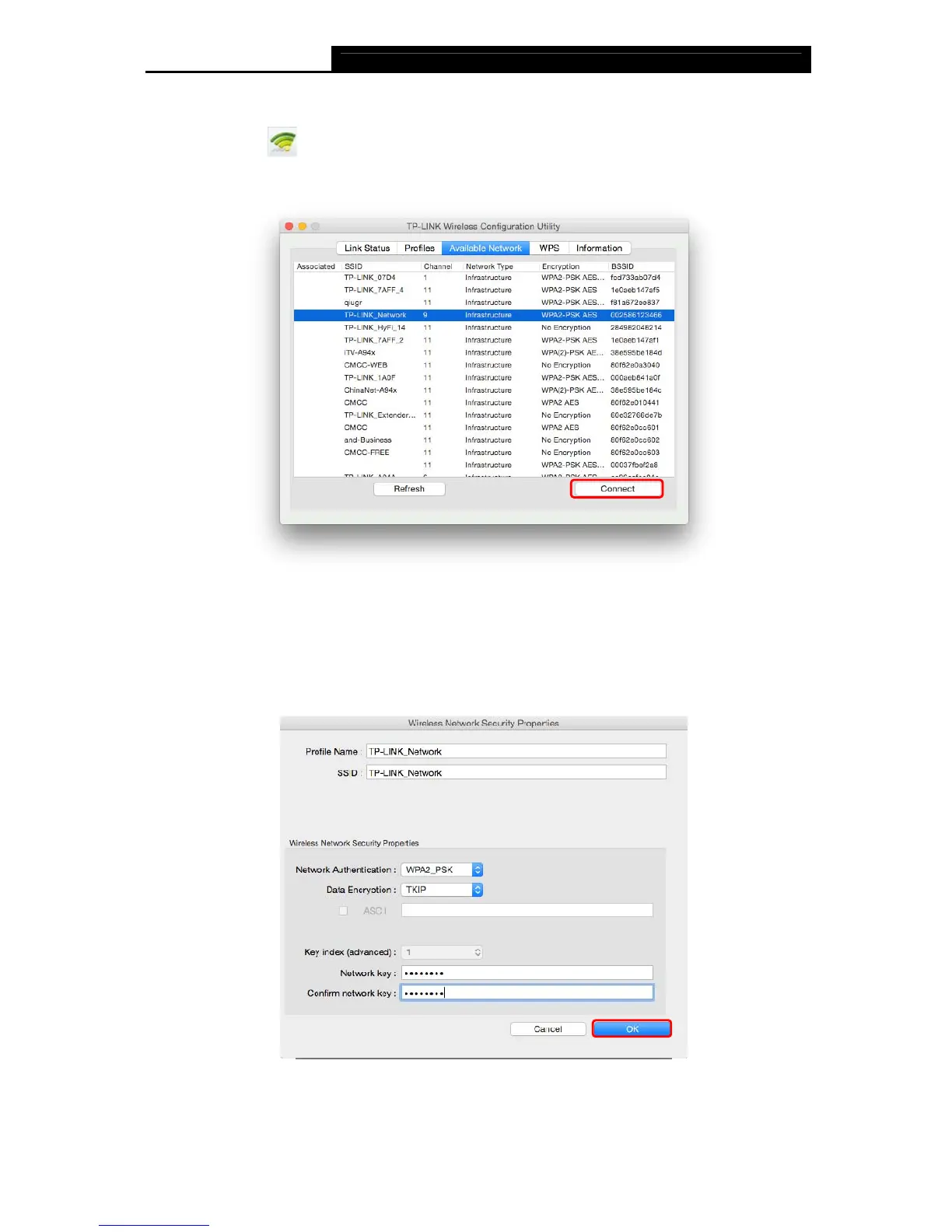 Loading...
Loading...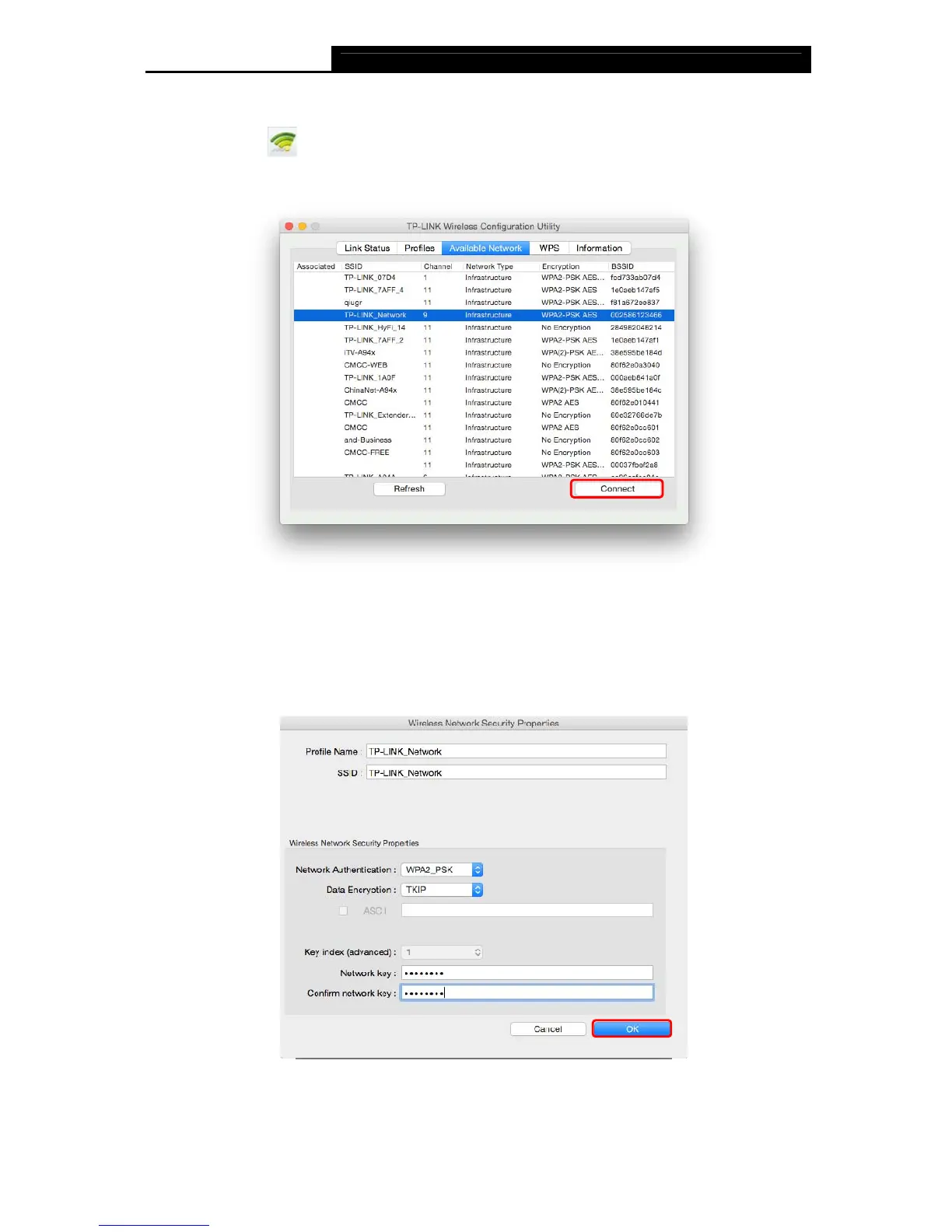
Do you have a question about the TP-Link Archer T9UH AC1900 and is the answer not in the manual?
| Model | Archer T9UH |
|---|---|
| Category | Adapter |
| Frequency Band | 2.4 GHz, 5 GHz |
| Interface | USB 3.0 |
| Wireless Standards | IEEE 802.11a/b/g/n/ac |
| Wireless Speed | 600 Mbps on 2.4 GHz + 1300 Mbps on 5 GHz |
| Wireless Security | 64/128-bit WEP, WPA/WPA2, WPA-PSK/WPA2-PSK |
| Operating Systems Supported | Windows 10/8.1/8/7/XP, Mac OS X |











