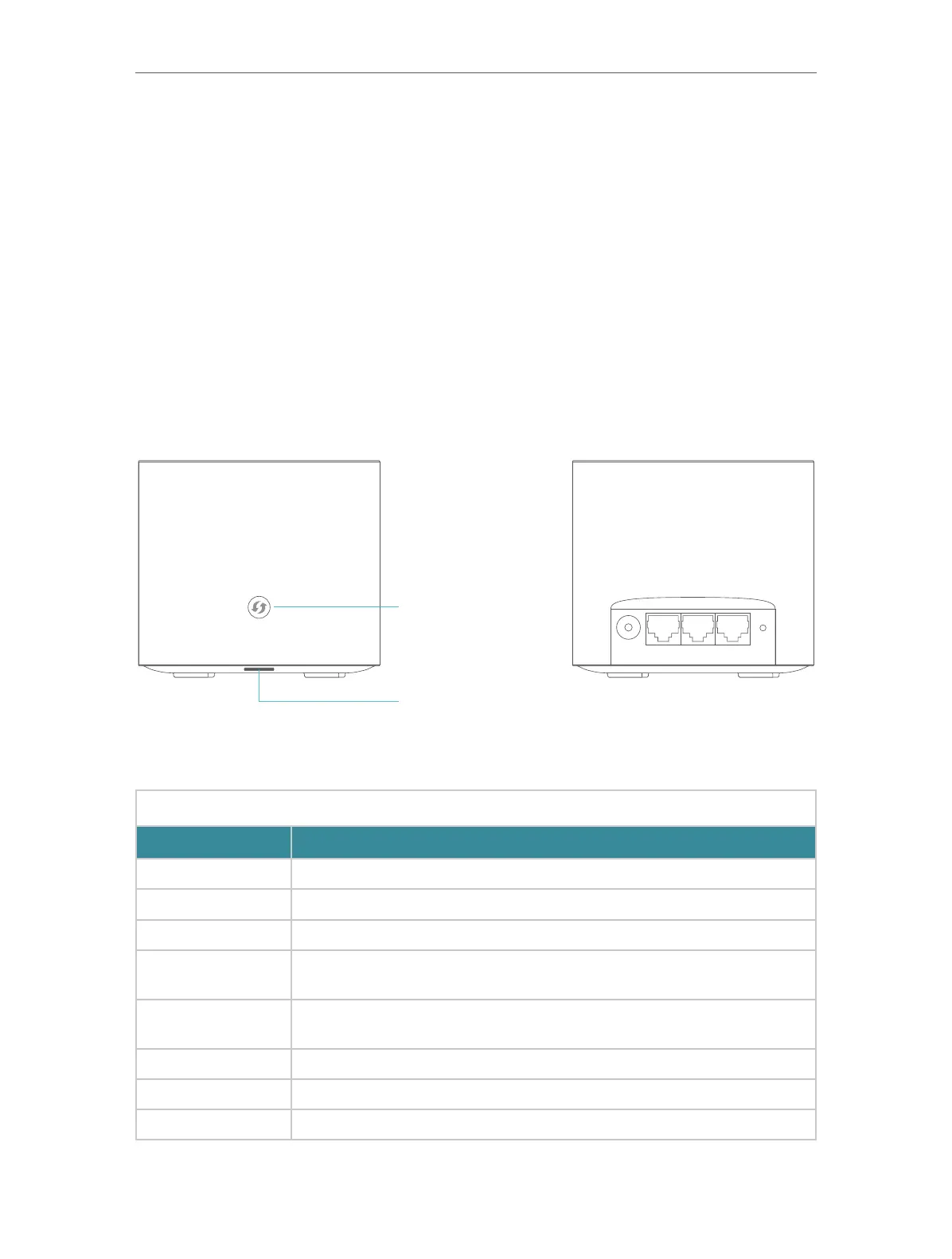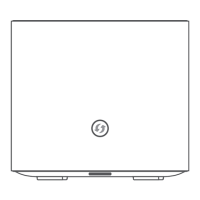3
Chapter 1
Get to Know Your Device
1. 1. Product Overview
The Whole Home Mesh Wi-Fi AP is designed to extend your network coverage. You
can use multiple devices to create a seamless, intelligent and easy-to-configure mesh
network that covers the entire home. The system consists of a controller, and one or
more agents. The controller connects to a wired router, or a modem or gateway, the
agent extends the wireless coverage of your network.
1. 2. Appearance
The device has an LED that changes its behavior according to its working status, and a
WPS button, three RJ-45 Ethernet ports, a power port, and a RESET button.
POWER WAN/LAN LAN1 LAN2 RESET
Status LED
WPS button
You can check the device’s working status by following the LED Explanation table.
LED Explanation
Status Indication
Yellow The device is connected to the controller (For agent only).
Flashing yellow The device is starting up or resetting.
Flashing blue The device is ready for configuration.
Fast flashing blue
The device is trying to establish a WPS or mesh connection. This process may
take up to two minutes.
Blue
The device has been set up as controller, or its wireless/wired connection with
the controller is good, but the internet is unavailable.
Flashing white The device is upgrading the firmware.
White The device is ready and the internet is available.
Flashing red The device has lost connection with the controller. (For agent only).
