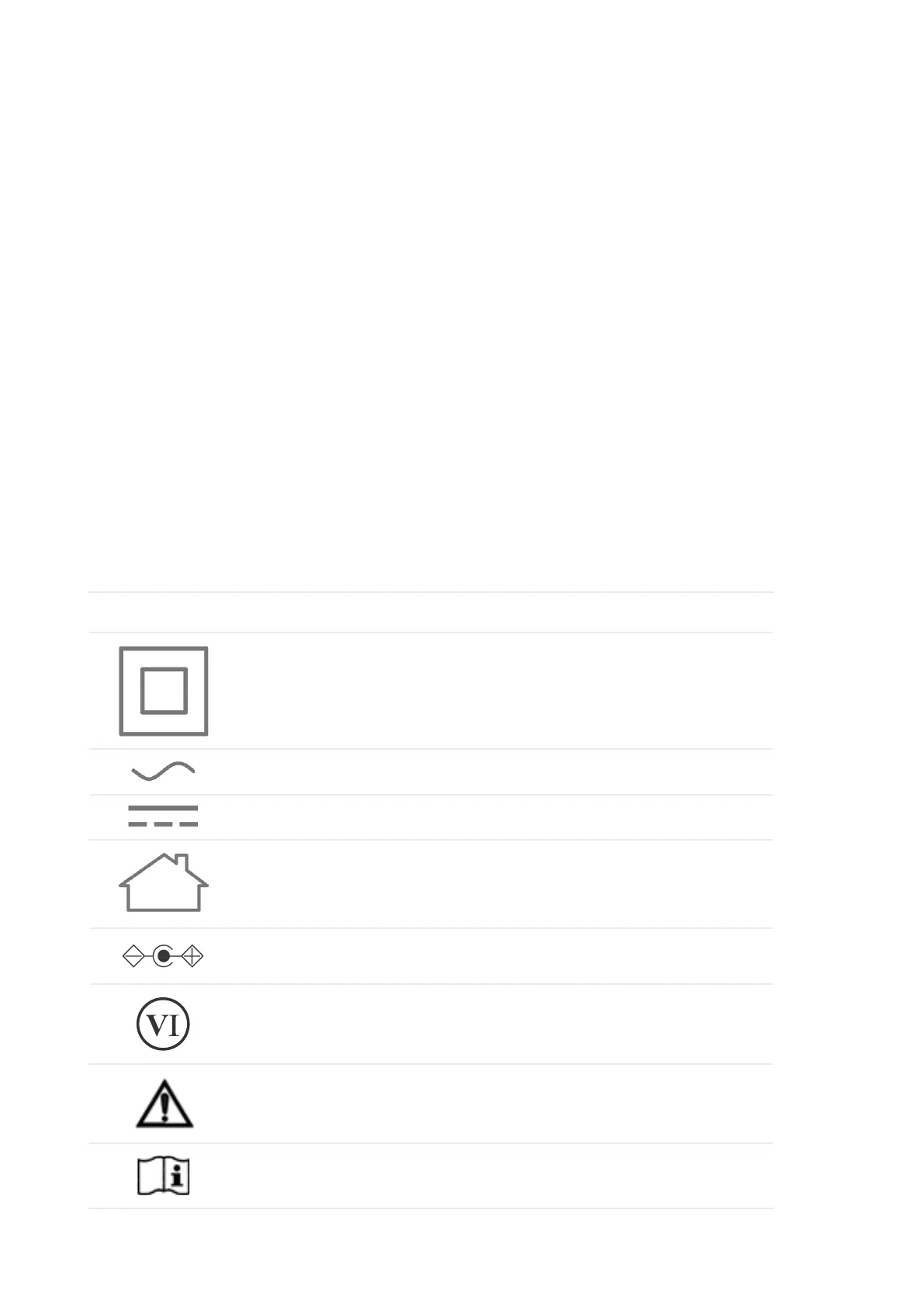Safety Information
■ Keep the device away from water, fire, humidity or hot environments.
■ Do not attempt to disassemble, repair, or modify the device. If you need service, please
contact us.
■ Do not use damaged charger or USB cable to charge the device.
■ Do not use any other chargers than those recommended.
■ Do not use the device where wireless devices are not allowed
■ Adapter shall be installed near the equipment and shall be easily accessible.
■ Use only power supplies which are provided by manufacturer and in the original packing of
this product. If you have any questions, please don’t hesitate to contact us.
Please read and follow the above safety information when operating the device. We cannot
guarantee that no accidents or damage will occur due to improper use of the device. Please use
this product with care and operate at your own risk.
Explanation of the symbols on the product label
Note: The product label can be found at the bottom of the product and its I.T.E. power supply.
Symbol Explanation
Class II equipment
AC voltage
DC voltage
Indoor use only.
Polarity of output terminals
Energy efficiency marking (Level VI)
Caution
Operator's manual
